filmov
tv
Missing Panels in Illustrator | How to Get Everything Back

Показать описание
Are you missing panels, toolbars, or can't get your workspace to load correctly? Here's how to get everything back quickly and easily. If all of your toolbars and windows aren't opening up when you load illustrator, there are a couple of things that might be going on. First, you may just need to hit the tab key. Tab will turn on/off your toolbars and side windows to allow you to see more of your artboard. Also, the F key allows you to toggle full screen mode on and off - there are 3 settings for this, so cycle through them to pick your preference. Lastly, if none of that works, you probably need to reset your preferences by closing Illustrator and opening it again while holding Shift, Control, and Alt. This should clear out anything that's causing an issue, typically from a recent software update, but you'll have to go into your preferences and readjust them.
Let me know if this was a helpful troubleshooting tutorial in the comments below
#missingpanels #illustrator #illustratortutorial
Let me know if this was a helpful troubleshooting tutorial in the comments below
#missingpanels #illustrator #illustratortutorial
Комментарии
 0:03:42
0:03:42
 0:01:45
0:01:45
 0:01:20
0:01:20
 0:01:51
0:01:51
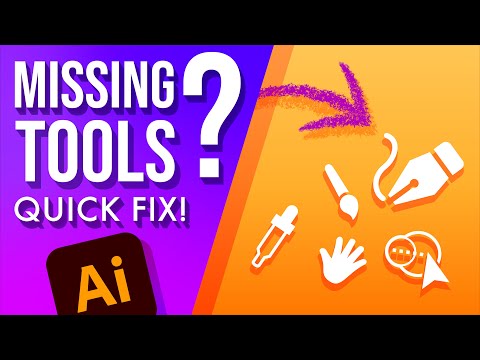 0:00:59
0:00:59
 0:00:23
0:00:23
 0:00:54
0:00:54
 0:01:08
0:01:08
 0:02:16
0:02:16
 0:00:16
0:00:16
 0:00:53
0:00:53
 0:00:30
0:00:30
 0:03:47
0:03:47
 0:01:03
0:01:03
 0:01:49
0:01:49
 0:00:58
0:00:58
 0:03:45
0:03:45
 0:02:33
0:02:33
 0:00:48
0:00:48
 0:03:03
0:03:03
 0:00:59
0:00:59
 0:01:10
0:01:10
 0:01:14
0:01:14
 0:03:47
0:03:47