filmov
tv
Corona road lines material using Distance map

Показать описание
Create road markings with ease using this method!
Corona Distance map can be used to create a gradient color according to a specific distance from an object. This very helpful to blend multiple materials like dirt on the curb sides or use the inside color to create road lines and much more!
Follow the steps shown in this short tutorial:
* use sweep modifier or array modifier to create geometry where the road markings will be located.
* select your object and right click then choose Object Properties.
* In the Object Properties panel uncheck Renderable option.
* open material editor and create Corona Distance Map.
* Select your object and press on the + icon to add it in the distance map.
* Check Inside color and plug the distance output to the base color of your material.
* Plug your asphalt texture to the Far and Near inputs, and plug your Painted asphalt texture to the Inside Color.
Follow to master modeling and rendering using 3Ds Max : @BoundlessBox
#3d #3dsmax #3dtutorial #archviz #cg #cgi #coronarender #coronarenderer
Corona Distance map can be used to create a gradient color according to a specific distance from an object. This very helpful to blend multiple materials like dirt on the curb sides or use the inside color to create road lines and much more!
Follow the steps shown in this short tutorial:
* use sweep modifier or array modifier to create geometry where the road markings will be located.
* select your object and right click then choose Object Properties.
* In the Object Properties panel uncheck Renderable option.
* open material editor and create Corona Distance Map.
* Select your object and press on the + icon to add it in the distance map.
* Check Inside color and plug the distance output to the base color of your material.
* Plug your asphalt texture to the Far and Near inputs, and plug your Painted asphalt texture to the Inside Color.
Follow to master modeling and rendering using 3Ds Max : @BoundlessBox
#3d #3dsmax #3dtutorial #archviz #cg #cgi #coronarender #coronarenderer
Corona road lines material using Distance map
Best technique to add Road Markings to an Asphalt Material | Corona & V-Ray
How to create road markings with the Corona Distance texture
How to make road lines with Corona Scatter 3ds Max Archviz Quick Tips Series
How To Create Realistic Road Materials
Create road markings using Vray and VrayDistanceTex map.
Corona render old chipped wood paint #3dsmax #coronarender #archviz
Corona legacy material basic | 3dsmax | Corona renderer
Water ripples effect using Corona distance map #3dsmax
Corona fabric materials using Sheen
BEST Way to Create Road Markings for Sketchup Using 3DS MAX and Vray
How to Create Roads in 3ds Max Curve | Road Seamless Texture in #3dmax
#Shorts How To Make Road Lines Easy Method
Corona Advanced Material #8 - Coloured Aluminium
Road Markings Generator v1.0
Realistic Asphalt Material - Corona Render
Road Markings Generator v2.0 - UPDATED!!!
Asphalt road material - Corona Renderer | 3Ds Max | Tutorials for beginners ARCHVIZ
Corona Distance | Tips & Tricks - Part2
🎨🔍 Enhance Your Textures with Corona Bitmap Filtering #shorts
How to Make Asphalt Material for Large Exterior Scenes | Corona render + 3ds Max
RailClone 4 | Road lines generator | 3ds Max • Corona Renderer • V-Ray
road marking #finland #syksyy #jyväskylä #studyinfinland #makeitfinland
🎨💡 Create Realistic Edges with Corona RoundEdges #shorts
Комментарии
 0:00:38
0:00:38
 0:10:24
0:10:24
 0:03:32
0:03:32
 0:01:57
0:01:57
 0:12:12
0:12:12
 0:13:23
0:13:23
 0:00:36
0:00:36
 0:00:13
0:00:13
 0:00:45
0:00:45
 0:00:43
0:00:43
 0:09:44
0:09:44
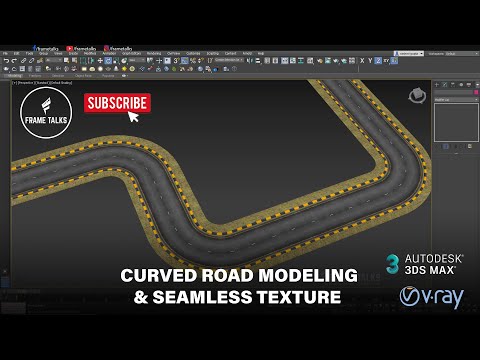 0:10:17
0:10:17
 0:00:59
0:00:59
 0:04:12
0:04:12
 0:02:44
0:02:44
 0:00:06
0:00:06
 0:04:10
0:04:10
 0:24:25
0:24:25
 0:05:05
0:05:05
 0:00:14
0:00:14
 0:19:52
0:19:52
 0:10:50
0:10:50
 0:00:07
0:00:07
 0:00:11
0:00:11