filmov
tv
Beginner digital interactive notebook google slides

Показать описание
If you would like to help support my channel please buy me a tea. I truly appreciate you. Thank you!
* #Teacher #DigtialInteractiveNotebook #MrsPTarleton
In this video, I will show you how to get started with a digital interactive notebook in google slides. I will cover all the basics you need to set up and use this interactive notebook in your class tomorrow.
Once you create the basics in Google Slides you can have the students add their typed and written notes into this digital interactive notebook. Students add slides to type their notes or insert images. This is the digital version of a 5 subject paper notebook you would purchase at the store.
Once created students can add pictures of their handwritten notes or work, they can type into the digital interactive notebook, or even search the web and insert images and videos.
This Digital Interactive Notebook in Google Slides will become an invaluable tool for your students to keep organized during distance learning or in-person learning.
---}}}Watch this video Next to AVOID the Top 5 MISTAKES when Creating Digital Interactive Notebooks
---}}} This video will show you Digital Interactive Notebook Activities to add to your newly created Digital Interactive Notebook
Join me on Facebook at Creative Teaching Community.
Please be sure to subscribe and hit the bell so you will be notified every Tuesday when I upload new content to help you learn technology.
Take that step. Be uniquely wonderful you. You’ve got this.
Music by KeoKoa Blessing
Watch this video next:
GOOGLE SLIDES
DIGITAL INTERACTIVE NOTEBOOKS
QUIZIZZ GAMIFICATION
Follow me:
* #Teacher #DigtialInteractiveNotebook #MrsPTarleton
In this video, I will show you how to get started with a digital interactive notebook in google slides. I will cover all the basics you need to set up and use this interactive notebook in your class tomorrow.
Once you create the basics in Google Slides you can have the students add their typed and written notes into this digital interactive notebook. Students add slides to type their notes or insert images. This is the digital version of a 5 subject paper notebook you would purchase at the store.
Once created students can add pictures of their handwritten notes or work, they can type into the digital interactive notebook, or even search the web and insert images and videos.
This Digital Interactive Notebook in Google Slides will become an invaluable tool for your students to keep organized during distance learning or in-person learning.
---}}}Watch this video Next to AVOID the Top 5 MISTAKES when Creating Digital Interactive Notebooks
---}}} This video will show you Digital Interactive Notebook Activities to add to your newly created Digital Interactive Notebook
Join me on Facebook at Creative Teaching Community.
Please be sure to subscribe and hit the bell so you will be notified every Tuesday when I upload new content to help you learn technology.
Take that step. Be uniquely wonderful you. You’ve got this.
Music by KeoKoa Blessing
Watch this video next:
GOOGLE SLIDES
DIGITAL INTERACTIVE NOTEBOOKS
QUIZIZZ GAMIFICATION
Follow me:
Комментарии
 0:19:34
0:19:34
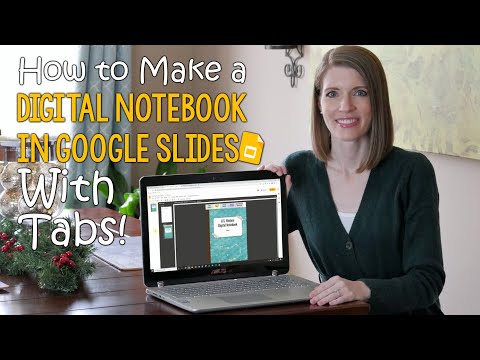 0:22:30
0:22:30
 0:22:09
0:22:09
 0:05:07
0:05:07
 0:06:35
0:06:35
 0:05:20
0:05:20
 0:08:02
0:08:02
 0:02:02
0:02:02
 0:09:27
0:09:27
 0:02:44
0:02:44
 0:04:29
0:04:29
 0:00:47
0:00:47
 0:01:24
0:01:24
 0:14:36
0:14:36
 0:13:47
0:13:47
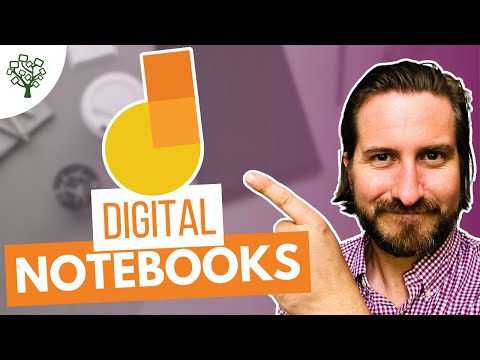 0:14:37
0:14:37
 0:12:03
0:12:03
 0:08:42
0:08:42
 0:00:16
0:00:16
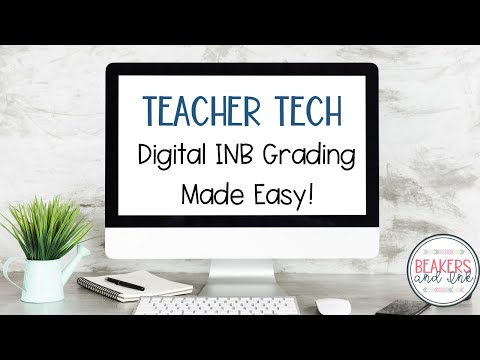 0:01:23
0:01:23
 0:07:58
0:07:58
 0:05:20
0:05:20
 0:00:53
0:00:53
 0:33:32
0:33:32