filmov
tv
Macworld Video: SSDs and the MacBook Pro

Показать описание
Rob Griffiths discusses the Wintec Filemate 48GB ExpressCard SSD and demonstrates how to install it in the MacBook Pro.
Macworld Video: SSDs and the MacBook Pro
Macworld 2014: SSD Upgrades from Transcend
Macworld Video: Create a SD card startup disk
Macworld! Best New SSD, Gaming Laptop Bargains, Migrate ...
Launching 62 applications with an Wintec Expresscard SSD [HD]
Steve Jobs Announcing a PlayStation Emulator for the Mac (Macworld 1999)
Macworld Video: Portable hard drives
Macworld Video: Spring Cleaning
How to check your Mac’s free hard drive space | Macworld Beginner Tip
Macworld Video: The 240GB iPod
Macworld Video: Upgrade the Mac mini in six minutes
CES 2012: Thunderbolt hard drive zapped with 1,000,000 volts
A Closer Look - OWC Family of SSDs
Macworld/iWorld Highlights: Mac 911 tips and tricks
Macworld 2010: PhotoPresenter 4 and PDFOffice for iWork
How to check Lifespan on your mac SSD ( Intel/M1)
Macworld/iWorld Highlights: Mac Gems
What's the issue with the MacBook M1 SSD's? Should you be CONCERNED??
Macworld Video: Capture Internet radio
SSDs fit nicely into MacBook Pros. Turning tech videos into obscure art films.
What's New for Reallusion at Macworld/iWorld 2014
Everything We Know (And Hope) Apple Is Releasing In November 2021
Launch of MacBook Air by Steve Jobs
Apple Macworld 2009 Keynote - Introduction of the 17' Unibody MacBook Pro (part 1)
Комментарии
 0:05:00
0:05:00
 0:04:45
0:04:45
 0:04:03
0:04:03
 0:35:20
0:35:20
 0:01:47
0:01:47
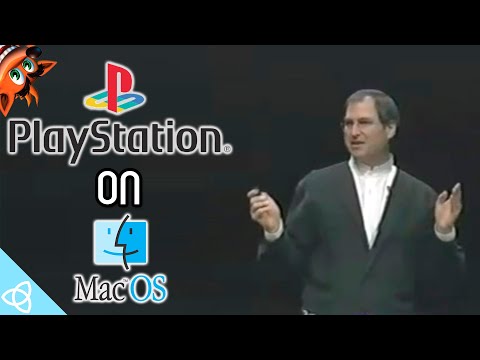 0:02:19
0:02:19
 0:03:31
0:03:31
 0:05:41
0:05:41
 0:01:38
0:01:38
 0:05:26
0:05:26
 0:06:42
0:06:42
 0:01:36
0:01:36
 0:01:52
0:01:52
 0:01:13
0:01:13
 0:02:08
0:02:08
 0:04:49
0:04:49
 0:02:09
0:02:09
 0:11:44
0:11:44
 0:05:39
0:05:39
 0:01:41
0:01:41
 0:01:54
0:01:54
 0:02:59
0:02:59
 0:20:24
0:20:24
 0:10:25
0:10:25