filmov
tv
Using a SQLite database in VCL and FMX apps

Показать описание
RAD Studio XE3 now supports using SQLite (version 3.x) databases in your Delphi and C++Builder VCL (Windows) and FireMonkey (Windows and Mac) applications. To connect to a SQLite database, you use the same dbExpress framework components (TSQLConnection and TSQLQuery) that you use for other SQL databases. This short video shows you how to use the SQLite console application to create a database and then use dbExpress components, the LiveBindings Wizard and LiveBinding Designer to create a FireMonkey HD application.
sqlite is my favorite database (beginner - intermediate) anthony explains #500
SQLite | What, Why , Where
SQLite Backend for Beginners - Create Quick Databases with Python and SQL
SQLite vs PostgreSQL or MySQL
How to Easily Create a SQLite Database - Create Your First SQLite Database
SQLite Introduction - Beginners Guide to SQL and Databases
SQLite Tutorial For Beginners - Make A Database In No Time
SQLite Databases With Python - Full Course
A Python - Tkinter and SQLite based project for DBMS
Python SQLite Tutorial: Complete Overview - Creating a Database, Table, and Running Queries
How to Create a View in a SQLite Database with a SQLite GUI Application
Working with SQLite Databases in any JetBrains IDE
Sqlite 3 Python Tutorial in 5 minutes - Creating Database, Tables and Querying [2020]
How to connect SQLite datbase with Visual Studio Code?
Working with Databases in Java: JDBC & SQLite
How to install SQLite database on Windows 11 || Creating a database and table in SQLite 2023 updated
SQLITE WEB DATABASE - Using SQLITE for web app development
SQLite in Python || Python Tutorial || Learn Python Programming
SQLite Database for Android - Full Course
How to install SQLite on Windows 10 | 2022 | Amit Thinks
Opening files with DB Browser for SQLite
How to CREATE a new Database in SQLITE
How to Insert Data into a SQLite Database - SQLite Tutorial
SQLite Database With Python - #24
Комментарии
 0:12:25
0:12:25
 0:04:41
0:04:41
 0:13:32
0:13:32
 0:15:07
0:15:07
 0:03:31
0:03:31
 0:21:49
0:21:49
 0:12:59
0:12:59
 1:29:37
1:29:37
 0:26:14
0:26:14
 0:29:49
0:29:49
 0:09:31
0:09:31
 0:03:15
0:03:15
 0:05:24
0:05:24
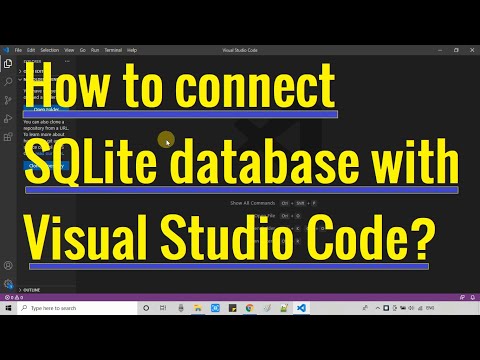 0:04:28
0:04:28
 0:07:02
0:07:02
 0:06:54
0:06:54
 0:03:24
0:03:24
 0:10:11
0:10:11
 1:28:22
1:28:22
 0:03:56
0:03:56
 0:00:18
0:00:18
 0:00:37
0:00:37
 0:04:02
0:04:02
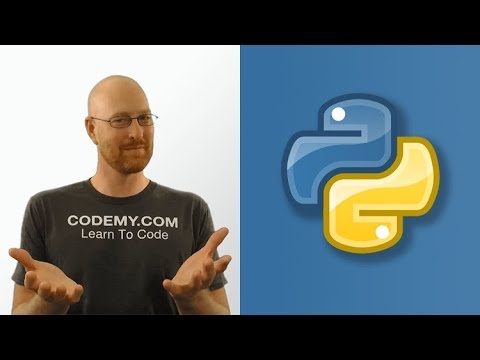 0:17:21
0:17:21