filmov
tv
How To Control A Standard Servo With Raspberry Pi

Показать описание
Demonstrated here is the fast way to control either small 9-gram servos or a much more powerful 15KG servo using a GPIO Pin on a Raspberry Pi.
Related Information
Servos are an immensely useful way to turn electrical energy into a rotational or linear motion with high efficiency and with great precision. The ones in this guide are all Standard Rotary Actuator Servos that can rotate 180 degrees or 270 degrees. Precise control over the narrow range (degrees of movement) is achieved through position. Information on the desired position is sent through via a PWM (pulse-width modulation) signal. Each servo has unique specifications which you can find in the datasheet and often at the bottom of our product pages. The code wants the values in seconds and datasheets usually provide data in microseconds so you will need to divide those numbers by 100000. Bigger servos need more current than a GPIO Pin can send out so I demonstrate how to power it if that situation arises. Shown here are servos commonly seen by makers but there are exotic types of servos that can rotated 300 degrees and even have internal clutches built in. The code used here allows you to control the angle at which a servo will orientate too maximising your control over the system.
Core Electronics is located in the heart of Newcastle, Australia. We're powered by makers, for makers. Drop by if you are looking for:
0:00 Intro and Schematic
0:10 Overview
1:20 Small Servo What You Will Need
1:47 Schematic and Build
2:23 Coding the Raspberry Pi
2:42 Its Working!
2:47 Explaining the Code
3:05 Pulse Width Modulation Explained
3:45 *Data Shown is for Large Servo*
3:50 End Explaining code
4:15 Large Servo What You Will Need
4:50 Schematic and Build 2
5:40 Coding the Raspberry Pi 2
5:58 Large Servo is Working!
6:10 Explaining the Code 2
6:47 How to use only one Power Supply
7:08 Outro
Related Information
Servos are an immensely useful way to turn electrical energy into a rotational or linear motion with high efficiency and with great precision. The ones in this guide are all Standard Rotary Actuator Servos that can rotate 180 degrees or 270 degrees. Precise control over the narrow range (degrees of movement) is achieved through position. Information on the desired position is sent through via a PWM (pulse-width modulation) signal. Each servo has unique specifications which you can find in the datasheet and often at the bottom of our product pages. The code wants the values in seconds and datasheets usually provide data in microseconds so you will need to divide those numbers by 100000. Bigger servos need more current than a GPIO Pin can send out so I demonstrate how to power it if that situation arises. Shown here are servos commonly seen by makers but there are exotic types of servos that can rotated 300 degrees and even have internal clutches built in. The code used here allows you to control the angle at which a servo will orientate too maximising your control over the system.
Core Electronics is located in the heart of Newcastle, Australia. We're powered by makers, for makers. Drop by if you are looking for:
0:00 Intro and Schematic
0:10 Overview
1:20 Small Servo What You Will Need
1:47 Schematic and Build
2:23 Coding the Raspberry Pi
2:42 Its Working!
2:47 Explaining the Code
3:05 Pulse Width Modulation Explained
3:45 *Data Shown is for Large Servo*
3:50 End Explaining code
4:15 Large Servo What You Will Need
4:50 Schematic and Build 2
5:40 Coding the Raspberry Pi 2
5:58 Large Servo is Working!
6:10 Explaining the Code 2
6:47 How to use only one Power Supply
7:08 Outro
Комментарии
 0:51:19
0:51:19
 0:04:06
0:04:06
 0:48:16
0:48:16
 0:17:42
0:17:42
 0:38:19
0:38:19
 0:07:40
0:07:40
 0:51:11
0:51:11
 0:00:13
0:00:13
 0:00:32
0:00:32
 0:47:18
0:47:18
 0:00:28
0:00:28
 0:51:19
0:51:19
 0:21:47
0:21:47
 0:02:25
0:02:25
 0:01:09
0:01:09
 1:01:05
1:01:05
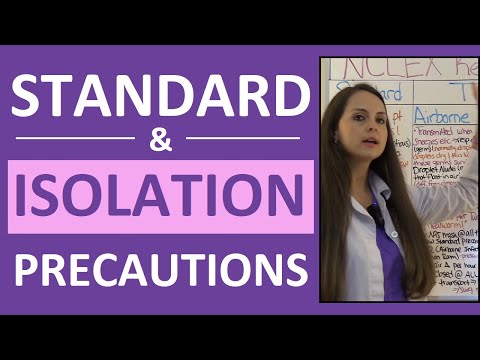 0:17:10
0:17:10
 0:52:55
0:52:55
 0:04:29
0:04:29
 0:28:36
0:28:36
 0:48:46
0:48:46
 0:03:49
0:03:49
 0:02:26
0:02:26
 0:15:09
0:15:09