filmov
tv
Kivy Part 2 – Environment Setup

Показать описание
This is part 2 of our Slugrace Kivy series where we’re going to create a game application with rich graphics.
Now that we know what we want to do, the question is: how to do it and what software to use? We will need a minimum of two things: Kivy itself and a text editor or IDE where we can edit our code. This is all we need for our environment setup.
***************************************************************************
***************************************************************************
If you want to learn more, you can purchase one of my courses on Udemy:
1) Python Jumpstart Course:
2) Python in Science - Introduction to numpy:
3) Blender Jumpstart Course:
4) Math - As Easy As It Gets: The Basics of Algebra:
***************************************************************************
I made the Video Intro Animation in Blender. I was inspired by this video:
from the blenderBinge channel, one of the best Blender channels out there.
Now that we know what we want to do, the question is: how to do it and what software to use? We will need a minimum of two things: Kivy itself and a text editor or IDE where we can edit our code. This is all we need for our environment setup.
***************************************************************************
***************************************************************************
If you want to learn more, you can purchase one of my courses on Udemy:
1) Python Jumpstart Course:
2) Python in Science - Introduction to numpy:
3) Blender Jumpstart Course:
4) Math - As Easy As It Gets: The Basics of Algebra:
***************************************************************************
I made the Video Intro Animation in Blender. I was inspired by this video:
from the blenderBinge channel, one of the best Blender channels out there.
Kivy Part 2 – Environment Setup
Python app development tutorial - kivy introduction part 2
Installing Kivy Lang in Virtual Environment #python #kivy #gui #android #install #pip #coding #coder
Making a Mobile App in Python with Kivy: Part 2 (Kivy Lang)
Kivy Mobile App #00 | How to setup Environment, Install IDE, Kivy, Glew, SDL2, Kivy Garden
Create Mobile App Using Kivy - Part 2
Python/Kivy POS System Part 2:Login System(Part 4)
Developing a Python Modern GUI App (Part II)-Setting Up Kivy
Build A Tic Tac Toe Game Logic Part 2 - Python Kivy GUI Tutorial #64
This 2 Minute PROOF SAVES you HOURS figuring KIVY WORKING Version for your ANDROID Python App
Python/Kivy POS System: Part 1( Environment Setup and Intro)
2. Python Kivy: Build a standard calculator application - Installation Requirements
INTRODUCTION TO KIVY | EPISODE 2 | PYTHON 0 TO HERO
Example Kivy and KivyMD animations
Input Boxes and Buttons - Python Kivy GUI Tutorial #2
How to Install kivy on Python
Install Kivy (Python Library) in Ubuntu 14.04
Python Kivy Tutorial 2 - Setup Kivy + Creating first Simple Application
Build A Tic Tac Toe Game Part 1 - Python Kivy GUI Tutorial #63
Python Kivy Installation in one minute | Kalai_H4 | Python | Kivy | #shorts #kivy #python #app
Empty Game | Make Games with Python, Kivy and KivEnt Game Engine (Part 2)
Python kivy lec=1/installation/Environment setup/first_App/#kivy
Python for Everything: Part 2 - Developing Web and Mobile Apps
Kivy: How to Install and Run in Windows 2024 With Examples
Комментарии
 0:06:38
0:06:38
 0:22:13
0:22:13
 0:00:58
0:00:58
 0:06:35
0:06:35
 0:20:00
0:20:00
 0:01:15
0:01:15
 0:06:59
0:06:59
 0:07:50
0:07:50
 0:16:52
0:16:52
 0:02:03
0:02:03
 0:08:44
0:08:44
 0:15:34
0:15:34
 0:02:54
0:02:54
 0:00:16
0:00:16
 0:17:33
0:17:33
 0:00:54
0:00:54
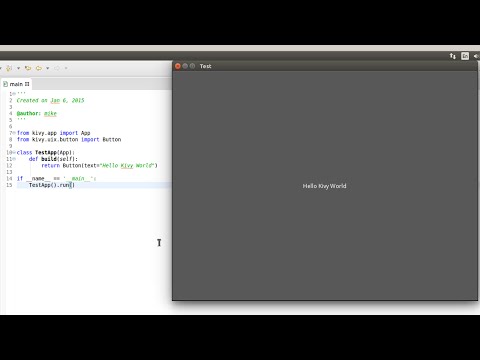 0:10:33
0:10:33
 0:23:48
0:23:48
 0:10:51
0:10:51
 0:00:59
0:00:59
 0:07:17
0:07:17
 0:05:37
0:05:37
 0:30:45
0:30:45
 0:22:13
0:22:13