filmov
tv
How To Configure An Nginx SSL Reverse Proxy On Linux?

Показать описание
In this video I show you how to configure an Nginx as a reverse proxy. I set up SSL during the configuration for enhanced security.
A reverse proxy is a server that sits in front of web servers and forwards client requests to those web servers. It acts as an intermediary, intercepting and inspecting incoming client requests before forwarding them to the web server. Reverse proxies can provide additional levels of abstraction, control, security, and performance optimization. They are commonly used for load balancing, web acceleration, and to hide implementation details about the web servers.
If you want to skip the "bla bla" and get to the point:
00:05 What is a reverse proxy?
00:43 Prerequisites
01:13 Nginx documentation
01:29 Install the Nginx
01:36 Disable the default site config
01:45 Create the proxy configuration
01:55 Set up the proxy in the config file
02:11 Enable the proxy site config
02:27 Generate a test certificate and key
02:53 Validate the config before restarting the service
02:59 Start the proxy server
03:07 Validate and test the solution
If you like the video do not forget to LIKE and SUBSCRIBE!
#linux #debian #server #webserver #web #howto #tutorial #guide #stepbystep #viralvideo #viral #subscribe #like #sysadmin #devops #virtualhost #vhost
#nginx #proxy #reverseproxy #howto #tutorial #guide #linux #web #websecurity #ssl #tls #stepbystep
A reverse proxy is a server that sits in front of web servers and forwards client requests to those web servers. It acts as an intermediary, intercepting and inspecting incoming client requests before forwarding them to the web server. Reverse proxies can provide additional levels of abstraction, control, security, and performance optimization. They are commonly used for load balancing, web acceleration, and to hide implementation details about the web servers.
If you want to skip the "bla bla" and get to the point:
00:05 What is a reverse proxy?
00:43 Prerequisites
01:13 Nginx documentation
01:29 Install the Nginx
01:36 Disable the default site config
01:45 Create the proxy configuration
01:55 Set up the proxy in the config file
02:11 Enable the proxy site config
02:27 Generate a test certificate and key
02:53 Validate the config before restarting the service
02:59 Start the proxy server
03:07 Validate and test the solution
If you like the video do not forget to LIKE and SUBSCRIBE!
#linux #debian #server #webserver #web #howto #tutorial #guide #stepbystep #viralvideo #viral #subscribe #like #sysadmin #devops #virtualhost #vhost
#nginx #proxy #reverseproxy #howto #tutorial #guide #linux #web #websecurity #ssl #tls #stepbystep
Комментарии
 0:51:03
0:51:03
 0:08:17
0:08:17
 0:17:28
0:17:28
 0:04:56
0:04:56
 0:14:32
0:14:32
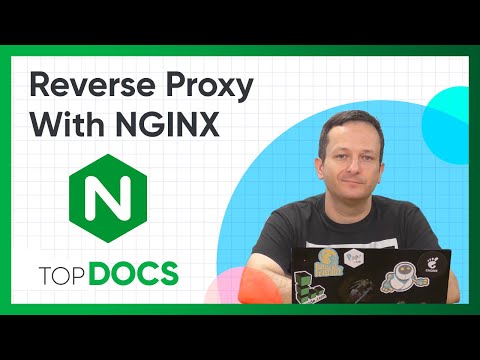 0:09:50
0:09:50
 0:02:05
0:02:05
 0:16:43
0:16:43
 0:33:15
0:33:15
 0:06:46
0:06:46
 0:50:53
0:50:53
 0:12:15
0:12:15
 0:10:13
0:10:13
 0:18:38
0:18:38
 0:13:16
0:13:16
 0:03:35
0:03:35
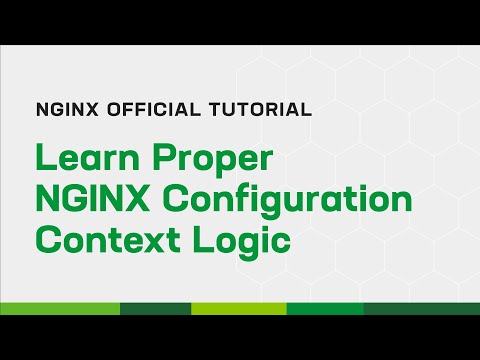 0:12:56
0:12:56
 0:31:07
0:31:07
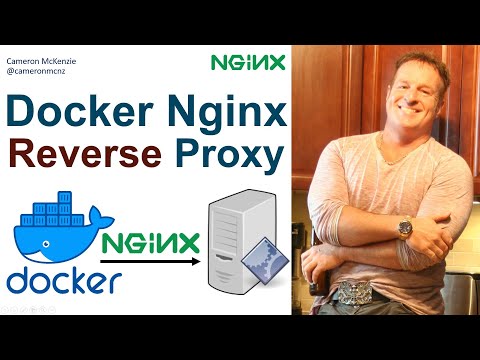 0:10:51
0:10:51
 0:06:13
0:06:13
 0:03:38
0:03:38
 0:09:02
0:09:02
 0:03:37
0:03:37
 0:12:30
0:12:30