filmov
tv
how to create translator using python | python tkinter

Показать описание
In this video, I will show you how to create a translator using tkinter,googletrans and textblob package.
if by chance this project is not working then you can try this one :
how to create translator using python | python tkinter project 2.0
CMD command to install require packages:
1. googletrans
" pip install googletrans "
" pip install textblob"
Project description
Googletrans is a free and unlimited python library that implemented Google Translate API. This uses the Google Translate Ajax API to make calls to such methods as detect and translate.
TextBlob is a Python (2 and 3) library for processing textual data. It provides a simple API for diving into common natural language processing (NLP) tasks such as part-of-speech tagging, noun phrase extraction, sentiment analysis, classification, translation, and more.
if you like the the video provided by me ,then subscribe to my channel and share this video with your friends.🙏🙏
All the best.
------Other Python Projects -----
1.How to Convert Image to pdf using Python
2.Voice Recorder using Python
3.Digital Clock Using Python | Creating clock in Python
4.TEXT TO SPEECH USING PYTHON | Convert Text to Speech -gTTS(Google Text to Speech)
5.How to Create Calculator in Python - Calculator In #Python Using #Tkinter
6.Creating a GUI Notepad In Tkinter | Python Tkinter GUI Tutorial
7.Create a ImageViewer using Python | Python #Tkinter
8.Create GUI Calendar Using Python - Python Tkinter Tutorial
9. Brute Force Password Cracker With Python
10. How to take Screenshot using Python | PyAutoGUI
-Parvat computer technology
⚠if you getting any error !! than you can comment me 🙂
#parvatcomputertechnology
related video title
* how to create translator using tkinter
* Build language translator with few lines of python code
* Translate using Python - googletrans 👍
* Google Translate API with Python
* GUI Language Translator in Python | Tkinter Tutorial | Python Tutorial
* How To Create Text Translator Using Python in Hindi| Python mini Projects
* 5 Python Projects for Beginners
* 15 Python Projects in Under 15 Minutes
* Create your own Chatbot using Python
* Python Tutorials for Beginners - Learn Python Online
* Building a Translator | Python
* How to use Google Translate in python
* How to Make a Language Translator
* python tkinter project, tkinter python project
#pythonproject #tkinterproject #pythonprojects
if by chance this project is not working then you can try this one :
how to create translator using python | python tkinter project 2.0
CMD command to install require packages:
1. googletrans
" pip install googletrans "
" pip install textblob"
Project description
Googletrans is a free and unlimited python library that implemented Google Translate API. This uses the Google Translate Ajax API to make calls to such methods as detect and translate.
TextBlob is a Python (2 and 3) library for processing textual data. It provides a simple API for diving into common natural language processing (NLP) tasks such as part-of-speech tagging, noun phrase extraction, sentiment analysis, classification, translation, and more.
if you like the the video provided by me ,then subscribe to my channel and share this video with your friends.🙏🙏
All the best.
------Other Python Projects -----
1.How to Convert Image to pdf using Python
2.Voice Recorder using Python
3.Digital Clock Using Python | Creating clock in Python
4.TEXT TO SPEECH USING PYTHON | Convert Text to Speech -gTTS(Google Text to Speech)
5.How to Create Calculator in Python - Calculator In #Python Using #Tkinter
6.Creating a GUI Notepad In Tkinter | Python Tkinter GUI Tutorial
7.Create a ImageViewer using Python | Python #Tkinter
8.Create GUI Calendar Using Python - Python Tkinter Tutorial
9. Brute Force Password Cracker With Python
10. How to take Screenshot using Python | PyAutoGUI
-Parvat computer technology
⚠if you getting any error !! than you can comment me 🙂
#parvatcomputertechnology
related video title
* how to create translator using tkinter
* Build language translator with few lines of python code
* Translate using Python - googletrans 👍
* Google Translate API with Python
* GUI Language Translator in Python | Tkinter Tutorial | Python Tutorial
* How To Create Text Translator Using Python in Hindi| Python mini Projects
* 5 Python Projects for Beginners
* 15 Python Projects in Under 15 Minutes
* Create your own Chatbot using Python
* Python Tutorials for Beginners - Learn Python Online
* Building a Translator | Python
* How to use Google Translate in python
* How to Make a Language Translator
* python tkinter project, tkinter python project
#pythonproject #tkinterproject #pythonprojects
Комментарии
 0:00:20
0:00:20
 0:00:43
0:00:43
 0:25:01
0:25:01
 0:00:19
0:00:19
 0:32:18
0:32:18
 0:08:48
0:08:48
 0:55:45
0:55:45
 0:00:50
0:00:50
 0:17:58
0:17:58
 0:00:30
0:00:30
 0:00:55
0:00:55
 0:44:47
0:44:47
 0:00:55
0:00:55
 0:10:30
0:10:30
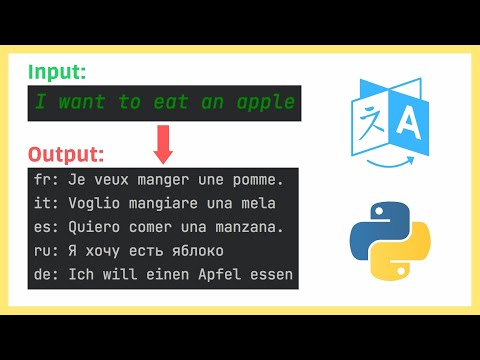 0:03:58
0:03:58
 0:30:02
0:30:02
 0:04:58
0:04:58
 0:00:11
0:00:11
 0:03:51
0:03:51
 0:06:21
0:06:21
 0:21:26
0:21:26
 0:08:21
0:08:21
 0:00:16
0:00:16
 0:00:45
0:00:45