filmov
tv
How to Redeem Xbox Game Code - Redeem Xbox Game Code or Digital Download on Xbox One and Series X
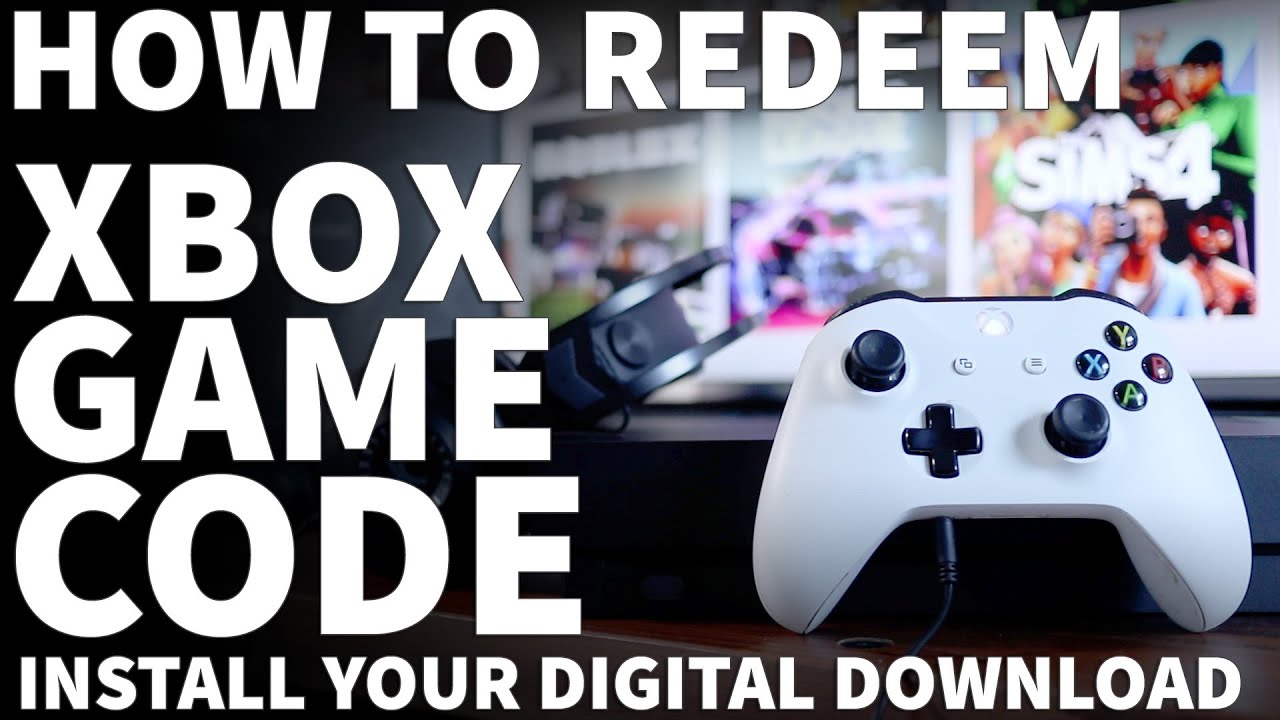
Показать описание
How to Redeem Xbox Game Code - Redeem Xbox Game Code or Digital Download on Xbox One and Series X
Send an Xbox gift card code directly from Amazon:
These days, most games on the Xbox are acquired through digital downloads. More and more people are buying games online and using redemption codes instead of buying a physical disc. Today, I got mine in an email when I pre-ordered Forza Horizon 5 Premium Edition. And if you have a game code for the Xbox, watch this short video and I'll show you how to redeem and install your new game.
On the Xbox, select and open the Store tab. Go to the left column and scroll down and select Redeem. This is where I'll enter the code from my email. An important thing for you to know is that official Xbox game codes are 25-digits. That's definitely a requirement! If you have more or less characters, it's not a valid Xbox code. Codes that are not 25-digits will have to be redeemed on the website that issued them before you will be sent an official code.
When done, select the Enter button on the bottom right. At this time, it's a good idea to confirm the Xbox account that will receive this game. And there's no way to transfer the game to another account if you redeem to the wrong Xbox account. So, if this email is incorrect, cancel and then log into the correct account before redeeming the code. I know I have mine right so I'll select Next. And I'll select Confirm to start the installation of Forza Horizon 5.
On the last screen just close out of this menu. Then I'll go back to the Home screen and select My Games & Apps so I can check the download and installation progress. To do that, go to Manage and then the Queue. That's where I can see the Horizon 5 install information. And since I bought the Premium Edition, I can see that there are two included expansion packs that are also lined up to install. This is a really large game file so I'm going to let this download overnight.
Here's the last thing you need to know. If you got a game that is a pre-order like mine, it won't be ready to play until the release date... even though the game is fully installed. But when Microsoft flips the switch to make the game active, it'll be ready to play the first minute on the launch date. If this video was helpful please give me a thumbs up and hit the subscribe button to stay up to date on all my weekly videos!
Disclaimer: As an Amazon Associate I earn from qualifying purchases.
****Equipment I Use For My Videos****
Send an Xbox gift card code directly from Amazon:
These days, most games on the Xbox are acquired through digital downloads. More and more people are buying games online and using redemption codes instead of buying a physical disc. Today, I got mine in an email when I pre-ordered Forza Horizon 5 Premium Edition. And if you have a game code for the Xbox, watch this short video and I'll show you how to redeem and install your new game.
On the Xbox, select and open the Store tab. Go to the left column and scroll down and select Redeem. This is where I'll enter the code from my email. An important thing for you to know is that official Xbox game codes are 25-digits. That's definitely a requirement! If you have more or less characters, it's not a valid Xbox code. Codes that are not 25-digits will have to be redeemed on the website that issued them before you will be sent an official code.
When done, select the Enter button on the bottom right. At this time, it's a good idea to confirm the Xbox account that will receive this game. And there's no way to transfer the game to another account if you redeem to the wrong Xbox account. So, if this email is incorrect, cancel and then log into the correct account before redeeming the code. I know I have mine right so I'll select Next. And I'll select Confirm to start the installation of Forza Horizon 5.
On the last screen just close out of this menu. Then I'll go back to the Home screen and select My Games & Apps so I can check the download and installation progress. To do that, go to Manage and then the Queue. That's where I can see the Horizon 5 install information. And since I bought the Premium Edition, I can see that there are two included expansion packs that are also lined up to install. This is a really large game file so I'm going to let this download overnight.
Here's the last thing you need to know. If you got a game that is a pre-order like mine, it won't be ready to play until the release date... even though the game is fully installed. But when Microsoft flips the switch to make the game active, it'll be ready to play the first minute on the launch date. If this video was helpful please give me a thumbs up and hit the subscribe button to stay up to date on all my weekly videos!
Disclaimer: As an Amazon Associate I earn from qualifying purchases.
****Equipment I Use For My Videos****
Комментарии
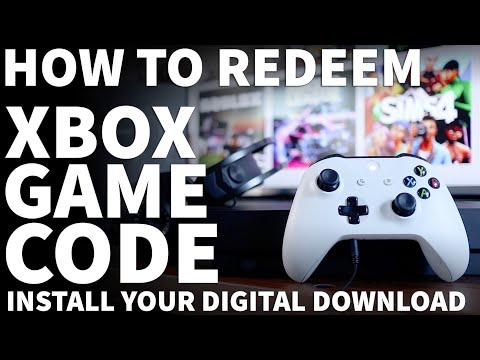 0:02:28
0:02:28
 0:00:43
0:00:43
 0:01:29
0:01:29
 0:01:39
0:01:39
 0:00:26
0:00:26
 0:00:41
0:00:41
 0:01:41
0:01:41
 0:00:47
0:00:47
 0:03:26
0:03:26
 0:00:39
0:00:39
 0:01:13
0:01:13
 0:01:07
0:01:07
 0:01:27
0:01:27
 0:02:16
0:02:16
 0:02:36
0:02:36
 0:00:16
0:00:16
 0:00:33
0:00:33
 0:02:05
0:02:05
 0:00:15
0:00:15
 0:01:20
0:01:20
 0:01:53
0:01:53
 0:01:14
0:01:14
 0:00:17
0:00:17
 0:00:58
0:00:58