filmov
tv
Adobe DIMENSION CC Tutorials - Learn How to Use Adobe Dimension CC - CRASH COURSE
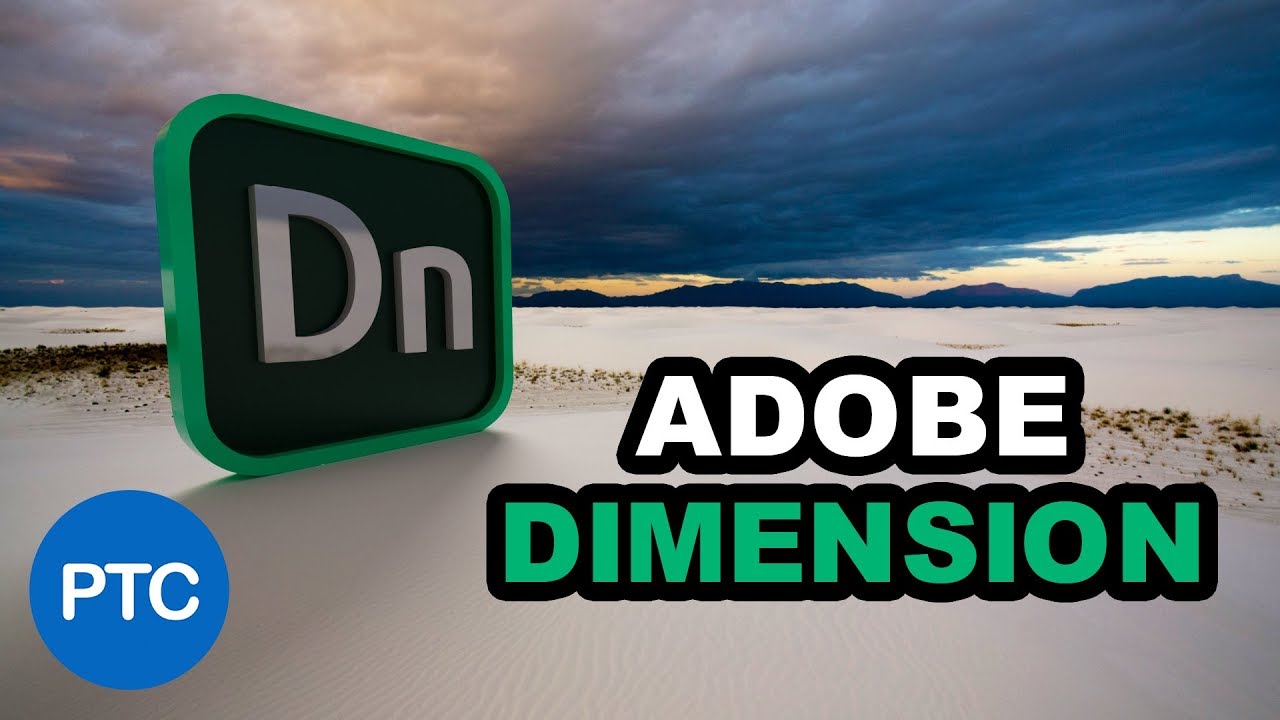
Показать описание
In this tutorial, I am going to show you how to use Adobe Dimension CC (formerly Project Felix) to help you create high-quality, photorealistic 3D images without having any previous 3D experience.
00:00 - Introduction
01:21 - Interface
02:36 - Working with 3D Models
03:57 - The Toolbar
06:40 - Controlling the Camera
08:07 - Working With Materials
11:23 - Render Preview Window
14:33 - Magic Wand and Eyedropper Tools
17:02 - Create 3D Text in Photoshop
18:18 - Import 3D Objects into Adobe Dimension CC
19:43 - Working with Texture Offsets
23:12 - Import Background Images
25:15 - Solid Background Colors
25:36 - Lights - Image Based Lights IBLs
26:42 - Depth of Field Option
29:17 - Applying a Decal to your 3D Objects
30:46 - Rendering Images in Adobe Dimension CC
32:06 - Post-Processing in Adobe Photoshop
If you have any questions, please leave them below
or head over to this tutorial's page on our website:
👍 Subscribe + Like + Share + Comment = More Video Tutorials!
Thank you for watching!
- - - - - - - - - - - - - - - - - - - - - - -
⚡ PTC NEWSLETTER
If you enjoyed this video be sure to subscribe to our newsletter to receive free weekly Photoshop tips and more!
- - - - - - - - - - - - - - - - - - - - - - -
⚡PREMIUM TUTORIALS
For more in-depth Photoshop Tutorials be sure to check out our Premium tutorials.
- - - - - - - - - - - - - - - - - - - - - - -
⚡ FOLLOW PTC ON
- - - - - - - - - - - - - - - - - - - - - - -
⚡ LINKS
- - - - - - - - - - - - - - - - - - - - - - -
⚡ CREDITS
- Photoshop video tutorials by Jesus Ramirez
00:00 - Introduction
01:21 - Interface
02:36 - Working with 3D Models
03:57 - The Toolbar
06:40 - Controlling the Camera
08:07 - Working With Materials
11:23 - Render Preview Window
14:33 - Magic Wand and Eyedropper Tools
17:02 - Create 3D Text in Photoshop
18:18 - Import 3D Objects into Adobe Dimension CC
19:43 - Working with Texture Offsets
23:12 - Import Background Images
25:15 - Solid Background Colors
25:36 - Lights - Image Based Lights IBLs
26:42 - Depth of Field Option
29:17 - Applying a Decal to your 3D Objects
30:46 - Rendering Images in Adobe Dimension CC
32:06 - Post-Processing in Adobe Photoshop
If you have any questions, please leave them below
or head over to this tutorial's page on our website:
👍 Subscribe + Like + Share + Comment = More Video Tutorials!
Thank you for watching!
- - - - - - - - - - - - - - - - - - - - - - -
⚡ PTC NEWSLETTER
If you enjoyed this video be sure to subscribe to our newsletter to receive free weekly Photoshop tips and more!
- - - - - - - - - - - - - - - - - - - - - - -
⚡PREMIUM TUTORIALS
For more in-depth Photoshop Tutorials be sure to check out our Premium tutorials.
- - - - - - - - - - - - - - - - - - - - - - -
⚡ FOLLOW PTC ON
- - - - - - - - - - - - - - - - - - - - - - -
⚡ LINKS
- - - - - - - - - - - - - - - - - - - - - - -
⚡ CREDITS
- Photoshop video tutorials by Jesus Ramirez
Комментарии
 0:20:10
0:20:10
 0:34:25
0:34:25
 0:13:47
0:13:47
 0:09:01
0:09:01
 0:20:39
0:20:39
 0:44:03
0:44:03
 0:11:13
0:11:13
 0:13:20
0:13:20
 0:10:25
0:10:25
 0:01:00
0:01:00
 0:08:18
0:08:18
 0:08:17
0:08:17
 0:11:04
0:11:04
 0:03:05
0:03:05
 0:10:17
0:10:17
 0:10:27
0:10:27
 0:27:46
0:27:46
 0:00:32
0:00:32
 0:00:16
0:00:16
 0:03:29
0:03:29
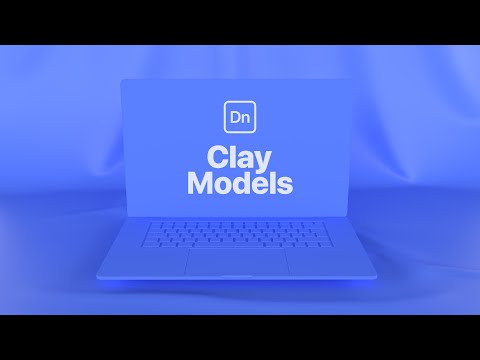 0:08:46
0:08:46
 0:09:42
0:09:42
 0:03:27
0:03:27
 0:14:48
0:14:48