filmov
tv
SSRS Report with parameter using shared data source and shared datasets | Part 4
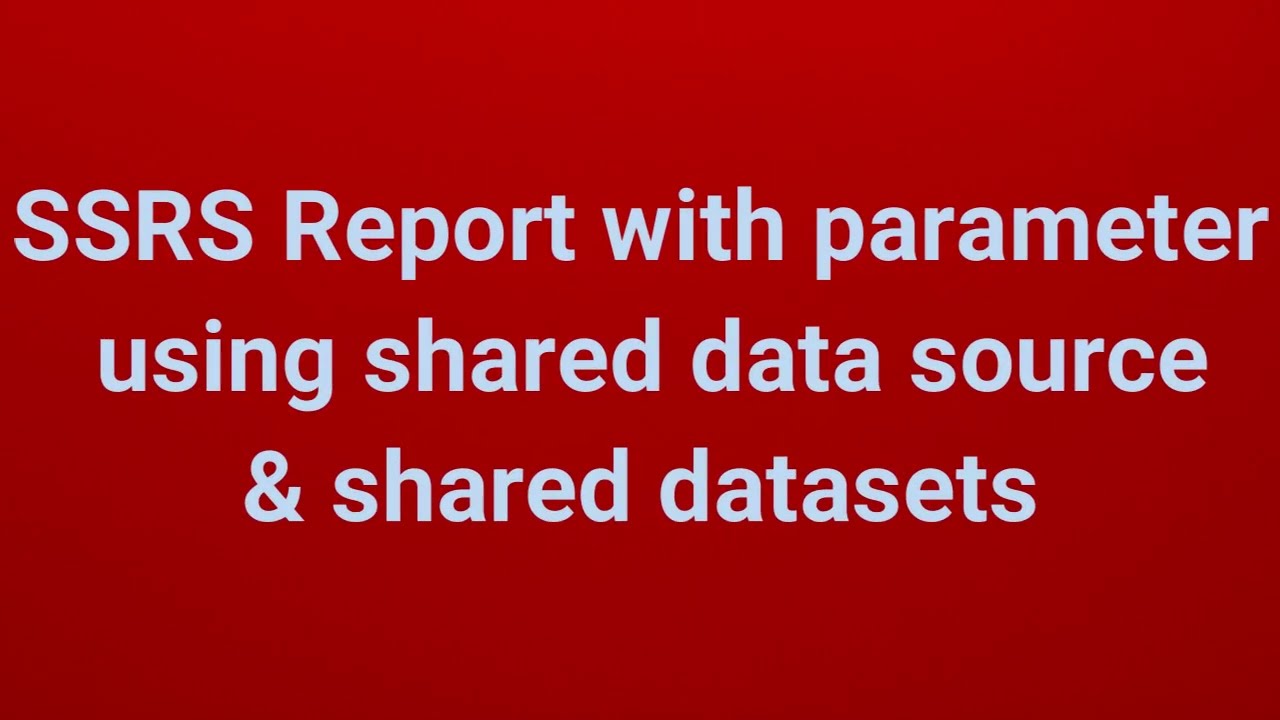
Показать описание
SSRS Report with parameter using shared data source and shared datasets:
Requirments: SQL SERVER 2012, SSDT tool installed for SSRS and visual studio 2015.
In SQL Server Reporting Services (SSRS), shared data sources and shared datasets are used to manage data and queries for reports.
Steps:
1. Create a New Report though SSDT or visual studio under business intelligence.
2. Add a Shared Data Source and established the connection to SQL server using the credential with database name.
3. Create a Dataset: We define the SQL queries, and if any parameters are required, we write the SQL query with parameters.
4. Design the Report: Drag the dataset fields (e.g., empid, emp_name and etc.) from the Report Data pane to the report design surface and Format the report as needed (e.g., tables, matrices, charts, etc.).
When you will select dataset when you design the report, parameter will show in the Report Data pane if you define the parametric SQL query.
SSRS report with multiple parameters:
Requirments: SQL SERVER 2012, SSDT tool installed for SSRS and visual studio 2015.
In SQL Server Reporting Services (SSRS), shared data sources and shared datasets are used to manage data and queries for reports.
Steps:
1. Create a New Report though SSDT or visual studio under business intelligence.
2. Add a Shared Data Source and established the connection to SQL server using the credential with database name.
3. Create a Dataset: We define the SQL queries, and if any parameters are required, we write the SQL query with parameters.
4. Design the Report: Drag the dataset fields (e.g., empid, emp_name and etc.) from the Report Data pane to the report design surface and Format the report as needed (e.g., tables, matrices, charts, etc.).
When you will select dataset when you design the report, parameter will show in the Report Data pane if you define the parametric SQL query.
SSRS report with multiple parameters:
 0:08:12
0:08:12
 0:32:46
0:32:46
 0:07:14
0:07:14
 0:06:53
0:06:53
 0:13:15
0:13:15
 0:05:06
0:05:06
 0:09:35
0:09:35
 0:25:46
0:25:46
 0:20:08
0:20:08
 0:12:06
0:12:06
 0:22:16
0:22:16
 0:09:44
0:09:44
 0:03:24
0:03:24
 0:06:23
0:06:23
 0:08:14
0:08:14
 0:16:24
0:16:24
 0:11:18
0:11:18
 0:11:23
0:11:23
 0:14:42
0:14:42
 0:24:09
0:24:09
 0:04:16
0:04:16
 0:07:05
0:07:05
 0:05:17
0:05:17
 0:05:22
0:05:22