filmov
tv
How to reset Vmware vSphere ESXi Password For any version- Two simple and Quick Solution

Показать описание
Forgetting passwords is something that unfortunately happens to everyone. Here is two solutions for Exsi password reset,
Commands used in the second solution :
sudo su
mkdir /boot /temp
mount /dev/sda5 /boot
cd /boot
cd /temp
rm *.tgz
cd etc
vi shadow
"delete key"
cd ..
umount /boot
reboot
Commands used in the second solution :
sudo su
mkdir /boot /temp
mount /dev/sda5 /boot
cd /boot
cd /temp
rm *.tgz
cd etc
vi shadow
"delete key"
cd ..
umount /boot
reboot
How to reset Vmware vSphere ESXi Password For any version- Two simple and Quick Solution
How to shutdown or reboot VMware vSphere using VMware vSphere Client
VMware vCenter 7 Appliance root password reset
How to reset forgotten or lost root password on VMware vSphere ESX 4 0
How to reset the 60-day VMware ESXi Evaluation License
Reset forgotten root password for VMware ESXI 6 x
Backup and Restore VMware ESXi Virtual Machine to a New Host
How To Reset VMware ESXi Password
How to Reset VMWare ESXi Evaluation Mode (60 days)
How to Reset the ESXi Root Password
vSphere HA 6.5 Restart Priorities & Orchestrated Restart | vSphere
How do I recover or reset VMware ESXi Server root password? (4 Solutions!!)
How to reset vmware esxi 6.5 trial license unlimited
How to Reset Vwmare Vcenter 6.7 SSO (administrator@vsphere.local) Password
How To Change ESXi Root Password || VMware #VMware #ESXi #vsphere
How to Reset the ESXi Root Password.
vmware tutorial | How to Restart Esxi Management Services from Command Line
Trick how to reset root password VMware vSphere 5.x & 6.x
How to Reset ESXI Root With VMware Host Profile
VMware Skyline Quick Tips: Resetting Collector Passwords Part 2: Root
How to reset your VMware Workstation O\S just 1 min
Reset the lost or forgotten root password in vCenter Server Appliance 6.5 & 6.7
Easily reset password for forgotten user in Ubuntu VM in #vmware #esxi
VMware vSphere ESXi 6.7 evaluation license auto reset
Комментарии
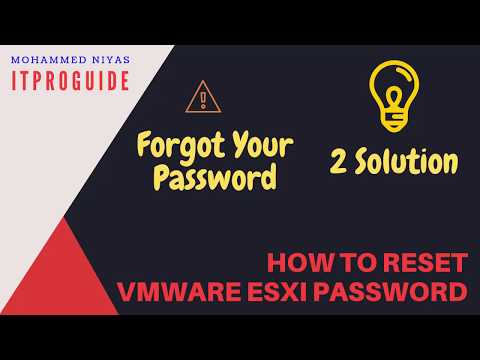 0:11:20
0:11:20
 0:03:12
0:03:12
 0:04:00
0:04:00
 0:01:26
0:01:26
 0:01:53
0:01:53
 0:00:33
0:00:33
 0:04:24
0:04:24
 0:04:13
0:04:13
 0:02:08
0:02:08
 0:06:12
0:06:12
 0:06:47
0:06:47
 0:02:12
0:02:12
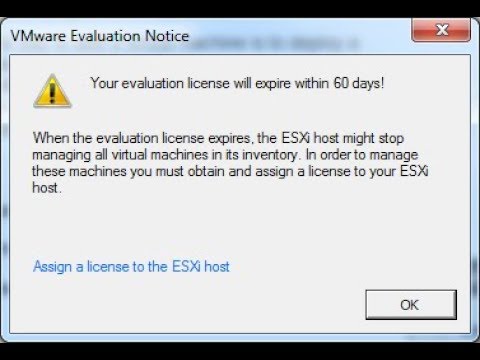 0:12:44
0:12:44
 0:04:57
0:04:57
 0:00:46
0:00:46
 0:10:47
0:10:47
 0:03:21
0:03:21
 0:09:49
0:09:49
 0:01:26
0:01:26
 0:00:53
0:00:53
 0:01:35
0:01:35
 0:10:39
0:10:39
 0:04:57
0:04:57
 0:09:08
0:09:08