filmov
tv
Reset forgotten Windows 10 Password with Hiren’s BootCD PE
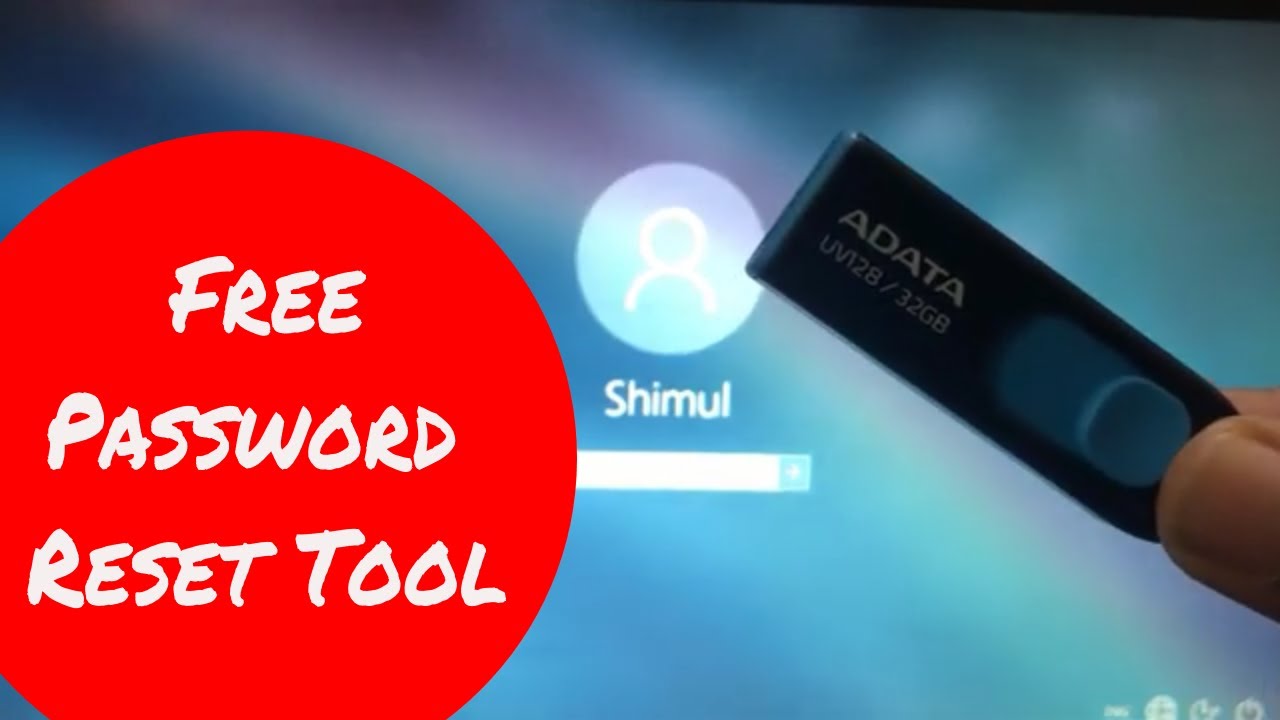
Показать описание
Topic: Reset forgotten Windows 10 Password with Hiren’s BootCD PE using USB
If you forget or lost your Windows password, what to do? Don't worry! In this video, we will show how to reset forgotten Windows 10 password with Hiren’s BootCD PE using USB. So let's get started.
We are designed the video in 3 steps.
0:00 - Introduction
00:28 - Step 1 (Required Files Download):
2:06 - Step 2 (Create Bootable USB):
1. Plug in the USB Drive to the PC
2. Open Rufus 3.13
3. Click on SELECT and choose the iso
4. Click on the Start button
5. Select 'Write in ISO Image mode (Recommended)' and click OK
6. Read the WARNING and if you agree then click OK
7. Wait until complete
8. When shown 'Status: READY' then CLOSE
3:42 - Step 3 (Reset Password): (3:42)
1. Restart the PC
2. Run from USB (Press Continuously F12 for Lenovo Boot Manager)
3. Start 🡒 Security 🡒 NT Password Edit
4. Unplug the USB then restart
Thanks for watching the video. If you like this please SUBSCRIBE to my channel and don't forget to click the bell icon for getting notifications.
Follow Us:
#Windows10PasswordReset #PasswordRecovery #LostPassword #ForgotWindowsPassword #HirenBootCD
If you forget or lost your Windows password, what to do? Don't worry! In this video, we will show how to reset forgotten Windows 10 password with Hiren’s BootCD PE using USB. So let's get started.
We are designed the video in 3 steps.
0:00 - Introduction
00:28 - Step 1 (Required Files Download):
2:06 - Step 2 (Create Bootable USB):
1. Plug in the USB Drive to the PC
2. Open Rufus 3.13
3. Click on SELECT and choose the iso
4. Click on the Start button
5. Select 'Write in ISO Image mode (Recommended)' and click OK
6. Read the WARNING and if you agree then click OK
7. Wait until complete
8. When shown 'Status: READY' then CLOSE
3:42 - Step 3 (Reset Password): (3:42)
1. Restart the PC
2. Run from USB (Press Continuously F12 for Lenovo Boot Manager)
3. Start 🡒 Security 🡒 NT Password Edit
4. Unplug the USB then restart
Thanks for watching the video. If you like this please SUBSCRIBE to my channel and don't forget to click the bell icon for getting notifications.
Follow Us:
#Windows10PasswordReset #PasswordRecovery #LostPassword #ForgotWindowsPassword #HirenBootCD
Recover your PC Password Without Resetting It? 🤔
How to reset password windows 10 If you forget it - Easy
How To Reset Forgotten Password In Windows 10 Without Losing Data | Without Disk & USB
Reset Your Forgotten Windows 10 Password For Free
Windows 10 Password Reset Without Losing Data | Windows 10/11 Forgotten Password Reset
how to forget windows password! (Your data can be lost) #shorts
HOW TO RESET WINDOWS WHEN YOU FORGET YOUR PASSWORD
Easily Reset Forgotten Windows 10 password with Hirens Boot CD!
How To Fix Recovery 'Windows Didn't Load Correctly ' Blue Screen Error in Windows
Windows Password Bypass - Forgot Password Fix - How To Get Past Password
Forgot your Windows 10 password? Bypass password quickly and easily!
How To Reset Forgotten Password In Windows 10/11 Without Losing Data | Without Disk & USB
I forgot my password to open my laptop
Reset Forgotten Windows Password 10 and 11 Under 1 Minute Without Software.
Windows 10 - How to Reset Your Forgotten Windows 10 Password
Forgot Windows Password? Here's a Complete Step-by-Step Tutorial to Bypass Reset Forgotten pass...
How To Reset Windows 10 11 Login Password Without Any Software
How To Reset Forgotten Windows 11/10 Password
I Reset My Forgotten Windows 10 Password and You Can Too!
Reset Any Windows Password For FREE
Unlock windows without passwords
How to Reset Windows 10 Forgotten Password Without losing Data
Forgot Your Windows 11 Password? Reset it EASY! #hack #reset
How to Factory Reset Windows 10/11 Without the Password #shorts #windows #windows11 #windows10 #tech
Комментарии
 0:00:42
0:00:42
 0:03:09
0:03:09
 0:03:35
0:03:35
 0:05:49
0:05:49
 0:04:39
0:04:39
 0:00:23
0:00:23
 0:02:53
0:02:53
 0:08:19
0:08:19
 0:02:30
0:02:30
 0:07:04
0:07:04
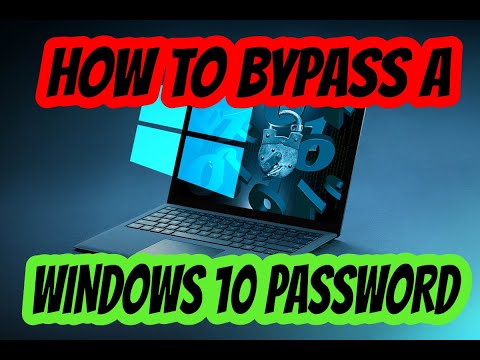 0:05:43
0:05:43
 0:06:09
0:06:09
 0:00:16
0:00:16
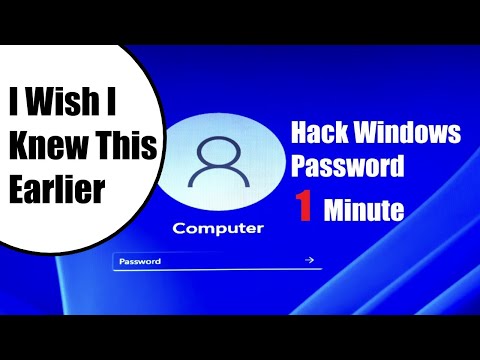 0:03:29
0:03:29
 0:05:25
0:05:25
 0:19:30
0:19:30
 0:08:36
0:08:36
 0:06:39
0:06:39
 0:06:06
0:06:06
 0:07:14
0:07:14
 0:00:19
0:00:19
 0:06:06
0:06:06
 0:01:00
0:01:00
 0:00:16
0:00:16