filmov
tv
Phone Authentication in Ionic with Firebase

Показать описание
In this video, you will learn how you can use phone authentication in Ionic Apps using Firebase. An SMS is sent to the user on their phone number and it contains a six-digit code which they need to enter to get authenticated. Sounds fun, right? Let's dive in.
Check out my courses on Udemy if you want to learn how to develop a complete app from start to end in Ionic.
This course will teach you all about creating intelligent mobile apps that can understand your natural language and can take actions based on that. You can program your apps to do a number of tasks. From doing simple calculations to performing complex operations, your apps can d it all.
Your apps will work on Android, iOS and Windows, thanks to the amazing Ionic Framework.
So, you will be writing code once and you can generate different projects for Android, iOS and Windows.
You will learn to use API.AI (now known as DialogFlow) and will use the amazing intelligence engine of API.AI to power your app. You app will depend on API.AI for processing the users' natural language (speech and text) and will respond back to the user in the way you want.
Your app will be capable of understanding voice as well as text inputs. So a simple phrase like, "Hey, can you add 1265 and 6567?" will make your app do this calculation for you and it will come back with an answer. Not only that, your app will be capable enough to have conversations with you.
It will respond to messages like, "How are you?" and "Where have you been?". By the end, your app will inform your of the weather for your city if you ask for it like, "How is the weather in New York City?". All thanks to API.AI.
To proceed with this course you are recommended to have basic knowledge of building apps with Ionic and Angular. We will be using TypeScript all along to build the app, so knowledge of TypeScript is also advised. Even if you are complete beginner, you can take the course but you might feel the rush in the beginning. A basics course on Ionic Framework is advised for complete beginners.
Here is an overview of the whole course.
We will start by understanding a few basics of Ionic and then API.AI.
We will then proceed to building the App UI and then integrate the App with API.AI. This will open doors to a whole new world of possibilities.
We will learn how to add a feature to our API.AI Agent and use it in the app.
We will implement voice recognition and text-to-speech in the app so the app can actually talk to the user.
Then, we will add functionalities of a calculator to the app.
Finally, we will conclude the app by hooking it up to a weather API so the app can provide the weather details for any city in the world.
Sound exciting?
Check out my courses on Udemy if you want to learn how to develop a complete app from start to end in Ionic.
This course will teach you all about creating intelligent mobile apps that can understand your natural language and can take actions based on that. You can program your apps to do a number of tasks. From doing simple calculations to performing complex operations, your apps can d it all.
Your apps will work on Android, iOS and Windows, thanks to the amazing Ionic Framework.
So, you will be writing code once and you can generate different projects for Android, iOS and Windows.
You will learn to use API.AI (now known as DialogFlow) and will use the amazing intelligence engine of API.AI to power your app. You app will depend on API.AI for processing the users' natural language (speech and text) and will respond back to the user in the way you want.
Your app will be capable of understanding voice as well as text inputs. So a simple phrase like, "Hey, can you add 1265 and 6567?" will make your app do this calculation for you and it will come back with an answer. Not only that, your app will be capable enough to have conversations with you.
It will respond to messages like, "How are you?" and "Where have you been?". By the end, your app will inform your of the weather for your city if you ask for it like, "How is the weather in New York City?". All thanks to API.AI.
To proceed with this course you are recommended to have basic knowledge of building apps with Ionic and Angular. We will be using TypeScript all along to build the app, so knowledge of TypeScript is also advised. Even if you are complete beginner, you can take the course but you might feel the rush in the beginning. A basics course on Ionic Framework is advised for complete beginners.
Here is an overview of the whole course.
We will start by understanding a few basics of Ionic and then API.AI.
We will then proceed to building the App UI and then integrate the App with API.AI. This will open doors to a whole new world of possibilities.
We will learn how to add a feature to our API.AI Agent and use it in the app.
We will implement voice recognition and text-to-speech in the app so the app can actually talk to the user.
Then, we will add functionalities of a calculator to the app.
Finally, we will conclude the app by hooking it up to a weather API so the app can provide the weather details for any city in the world.
Sound exciting?
Комментарии
 0:13:33
0:13:33
 0:11:46
0:11:46
 0:02:39
0:02:39
 0:15:22
0:15:22
 0:44:21
0:44:21
 0:04:47
0:04:47
 0:02:26
0:02:26
 0:01:04
0:01:04
 0:07:20
0:07:20
 0:00:15
0:00:15
 0:00:18
0:00:18
 0:14:31
0:14:31
 0:04:23
0:04:23
 1:42:15
1:42:15
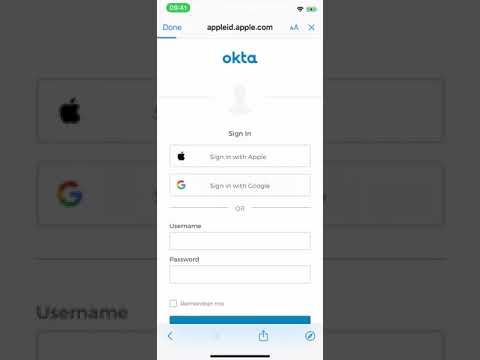 0:00:13
0:00:13
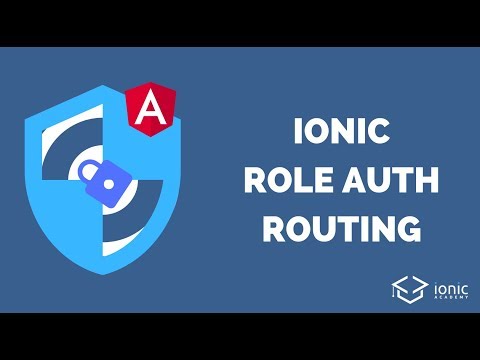 0:30:17
0:30:17
 0:10:21
0:10:21
 0:45:55
0:45:55
 0:10:21
0:10:21
 0:37:02
0:37:02
 0:06:55
0:06:55
 0:07:41
0:07:41
 3:10:14
3:10:14
 0:22:12
0:22:12