filmov
tv
How to Execute a JavaScript Function After Submitting a Page in Oracle APEX

Показать описание
Discover how to effectively run a JavaScript function after form submission in Oracle APEX, ensuring a smooth user experience with just one button.
---
Visit these links for original content and any more details, such as alternate solutions, latest updates/developments on topic, comments, revision history etc. For example, the original title of the Question was: Execute JavaScript function after submitting in Oracle APEX
If anything seems off to you, please feel free to write me at vlogize [AT] gmail [DOT] com.
---
How to Execute a JavaScript Function After Submitting a Page in Oracle APEX
When working with Oracle APEX, developers often find themselves needing to execute specific JavaScript functions after a form submission. This can become particularly tricky when you want to streamline your user interface with just one button for actions like downloading files after submitting data. If you’re facing challenges in executing your downloadFile() function only after a submit action and wish to avoid using multiple buttons, this guide is for you. Let's explore the solution in detail.
Understanding the APEX Lifecycle Phases
To effectively address this issue, it’s crucial to understand the lifecycle of a page in Oracle APEX, which includes three distinct phases:
Phase 1: Show Page
In this phase, the rendering occurs from the metadata stored in the database.
All before-render processes are completed, and the page becomes ready for user interaction.
Phase 2: User Interaction
This is when the DOM is fully rendered and available for use.
Importantly, this is the only phase where client-side JavaScript can be executed.
Phase 3: Accept Page
After the page is submitted, server-side operations such as validations and computations take place.
The DOM is no longer accessible during this phase.
It’s essential to acknowledge that these phases occur sequentially and cannot overlap. This means that you can’t run JavaScript in phase 2 after something has happened in phase 3, which complicates trying to execute your JavaScript function immediately after submitting the form.
Proposed Solution: Using a Page Item and Dynamic Action
Since executing JavaScript functions directly after a submit is not possible, a workaround is needed. Here’s a step-by-step guide to implement the solution:
Step 1: Set a Page Item on Submit
Capture the Values: Ensure your button’s process captures the ROWIDs and sets them to a page item before submitting.
Create a Page Item: Create a hidden page item that can store some data or a flag indicating that a specific condition has been met.
Step 2: Use Dynamic Action on Page Load
Add Dynamic Action: Create a dynamic action that triggers when the page loads.
Server-Side Condition: In the dynamic action's server-side condition, check the value of the page item you set in the previous step.
Execute JavaScript: If the condition is met, execute your downloadFile() function.
Example Scenario
Suppose you have a button labeled "Export." Upon clicking, it captures selected ROWIDs, submits the form, and sets the hidden page item to "true."
On page load, the dynamic action checks if the hidden page item equals "true." If it does, the downloadFile() function is invoked.
Benefits of This Approach
Single Button Functionality: This method allows you to maintain a streamlined user interface with only one button for performing multiple actions.
Improved User Experience: Users will find it easier to interact with the interface without feeling overwhelmed by numerous buttons.
Conclusion
While executing a JavaScript function directly after submission in Oracle APEX may seem impossible at first glance, understanding the lifecycle phases and using a combination of page items and dynamic actions can effectively address this challenge. By following the steps outlined above, you can create a more seamless experience for your users, utilizing a single button for both submission and file download actions.
Make sure to implement these techniques effectively, and you’ll be on your way to enhancing the functionality of your Oracle APEX applications!
---
Visit these links for original content and any more details, such as alternate solutions, latest updates/developments on topic, comments, revision history etc. For example, the original title of the Question was: Execute JavaScript function after submitting in Oracle APEX
If anything seems off to you, please feel free to write me at vlogize [AT] gmail [DOT] com.
---
How to Execute a JavaScript Function After Submitting a Page in Oracle APEX
When working with Oracle APEX, developers often find themselves needing to execute specific JavaScript functions after a form submission. This can become particularly tricky when you want to streamline your user interface with just one button for actions like downloading files after submitting data. If you’re facing challenges in executing your downloadFile() function only after a submit action and wish to avoid using multiple buttons, this guide is for you. Let's explore the solution in detail.
Understanding the APEX Lifecycle Phases
To effectively address this issue, it’s crucial to understand the lifecycle of a page in Oracle APEX, which includes three distinct phases:
Phase 1: Show Page
In this phase, the rendering occurs from the metadata stored in the database.
All before-render processes are completed, and the page becomes ready for user interaction.
Phase 2: User Interaction
This is when the DOM is fully rendered and available for use.
Importantly, this is the only phase where client-side JavaScript can be executed.
Phase 3: Accept Page
After the page is submitted, server-side operations such as validations and computations take place.
The DOM is no longer accessible during this phase.
It’s essential to acknowledge that these phases occur sequentially and cannot overlap. This means that you can’t run JavaScript in phase 2 after something has happened in phase 3, which complicates trying to execute your JavaScript function immediately after submitting the form.
Proposed Solution: Using a Page Item and Dynamic Action
Since executing JavaScript functions directly after a submit is not possible, a workaround is needed. Here’s a step-by-step guide to implement the solution:
Step 1: Set a Page Item on Submit
Capture the Values: Ensure your button’s process captures the ROWIDs and sets them to a page item before submitting.
Create a Page Item: Create a hidden page item that can store some data or a flag indicating that a specific condition has been met.
Step 2: Use Dynamic Action on Page Load
Add Dynamic Action: Create a dynamic action that triggers when the page loads.
Server-Side Condition: In the dynamic action's server-side condition, check the value of the page item you set in the previous step.
Execute JavaScript: If the condition is met, execute your downloadFile() function.
Example Scenario
Suppose you have a button labeled "Export." Upon clicking, it captures selected ROWIDs, submits the form, and sets the hidden page item to "true."
On page load, the dynamic action checks if the hidden page item equals "true." If it does, the downloadFile() function is invoked.
Benefits of This Approach
Single Button Functionality: This method allows you to maintain a streamlined user interface with only one button for performing multiple actions.
Improved User Experience: Users will find it easier to interact with the interface without feeling overwhelmed by numerous buttons.
Conclusion
While executing a JavaScript function directly after submission in Oracle APEX may seem impossible at first glance, understanding the lifecycle phases and using a combination of page items and dynamic actions can effectively address this challenge. By following the steps outlined above, you can create a more seamless experience for your users, utilizing a single button for both submission and file download actions.
Make sure to implement these techniques effectively, and you’ll be on your way to enhancing the functionality of your Oracle APEX applications!
 0:04:58
0:04:58
 0:00:31
0:00:31
 0:05:15
0:05:15
 0:03:01
0:03:01
 0:00:13
0:00:13
 0:23:42
0:23:42
 0:02:36
0:02:36
 0:00:32
0:00:32
 0:26:12
0:26:12
 0:13:37
0:13:37
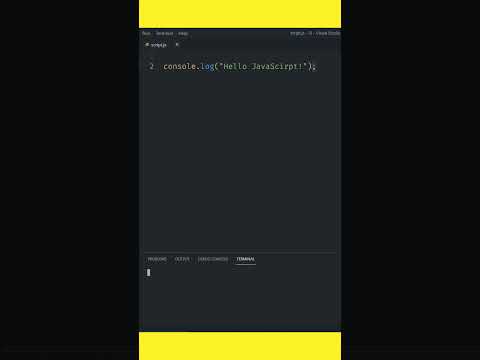 0:00:30
0:00:30
 0:15:39
0:15:39
 0:00:20
0:00:20
 0:00:33
0:00:33
 0:48:17
0:48:17
 0:01:21
0:01:21
 0:14:34
0:14:34
 0:00:32
0:00:32
 0:00:41
0:00:41
 0:00:30
0:00:30
 0:03:14
0:03:14
 0:01:10
0:01:10
 0:01:37
0:01:37
 0:11:45
0:11:45