filmov
tv
HPE ProLiant DL380 Gen 11 VMware Overview | VMware Installation | ESXi Hypervisor | VMware ESXi 8
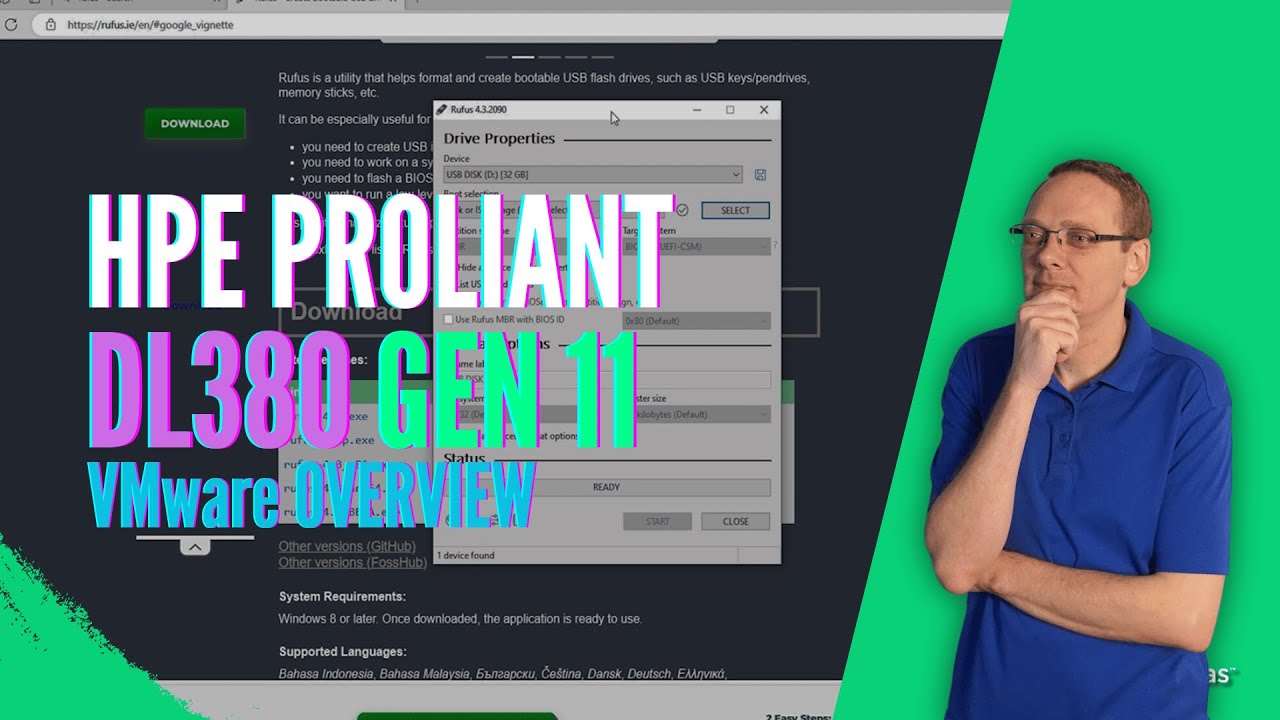
Показать описание
HPE ProLiant DL380 Server VMware - This will be a continuation in our series, and we will focus on VMware. In this video, we will be covering VMware ESXi. We will provide step-by-step instructions on how to install the ESXi hypervisor on your HPE DL380 server. First, you will need to install a VMware ESXi ISO file. You can find a download link at the bottom of this description section. We will create a boot disk utilizing a program called Rufus. We will put the .ISO file onto this USB boot disk. Then we will put into our DL380 and boot up the system. Hit F11 and go to the Boot Manager and select "One-time BIOS boot menu." We will show the rest of the steps in the video. Click that like and smash that subscribe!
HPE ProLiant DL380 Gen11 Complete Playlist:
If there is anything else you would like to see, then please drop a comment, and let us know. We want this to be a great tool for the HPE community. This video series includes:
Where to download VMware ESXi .ISO file:
Custom configure a HPE DL380 Gen 11 Server to order:
Upgrade your DL380 Gen 11 Server with compatible RAM:
Upgrade your DL380 Gen 11 Server with an SSD:
Purchase a compatible DL380 Gen 11 license for your DL380 GEN11 Server:
Purchase a Windows Server OS license for your DL380 Gen 11 Server:
HPE ProLiant DL380 Gen11 Complete Playlist:
If there is anything else you would like to see, then please drop a comment, and let us know. We want this to be a great tool for the HPE community. This video series includes:
Where to download VMware ESXi .ISO file:
Custom configure a HPE DL380 Gen 11 Server to order:
Upgrade your DL380 Gen 11 Server with compatible RAM:
Upgrade your DL380 Gen 11 Server with an SSD:
Purchase a compatible DL380 Gen 11 license for your DL380 GEN11 Server:
Purchase a Windows Server OS license for your DL380 Gen 11 Server:
Комментарии
 0:01:21
0:01:21
 0:09:01
0:09:01
 0:05:07
0:05:07
 0:13:20
0:13:20
 0:05:54
0:05:54
 0:04:55
0:04:55
 0:11:20
0:11:20
 0:03:09
0:03:09
 0:02:00
0:02:00
 0:01:18
0:01:18
 0:09:45
0:09:45
 0:01:21
0:01:21
 0:05:21
0:05:21
 0:03:01
0:03:01
 0:01:29
0:01:29
 0:00:27
0:00:27
 0:02:28
0:02:28
 0:00:25
0:00:25
 0:04:26
0:04:26
 0:01:18
0:01:18
 0:01:25
0:01:25
 0:09:37
0:09:37
 0:01:12
0:01:12
 0:01:24
0:01:24