filmov
tv
Surface Modeling - Plastic Bottle

Показать описание
Surface Modeling SolidWorks, Advanced Surface Tutorial
Do you want to learn how to use surface modeling? And becoming and expert on Surfacing, then this video exactly for you.
Surface modeling is an alternative to Solid Body modeling. Essentially, it’s just another tab at the top of the SOLIDWORKS User Interface. Surface modeling is an important tool to have in your box because it not only makes modeling easier, it sometimes makes modeling possible. In other words, there’s some geometry that is impossible to create without using surface features.
In this video you will see a Advanced Surfacing example. Some Surface Commands used in this video as follows:
Extrude Surface
Revolve Surface
Boundary Surface
Surface Trim
Knit Surface
Lofted Surface
Swept Surface
Delete Face
Ruled Surface
Project Curve
Pattern
Variable Fillet
For more videos and quality contents, please subscribe. !
Do you want to learn how to use surface modeling? And becoming and expert on Surfacing, then this video exactly for you.
Surface modeling is an alternative to Solid Body modeling. Essentially, it’s just another tab at the top of the SOLIDWORKS User Interface. Surface modeling is an important tool to have in your box because it not only makes modeling easier, it sometimes makes modeling possible. In other words, there’s some geometry that is impossible to create without using surface features.
In this video you will see a Advanced Surfacing example. Some Surface Commands used in this video as follows:
Extrude Surface
Revolve Surface
Boundary Surface
Surface Trim
Knit Surface
Lofted Surface
Swept Surface
Delete Face
Ruled Surface
Project Curve
Pattern
Variable Fillet
For more videos and quality contents, please subscribe. !
Surface Modeling - Plastic Bottle
Surface Modeling - Plastic Bottle
Surface Modeling - Plastic Bottle
Surface Modeling - Plastic Bottle
Surface Modeling - Plastic Bottle
Solidworks: Turtle Wax Plastic Bottle Surface Modeling - Part 1
Solidworks: Turtle Wax Plastic Bottle - Surface Modeling Part 2
SolidWorks Surface tutorial Bottle
Siemens NX - Surface Modeling Example || Water Bottle Design (Plastic)
Advanced Surface Modeling - Plastic Container - Solidworks Tutorial
Solidworks Tutorial #23 | Advanced Surface Modeling How to Make a Bottle
SOLIDWORKS Surface Modeling - how to make bottle in solidworks
Surface Modeling | Plastic Bottle Design | #Part-1| Catia V5 Tutorial | Generative Shape Design
Solidworks tutorial | Design of Bottle in Solidworks ( surfacing tutorial)
Siemens NX - Surface Modeling Example || Plastic Water Bottle Design.
SolidWorks Surface Tutorial Bottle
SolidWorks advanced surface modeling|How to Make a Bottle in SolidWorks
Siemens Nx12 surface modelling | Plastic bottle
Mastering Surface Modeling in SolidWorks 2023: Designing a Plastic Bottle from Scratch
SOLIDWORKS TUTORIAL: How to make Bottle Plastic?
How to print graphic/ logo on the glass bottle surface? Handheld Portable Inkjet Code Printer
Fusion 360 Tutorial #69 | 3D Model Surface Bottle Design
solidworks water bottle design | manike mage hithe | #designengineer
How to Surface Model a Detergent Bottle in Fusion 360
Комментарии
 0:17:30
0:17:30
 0:25:19
0:25:19
 0:26:58
0:26:58
 0:41:11
0:41:11
 0:28:36
0:28:36
 0:37:35
0:37:35
 0:15:36
0:15:36
 0:19:06
0:19:06
 0:16:38
0:16:38
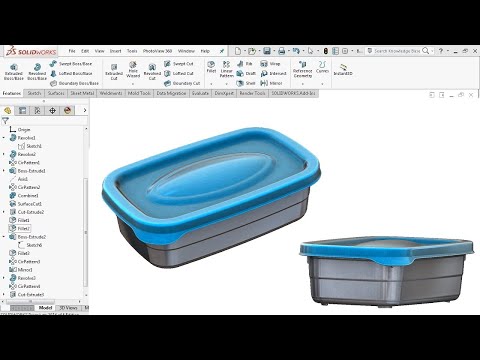 0:40:58
0:40:58
 0:48:09
0:48:09
 0:23:22
0:23:22
 0:08:31
0:08:31
 0:58:47
0:58:47
 0:14:11
0:14:11
 0:17:43
0:17:43
 0:25:17
0:25:17
 0:10:54
0:10:54
 0:20:47
0:20:47
 0:12:13
0:12:13
 0:00:09
0:00:09
 0:20:07
0:20:07
 0:00:23
0:00:23
 0:15:03
0:15:03