filmov
tv
Flutter - How To Change TextField's/TextFormField's Border Colors

Показать описание
If you have ever wondered how to completely control and change the colors of any TextField or TextFormField, then this video is your answer.
I go over how to change the colors of these widgets no matter what state TextField/TextFormField can find itself in.
Through the decoration property and by using InputDecoration() everything is possible!
(In the beginning I also show a line of code that takes the focus away from whatever it is in)
00:00 - Intro
00:15 - How to Remove Focus From a Widget
00:30 - Giving a Border to the TextField
01:05 - Rounding the Border
01:30 - All Border Properties
01:47 - enabledBorder
02:45 - disabledBorder
03:36 - focusedBorder
04:28 - "border" Property Explained
04:50 - errorBorder
05:13 - focusedErrorBorder
05:28 - Changing Error Text Color
06:12 - Default TextField Colors Explained
06:30 - Flutter Mentor Out
#textfield #borders #colors
Credits:
OUTRO SONG:
I go over how to change the colors of these widgets no matter what state TextField/TextFormField can find itself in.
Through the decoration property and by using InputDecoration() everything is possible!
(In the beginning I also show a line of code that takes the focus away from whatever it is in)
00:00 - Intro
00:15 - How to Remove Focus From a Widget
00:30 - Giving a Border to the TextField
01:05 - Rounding the Border
01:30 - All Border Properties
01:47 - enabledBorder
02:45 - disabledBorder
03:36 - focusedBorder
04:28 - "border" Property Explained
04:50 - errorBorder
05:13 - focusedErrorBorder
05:28 - Changing Error Text Color
06:12 - Default TextField Colors Explained
06:30 - Flutter Mentor Out
#textfield #borders #colors
Credits:
OUTRO SONG:
Change Flutter Project Name
How to Change App Icon in Flutter | Step-by-Step Guide | change app icon in flutter | Nerdbash
Flutter Tutorial - How to Change App Icon and App Name | The Right Way | Android & iOS
Flutter Change App Icon and App Name | Android & iOS
Change Language - Flutter, #Flutter
How to change Flutter Android minSdkVersion, TargetSdkVersion in Flutter Project
Flutter App Change App Name for iOS and Android
Flutter BottomNavigationBar Widget
Humpday Q&A/AMA and Live Coding :: 23th October 2024 :: #HumpdayQandA #Flutter #FlutterCommunity
Flutter App Change Package Name for Android and Bundle Identifier Name for iOS
Flutter App Name Change | How To Change App Package Name in flutter
Flutter ColorFiltered Widget
Flutter Change Whole App language - Getx Localization
Flutter Tutorial - Change Package Name & Bundle ID - For Existing Flutter Project
06 - Changing the app icon in Flutter (both Android and iOS)
Create Multi Language App | Internationalization & Localization In Flutter
Open Flutter Drawer on Pressing AppBar OR Button | Flutter Open Drawer Programmatically
Flutter ElevatedButton Widget
🥷🏽📱 DARK MODE • Flutter Theme Tutorial
How to Change Flutter App Icon (iOS) | Flutter Package Tutorial
Flutter AppBar Widget
How to change flutter App version Code and Minimum SDK version
Flutter State Restoration - EVERY Flutter Developer Must Know | Flutter Tutorial
How to Change an App Icon in Flutter? | GeeksforGeeks
Комментарии
 0:01:41
0:01:41
 0:02:42
0:02:42
 0:02:43
0:02:43
 0:08:45
0:08:45
 0:01:53
0:01:53
 0:04:00
0:04:00
 0:02:09
0:02:09
 0:01:19
0:01:19
 3:08:23
3:08:23
 0:01:56
0:01:56
 0:02:34
0:02:34
 0:00:31
0:00:31
 0:15:49
0:15:49
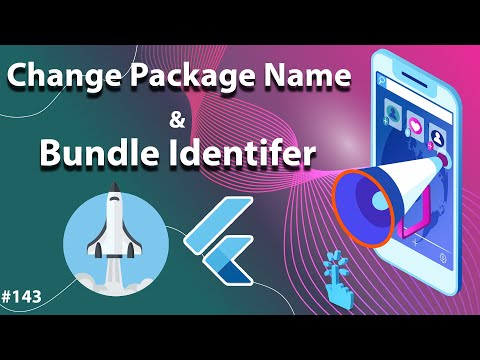 0:03:22
0:03:22
 0:03:22
0:03:22
 0:03:05
0:03:05
 0:00:42
0:00:42
 0:00:45
0:00:45
 0:08:02
0:08:02
 0:01:53
0:01:53
 0:00:55
0:00:55
 0:02:39
0:02:39
 0:12:41
0:12:41
 0:09:12
0:09:12