filmov
tv
How to Change App Icon in Flutter | Step-by-Step Guide | change app icon in flutter | Nerdbash

Показать описание
Welcome to our comprehensive Flutter tutorial on changing app icons! In this video, you'll learn how to give your Flutter app a fresh look by customizing its icon. A captivating app icon can significantly enhance your app's branding and user appeal.
In this step-by-step guide, we'll cover the entire process of changing the app icon in your Flutter project. From understanding icon formats and resolutions to implementing the new icon assets for different platforms, we've got you covered. We'll also provide you with practical tips for designing your custom app icon and address common troubleshooting issues. By the end of this tutorial, you'll be equipped with the knowledge and skills to confidently customize your Flutter app's icon, giving it a unique and recognizable appearance. Don't miss this opportunity to add a personal touch to your app's visual identity! If you find this tutorial helpful, don't forget to give it a thumbs up and subscribe to our channel for more Flutter insights. Let's dive into the exciting world of Flutter app icon customization! 🎨📱
Binge watch other videos:
Follow me on:
GITHUB : @priyojitsingha-2001
TWITTER : @Priyojit_singha
HASHNODE BLOG: @priyojitsingha
INSTAGRAM : @priyojit_singha
LINKEDIN : @priyojit-singha
--------------------------------------------------------------------
About:
Welcome to this intellectual haven, dedicated to the art of coding, programming, web development, and the ever-evolving landscape of technology. Here, we strive to shine amidst the vast sea of channels, providing you with content that's not only valuable but also tailored to your needs. Explore the vast expanse of tutorials and insightful discussions, as we endeavor to make your tech journey seamless and empowering. Your views and suggestions are the heartbeat of this channel, for in the end, it's your satisfaction that truly matters. Join us on this quest for improvement and innovation. Thank you for being a part of our vibrant tech community!
#Nerdbash #coding #programming
In this step-by-step guide, we'll cover the entire process of changing the app icon in your Flutter project. From understanding icon formats and resolutions to implementing the new icon assets for different platforms, we've got you covered. We'll also provide you with practical tips for designing your custom app icon and address common troubleshooting issues. By the end of this tutorial, you'll be equipped with the knowledge and skills to confidently customize your Flutter app's icon, giving it a unique and recognizable appearance. Don't miss this opportunity to add a personal touch to your app's visual identity! If you find this tutorial helpful, don't forget to give it a thumbs up and subscribe to our channel for more Flutter insights. Let's dive into the exciting world of Flutter app icon customization! 🎨📱
Binge watch other videos:
Follow me on:
GITHUB : @priyojitsingha-2001
TWITTER : @Priyojit_singha
HASHNODE BLOG: @priyojitsingha
INSTAGRAM : @priyojit_singha
LINKEDIN : @priyojit-singha
--------------------------------------------------------------------
About:
Welcome to this intellectual haven, dedicated to the art of coding, programming, web development, and the ever-evolving landscape of technology. Here, we strive to shine amidst the vast sea of channels, providing you with content that's not only valuable but also tailored to your needs. Explore the vast expanse of tutorials and insightful discussions, as we endeavor to make your tech journey seamless and empowering. Your views and suggestions are the heartbeat of this channel, for in the end, it's your satisfaction that truly matters. Join us on this quest for improvement and innovation. Thank you for being a part of our vibrant tech community!
#Nerdbash #coding #programming
Комментарии
 0:04:02
0:04:02
 0:04:38
0:04:38
 0:00:34
0:00:34
 0:02:41
0:02:41
 0:03:01
0:03:01
 0:01:33
0:01:33
 0:03:31
0:03:31
 0:03:32
0:03:32
 0:01:19
0:01:19
 0:05:29
0:05:29
 0:03:44
0:03:44
 0:06:59
0:06:59
 0:02:22
0:02:22
 0:05:19
0:05:19
 0:04:13
0:04:13
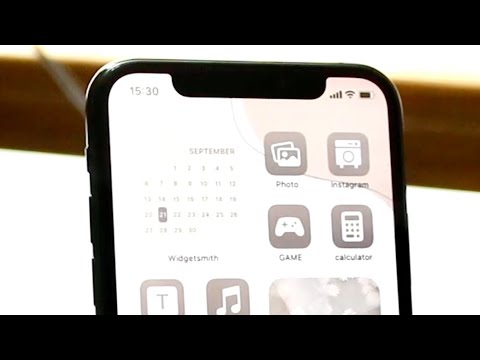 0:03:29
0:03:29
 0:04:17
0:04:17
 0:04:25
0:04:25
 0:01:04
0:01:04
 0:05:06
0:05:06
 0:03:58
0:03:58
 0:05:27
0:05:27
 0:06:40
0:06:40
 0:03:12
0:03:12