filmov
tv
Coding Basics for kids: CodeMonkeyJr in the Classroom

Показать описание
Welcome to the first video in our new CodeMonkey series! 🎉 Today, we’re diving into CodeMonkeyJr, a beginner-friendly coding platform perfect for introducing young learners to the world of coding. CodeMonkeyJr combines engaging visuals, sound effects, and easy-to-follow challenges to teach essential coding concepts such as logic, sequencing, loops, and even conditional loops and procedures.
In this video, I’ll walk you through the CodeMonkeyJr platform from a teacher’s perspective, showing you how to set up a classroom, track student progress, and utilise the in-depth lesson plans provided by CodeMonkey. We’ll also explore the student interface and run through a few challenges together to see how concepts are introduced, reinforced, and celebrated.
As a teacher or parent, CodeMonkeyJr can be an ideal tool for encouraging problem-solving and critical thinking in young learners while keeping them engaged with fun, interactive lessons. If you’re looking to introduce coding in an age-appropriate, visually engaging way, CodeMonkeyJr is a fantastic place to start.
CodeMonkey very kindly helped making this video series a reality by sponsoring this series and giving us full unlimited access to their platform to see the latest updates and show you all the latest features. The video discusses my own experience with the platform and I share these as an independent teacher who has used CodeMonkey successfully in class for many years!
📌 Subscribe for the next monthly deep dives into CodeMonkey's coding curriculum!
💚💚💚
Thank you all our Channel members! If you'd like to become a member as well follow this link:
💚💚💚
SERVICES AND SOFTWARE I USE DAILY:
GEAR AND RESOURCES:
Disclaimer: Some of these links are affiliate links where I'll earn a small commission if you make a purchase at no additional cost to you. These videos have been made for educational purposes and all views or opinions expressed are my own.
In this video, I’ll walk you through the CodeMonkeyJr platform from a teacher’s perspective, showing you how to set up a classroom, track student progress, and utilise the in-depth lesson plans provided by CodeMonkey. We’ll also explore the student interface and run through a few challenges together to see how concepts are introduced, reinforced, and celebrated.
As a teacher or parent, CodeMonkeyJr can be an ideal tool for encouraging problem-solving and critical thinking in young learners while keeping them engaged with fun, interactive lessons. If you’re looking to introduce coding in an age-appropriate, visually engaging way, CodeMonkeyJr is a fantastic place to start.
CodeMonkey very kindly helped making this video series a reality by sponsoring this series and giving us full unlimited access to their platform to see the latest updates and show you all the latest features. The video discusses my own experience with the platform and I share these as an independent teacher who has used CodeMonkey successfully in class for many years!
📌 Subscribe for the next monthly deep dives into CodeMonkey's coding curriculum!
💚💚💚
Thank you all our Channel members! If you'd like to become a member as well follow this link:
💚💚💚
SERVICES AND SOFTWARE I USE DAILY:
GEAR AND RESOURCES:
Disclaimer: Some of these links are affiliate links where I'll earn a small commission if you make a purchase at no additional cost to you. These videos have been made for educational purposes and all views or opinions expressed are my own.
 0:13:44
0:13:44
 0:01:18
0:01:18
 0:01:37
0:01:37
 0:04:29
0:04:29
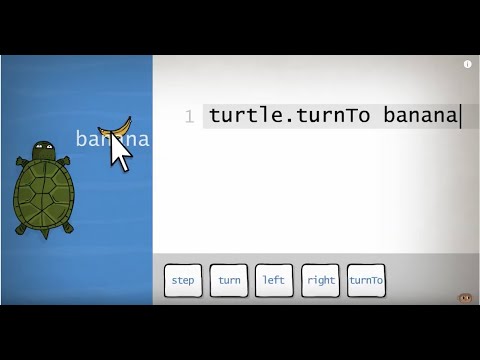 0:01:16
0:01:16
 0:04:23
0:04:23
 0:02:37
0:02:37
 0:04:17
0:04:17
 0:01:17
0:01:17
 0:14:36
0:14:36
 0:01:40
0:01:40
 0:05:02
0:05:02
 0:04:51
0:04:51
 0:00:25
0:00:25
 0:02:16
0:02:16
 0:02:33
0:02:33
 0:04:11
0:04:11
 0:01:25
0:01:25
 0:00:31
0:00:31
 0:22:46
0:22:46
 0:03:45
0:03:45
 0:02:53
0:02:53
 0:04:31
0:04:31
 0:08:33
0:08:33