filmov
tv
Power Virtual Agents Ask with Adaptive Card Feature

Показать описание
Power Virtual Agents Ask with Adaptive Card Feature
Hey Everyone,
Table of contents
Introduction 00:00
Create a new chatbot 01:09
Create a new topic 02:30
Add 1st adaptive card 03:23
Add 2nd adaptive card 12:05
Convert JSON to formula 19:28
Create a Power Automate flow 23:31
Connect the flow to the topic 27:54
Complete the topic 29:25
Final testing 31:16
Conclusion 33:24
Helpful link(s)
Contact information:
Join this channel to get access to perks:
#powervirtualagents #AdaptiveCards #Chatbot #powerplatform
Hey Everyone,
Table of contents
Introduction 00:00
Create a new chatbot 01:09
Create a new topic 02:30
Add 1st adaptive card 03:23
Add 2nd adaptive card 12:05
Convert JSON to formula 19:28
Create a Power Automate flow 23:31
Connect the flow to the topic 27:54
Complete the topic 29:25
Final testing 31:16
Conclusion 33:24
Helpful link(s)
Contact information:
Join this channel to get access to perks:
#powervirtualagents #AdaptiveCards #Chatbot #powerplatform
Power Virtual Agents Ask with Adaptive Card Feature
Power Virtual Agents Chatbot Tutorial
Ask the Expert: Conversational AI and Power Virtual Agents
Integrate QnA Maker With Power Virtual Agents Chatbot
How to call or integrate Microsoft Power Automate or Flow with Power Virtual Agent
Chatbot Genius: Supercharge Your Power Virtual Agents with Power Automate
Power Virtual Agents - Creating Chatbots directly from within Teams to access SAP data
Power Virtual Agents - Understanding Topics
RAG AI Agent Application with PydanticAI: Step by Step
Boost conversations using AI in Power Virtual Agents
GPT Powered Power Virtual Agents Conversations
Call Microsoft Power Automate (MS Flow) from Power Virtual Agents | Power Virtual Agents | Part Four
🤖 CREATE A CHATBOT for Microsoft Teams in 5 MINUTES with Power Virtual Agents!
👉 Microsoft Power Virtual Agents
Exploring Microsoft Power Virtual Agents based off Microsoft Bot Framework | Azure Tips and Tricks
112 - Proactive Power Virtual Agents Messaging using Power Automate
Power Virtual Agents - Create a Chat Bot for your on-premises ERP
Publishing Your Chatbot in Power Virtual Agents [Demo]
How to Build (automated, no code) Chatbots with Microsoft Power Virtual Agents
Power Virtual Agents Tutorial - Adding an OTP (One time Password)
Use the Efficiency of Low-Code with the Extensibility to Azure to Design World-Class Chatbots
Power Virtual Agents Copilot: Generative Actions
Connecting Power Virtual Agent with ChatGPT: A Step-by-Step Guide
Power Virtual Agents & Power Automate: Quick Start Guide in Under 8 Minutes
Комментарии
 0:34:41
0:34:41
 0:30:15
0:30:15
 0:29:51
0:29:51
 0:09:26
0:09:26
 0:24:53
0:24:53
 0:22:48
0:22:48
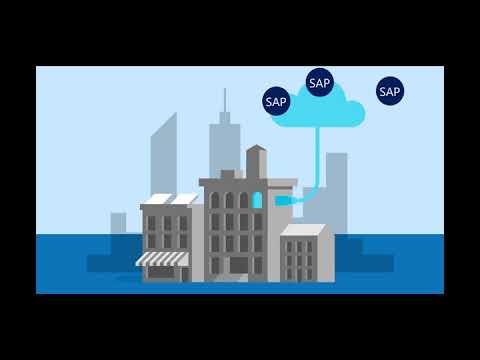 0:10:50
0:10:50
 0:33:08
0:33:08
 1:12:51
1:12:51
 0:00:56
0:00:56
 0:08:40
0:08:40
 0:09:00
0:09:00
 0:05:11
0:05:11
 0:51:47
0:51:47
 0:03:43
0:03:43
 0:14:12
0:14:12
 0:21:24
0:21:24
 0:04:45
0:04:45
 0:10:20
0:10:20
 0:32:18
0:32:18
 0:16:20
0:16:20
 0:01:55
0:01:55
 0:04:24
0:04:24
 0:08:42
0:08:42