filmov
tv
How to Build a Google Site (The Ultimate Tutorial)

Показать описание
0:00 Introduction
Section 1: Create Your Site
2:45 1.1 Create Your Google Site
5:32 1.2 Name Your Google Site
7:59 1.3 Select a Layout For Your Google Site
12:21 1.4 Select a background image, header type, and theme
17:33 1.5 Add, reorder, and nest pages
25:10 1.6 Set up site navigation
29:17 Section 2: Update and personalize your site
31:12 2.1 Add content to your site
41:23 2.2 Edit text
45:50 2.3 Edit sections
49:54 2.4 Edit images
55:49 2.5 Add a banner
58:20 2.6 Add a logo
1:01:41 2.7 Add content from another website
1:04:37 2.8 Move and resize content
Section 3: Share and collaborate on Sites
1:09:59 3.1. Share and Collaborate on Sites
Section 4: Preview and publish your site
1:14:28 4.1 Preview your site
1:17:20 4.2 Publish your site for the first time
1:21:17 4.3 Change your site’s URL
1:21:56 4.4 Unpublish your site
1:23:07 4.5 Search in a site =======================================
Thanks for stopping by, I hope you found value in this tutorial. If so, please subscribe for future videos.
SOCIAL MEDIA
TOOLS
HELPFUL VIDEOS
SOCIAL MEDIA
TOOLS
Комментарии
 0:18:23
0:18:23
 0:00:58
0:00:58
 0:04:45
0:04:45
 0:29:47
0:29:47
 0:21:41
0:21:41
 1:26:46
1:26:46
 0:06:34
0:06:34
 0:00:55
0:00:55
 0:00:53
0:00:53
 0:20:13
0:20:13
 0:32:42
0:32:42
 0:00:21
0:00:21
 0:00:36
0:00:36
 0:07:55
0:07:55
 0:01:00
0:01:00
 0:03:50
0:03:50
 0:25:43
0:25:43
 0:14:21
0:14:21
 0:05:25
0:05:25
 0:13:15
0:13:15
 0:00:34
0:00:34
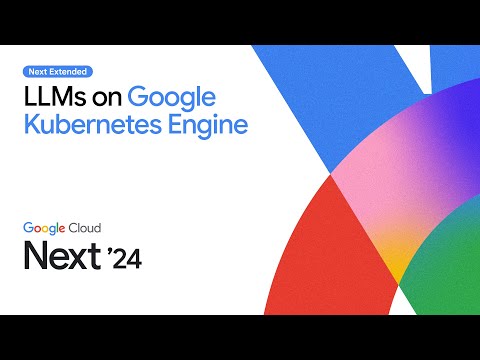 0:04:37
0:04:37
 0:28:06
0:28:06
 0:01:55
0:01:55