filmov
tv
Managing network configurations with Python automation frameworks NAPALM and Nornir

Показать описание
Season 1, Talk 9 of NetDevOps Live! Stuart Clark introduces two open source network automation frameworks available for NetDevOps engineers to consider - Napalm and Nornir.
Topics Covered - Time Links
- Introduction
- Napalm 1:51
- Installation 2:21
- Device Support 3:10
- Data Gathering and Configuration Flows 5:28
- What can you do? 6:52
- Demo 14:27
- Example Getting Facts 15:22
Looking at Code 19:36
- Example Configuring Devices 24:31
Looking at Code 27:04
- Example Replace Operation 29:56
Looking at Code 31:46
- Example Rollback Operation 34:28
Looking at Code 36:28
- Nornir 37:39
- Installation 38:15
- Inventory 38:50
- Demos 43:18
- Example Validation Commands 43:59
Looking at Code 44:51
- Example Dynamic Commands 45:41
Looking at Code 47:54
- Contribution to Napalm and Nornir 50:00
- Summary 51:33
- Webinar Resources 52:13
- Code Exchange Challenge 53:24
- Contact Info 54:20
Episode Description:
While many engineers and enterprises are looking at tools like Ansible or Puppet to manage network configurations, others find working directly with Python and having access to the full possibilities that it provides a more powerful and flexible solution. In these cases, network automation frameworks like NAPALM and Nornir are excellent tools and choices to explore and use.
In this talk, we'll discuss some of the benefits of direct Python configuration management strategies and then explore the very mature and widely used tool, NAPALM, as well as the new and up-and-coming option Nornir. We'll look at how with very simple and straightforward Python code, you can quickly build powerful solutions to ensure the exact configuration are deployed and operating in your network.
Topics Covered - Time Links
- Introduction
- Napalm 1:51
- Installation 2:21
- Device Support 3:10
- Data Gathering and Configuration Flows 5:28
- What can you do? 6:52
- Demo 14:27
- Example Getting Facts 15:22
Looking at Code 19:36
- Example Configuring Devices 24:31
Looking at Code 27:04
- Example Replace Operation 29:56
Looking at Code 31:46
- Example Rollback Operation 34:28
Looking at Code 36:28
- Nornir 37:39
- Installation 38:15
- Inventory 38:50
- Demos 43:18
- Example Validation Commands 43:59
Looking at Code 44:51
- Example Dynamic Commands 45:41
Looking at Code 47:54
- Contribution to Napalm and Nornir 50:00
- Summary 51:33
- Webinar Resources 52:13
- Code Exchange Challenge 53:24
- Contact Info 54:20
Episode Description:
While many engineers and enterprises are looking at tools like Ansible or Puppet to manage network configurations, others find working directly with Python and having access to the full possibilities that it provides a more powerful and flexible solution. In these cases, network automation frameworks like NAPALM and Nornir are excellent tools and choices to explore and use.
In this talk, we'll discuss some of the benefits of direct Python configuration management strategies and then explore the very mature and widely used tool, NAPALM, as well as the new and up-and-coming option Nornir. We'll look at how with very simple and straightforward Python code, you can quickly build powerful solutions to ensure the exact configuration are deployed and operating in your network.
Комментарии
 1:00:01
1:00:01
 0:08:50
0:08:50
 0:13:41
0:13:41
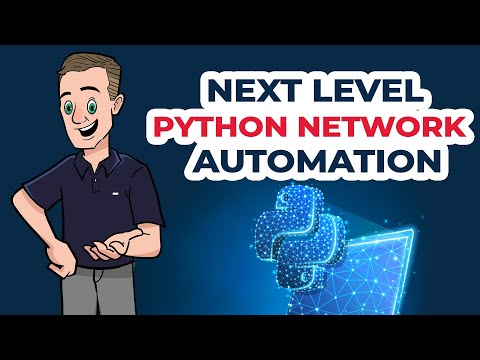 0:15:06
0:15:06
 0:47:59
0:47:59
 0:49:09
0:49:09
 0:15:02
0:15:02
 0:56:48
0:56:48
![[Sept 2024 Class#1]](https://i.ytimg.com/vi/o52KBvhERyY/hqdefault.jpg) 1:21:01
1:21:01
 0:59:15
0:59:15
 0:40:03
0:40:03
 0:54:21
0:54:21
 0:07:03
0:07:03
 0:06:07
0:06:07
 0:14:47
0:14:47
 1:22:09
1:22:09
 9:24:49
9:24:49
 1:21:54
1:21:54
 0:15:46
0:15:46
 0:40:08
0:40:08
 1:25:25
1:25:25
 0:31:56
0:31:56
 3:42:18
3:42:18
 0:25:11
0:25:11