filmov
tv
4-How to add new reservations on HMS?
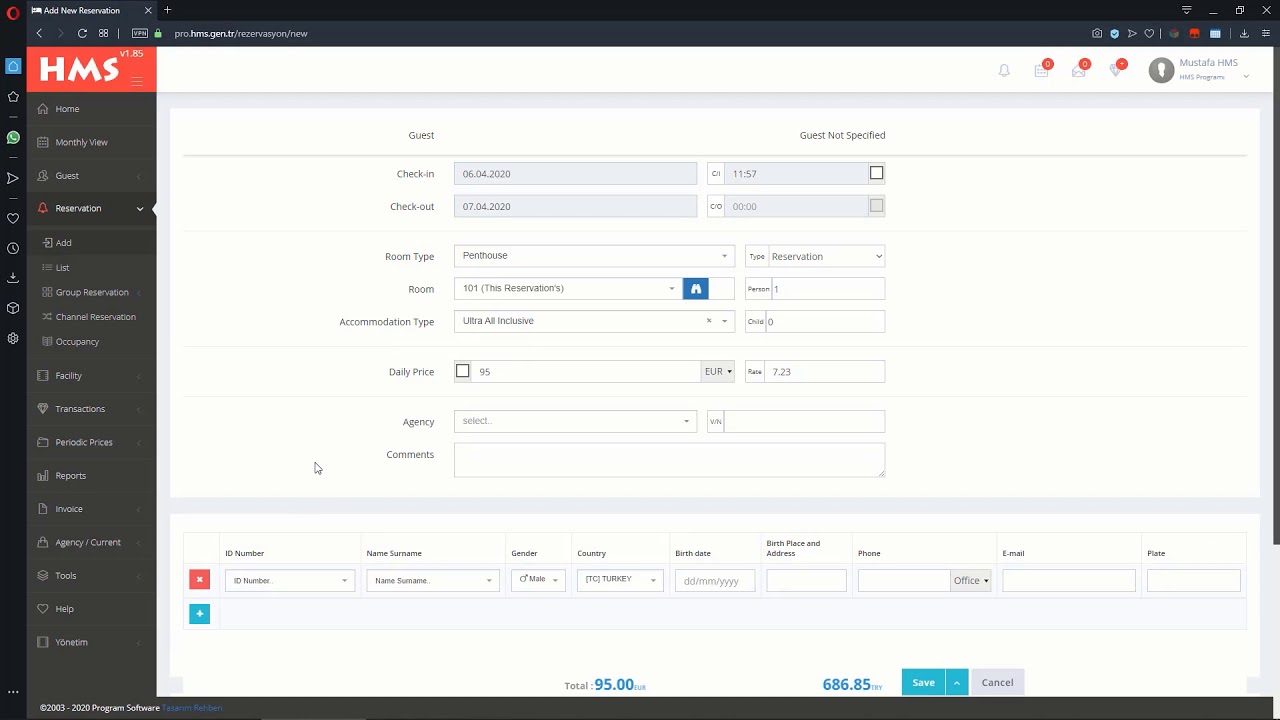
Показать описание
There are several options for adding new reservations on HMS by daily, future or back dated reservations.
On the Home Page, you can use Make Reservation button for adding new daily reservation. In the Adding New Reservation page, you can change the reservation dates, Room Type and Room Number, Accommodation Type, Adult and Child count, Daily or Total price, Currency and Exchange Rate. In this page, also you can manage reservation’s Agency, Voucher Number and Comments too.
For the adding guest information, you need to click plus button. No matter how much you need, you can click plus button to add new guests. In this section, you can add guest ID or Passport Number, Name and Surname, Gender, Country, Birth Date and Place, Phone Number, e-Mail address and car plate by clicking New. If this guest stayed on your hotel before, guest information will fill the blanks automatically when you click the Guest directly.
And you can add prepayments by clicking plus button on the Payment section.
Also, you can reach this page by clicking Reservation - Add on the left menu or Monthly View page too. On the Monthly View page, you need to click box which you want and specify the total date count.
On the Home Page, you can use Make Reservation button for adding new daily reservation. In the Adding New Reservation page, you can change the reservation dates, Room Type and Room Number, Accommodation Type, Adult and Child count, Daily or Total price, Currency and Exchange Rate. In this page, also you can manage reservation’s Agency, Voucher Number and Comments too.
For the adding guest information, you need to click plus button. No matter how much you need, you can click plus button to add new guests. In this section, you can add guest ID or Passport Number, Name and Surname, Gender, Country, Birth Date and Place, Phone Number, e-Mail address and car plate by clicking New. If this guest stayed on your hotel before, guest information will fill the blanks automatically when you click the Guest directly.
And you can add prepayments by clicking plus button on the Payment section.
Also, you can reach this page by clicking Reservation - Add on the left menu or Monthly View page too. On the Monthly View page, you need to click box which you want and specify the total date count.
 0:01:45
0:01:45
 0:03:55
0:03:55
 0:05:51
0:05:51
 0:02:37
0:02:37
 0:02:34
0:02:34
 0:07:40
0:07:40
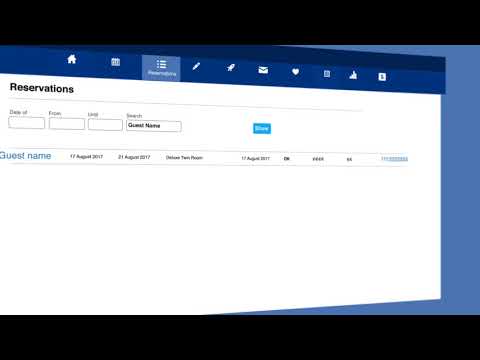 0:01:22
0:01:22
 0:02:57
0:02:57
 0:04:46
0:04:46
 0:08:34
0:08:34
 0:04:01
0:04:01
 1:54:38
1:54:38
 0:01:01
0:01:01
 1:06:08
1:06:08
 0:04:34
0:04:34
 0:02:00
0:02:00
 0:00:31
0:00:31
 0:04:53
0:04:53
 0:10:01
0:10:01
 0:04:07
0:04:07
 0:55:14
0:55:14
 0:06:20
0:06:20
 0:06:17
0:06:17
 0:04:38
0:04:38