filmov
tv
How to Remove AutoIt Error Opening the File, Line 0 in Windows 11/10

Показать описание
In this video, we will show you how to remove the AutoIt Error in Windows 11/10 computer. Some users have this issue that every time they start their computer, they receive an error message because of some corrupt data related to AutoIt. It could be because of files, Registry values, and/or folders associated with AutoIt. If you are also facing the same problem, then the solutions shown in this video might help you. The AutoIt error message received by users goes like this:
Line 0 (File “C:\GoogleChrome\GoogleChrome.a3x”):
Error: Error opening the file.
Timecodes:
00:00 Intro
00:54 Delete AutoIT Entries
02:18 Edit Registry
03:34 Antivirus Scan
04:07 Remove AutoIT Scripts from Startup
#AutoIt #ErrorLine0 #windows11 #windows10 #thewindowsclub
Line 0 (File “C:\GoogleChrome\GoogleChrome.a3x”):
Error: Error opening the file.
Timecodes:
00:00 Intro
00:54 Delete AutoIT Entries
02:18 Edit Registry
03:34 Antivirus Scan
04:07 Remove AutoIT Scripts from Startup
#AutoIt #ErrorLine0 #windows11 #windows10 #thewindowsclub
AutoIt Error In Windows 11 Line 0 - How To Fix
How to Remove AutoIt Error Opening the File, Line 0 in Windows 11/10
How to fix autoit error in windows10 || autoit error windows 10/11.
removing 'autolt v3 script' virus without errors • windows 10
How To Fix Autoit Error Windows 11
How to Remove AutoIt Error Opening the File, Line 0 in Windows 11/10
AutoIt error | computer infected by a autolt error | pc fault | solve autoit error | Remove error
Remove/fix AutoIt Error in Google Chrome on Windows
AutoIt v3 Script Malware - How to Remove It [Fix]
Fix AutoIt Line 0 in Windows 11 | How To Solve autoIt Error Opening the file windows 11 ✔️
'AutoIt' error windows 10 fix
Solución eliminar AutoIt Error Line windows
Autoit v3 Script Malware Complete Removal (2023 Solution)
Error: Error opening the file | Line 0 (File || error opening the file | Autolt Error, problem fix
How to solve AutoIt error in computer {Line 0(File 'C:\GoogleChrome\GoogleChrome.a3x'):}#a...
Fix Autolt Error : Error Opening the file.
Autoit Error 'C:\Google\Googleupdate.a3x' [Windows 10 Tutorial]
How to Remove ANY Virus from Windows in ONE STEP | Delete Virus | Remove Trojan
⚠️ Qué es AUTOIT ERROR y como solucionarlo
How to uninstall AutoIt - Part 3
Как удалить мaйнeр? (Обнаружена проблема с программой, читай описание) / Ошибка taskhostw.exe...
How To Remove Shortcut Virus Easily By Yourself
Tips Cara Mengatasi Notifikasi AutoIt Error Pada Windows
Cara Mengatasi AutoIt Error | Notifikasi Popup Autolt Error di Windows
Комментарии
 0:01:09
0:01:09
 0:05:53
0:05:53
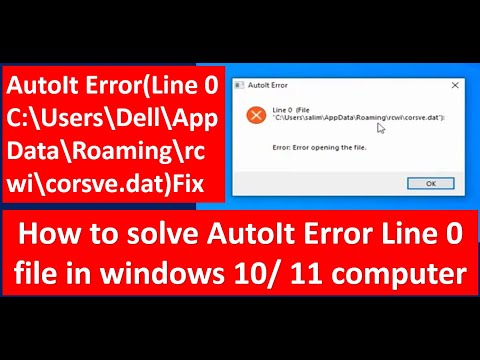 0:01:56
0:01:56
 0:01:51
0:01:51
 0:03:10
0:03:10
 0:01:58
0:01:58
 0:02:13
0:02:13
 0:01:52
0:01:52
 0:05:31
0:05:31
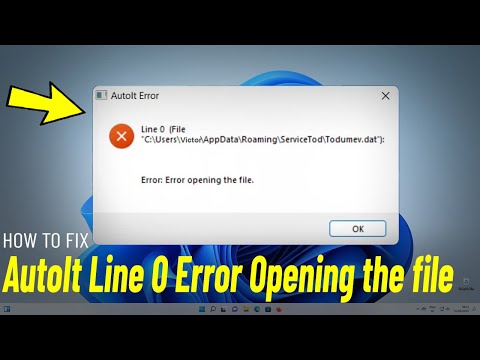 0:01:21
0:01:21
 0:01:18
0:01:18
 0:01:32
0:01:32
 0:07:44
0:07:44
 0:03:41
0:03:41
 0:01:25
0:01:25
 0:02:31
0:02:31
 0:01:23
0:01:23
 0:10:48
0:10:48
 0:07:52
0:07:52
 0:01:30
0:01:30
 0:02:29
0:02:29
 0:04:44
0:04:44
 0:09:48
0:09:48
 0:03:08
0:03:08