filmov
tv
Solved Google SignIn DEVELOPER_ERROR | Google SignIn In Firebase React Native | Step By Step Guide

Показать описание
Title: Solving Google Sign-In Error in React Native - Step-by-Step Tutorial
Sign in with the Facebook video link
GitHub Repo Link:
Description:
In this comprehensive tutorial, I'll guide you through the process of troubleshooting and solving Google Sign-In errors in your React Native application. Google Sign-In is a crucial feature for many apps, and resolving errors can be challenging. However, with the right guidance, you can overcome common issues and ensure a smooth user experience.
Here's what you can expect in this video:
1. **Introduction to Google Sign-In:** We'll start by discussing the importance of Google Sign-In and why it's crucial for user authentication in your React Native app.
2. **Common Google Sign-In Errors:** I'll walk you through some of the most common errors you might encounter when implementing Google Sign-In in React Native. We'll cover issues like token retrieval, configuration, and more.
3. **Troubleshooting Tips:** I'll provide you with a set of practical tips and strategies to diagnose and pinpoint the root cause of Google Sign-In errors. We'll explore debugging tools and techniques to make the troubleshooting process easier.
4. **Solving the Error:** Once we've identified the specific error in our React Native app, I'll guide you through the step-by-step process to fix it. Whether it's a configuration issue or a coding mistake, you'll learn how to resolve it effectively.
5. **Testing and Verification:** After implementing the solution, we'll test the Google Sign-In functionality to ensure that the error is completely resolved. I'll also show you how to verify that users can successfully sign in using their Google accounts.
6. **Best Practices:** To wrap up, I'll share some best practices and tips to prevent Google Sign-In errors in the future. These tips will help you maintain a robust and reliable authentication system in your React Native app.
By the end of this video, you'll have a clear understanding of how to tackle Google Sign-In errors in React Native and ensure a seamless user experience for your app users. Whether you're a beginner or an experienced developer, this tutorial will equip you with the knowledge and skills to troubleshoot and fix Google Sign-In issues with confidence.
Don't let Google Sign-In errors frustrate your users any longer. Watch this video and empower yourself with the expertise to solve them effectively in your React Native application! Subscribe, like, and share to help others overcome these challenges too.
Sign in with the Facebook video link
GitHub Repo Link:
Description:
In this comprehensive tutorial, I'll guide you through the process of troubleshooting and solving Google Sign-In errors in your React Native application. Google Sign-In is a crucial feature for many apps, and resolving errors can be challenging. However, with the right guidance, you can overcome common issues and ensure a smooth user experience.
Here's what you can expect in this video:
1. **Introduction to Google Sign-In:** We'll start by discussing the importance of Google Sign-In and why it's crucial for user authentication in your React Native app.
2. **Common Google Sign-In Errors:** I'll walk you through some of the most common errors you might encounter when implementing Google Sign-In in React Native. We'll cover issues like token retrieval, configuration, and more.
3. **Troubleshooting Tips:** I'll provide you with a set of practical tips and strategies to diagnose and pinpoint the root cause of Google Sign-In errors. We'll explore debugging tools and techniques to make the troubleshooting process easier.
4. **Solving the Error:** Once we've identified the specific error in our React Native app, I'll guide you through the step-by-step process to fix it. Whether it's a configuration issue or a coding mistake, you'll learn how to resolve it effectively.
5. **Testing and Verification:** After implementing the solution, we'll test the Google Sign-In functionality to ensure that the error is completely resolved. I'll also show you how to verify that users can successfully sign in using their Google accounts.
6. **Best Practices:** To wrap up, I'll share some best practices and tips to prevent Google Sign-In errors in the future. These tips will help you maintain a robust and reliable authentication system in your React Native app.
By the end of this video, you'll have a clear understanding of how to tackle Google Sign-In errors in React Native and ensure a seamless user experience for your app users. Whether you're a beginner or an experienced developer, this tutorial will equip you with the knowledge and skills to troubleshoot and fix Google Sign-In issues with confidence.
Don't let Google Sign-In errors frustrate your users any longer. Watch this video and empower yourself with the expertise to solve them effectively in your React Native application! Subscribe, like, and share to help others overcome these challenges too.
Комментарии
 0:09:26
0:09:26
 0:03:06
0:03:06
 0:01:22
0:01:22
 0:01:17
0:01:17
 0:04:56
0:04:56
 0:04:08
0:04:08
 0:01:06
0:01:06
 0:00:39
0:00:39
 0:02:10
0:02:10
 0:02:20
0:02:20
 0:01:28
0:01:28
 0:06:51
0:06:51
 0:15:48
0:15:48
 0:05:04
0:05:04
 0:19:30
0:19:30
 0:09:27
0:09:27
![[Solved] Google Sign](https://i.ytimg.com/vi/Ay9F6WHfnkU/hqdefault.jpg) 0:05:38
0:05:38
 0:05:03
0:05:03
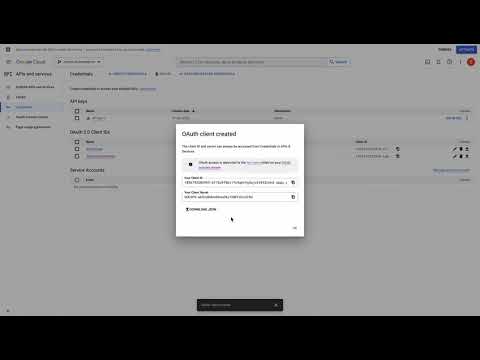 0:00:28
0:00:28
 0:36:07
0:36:07
 0:03:30
0:03:30
 0:02:15
0:02:15
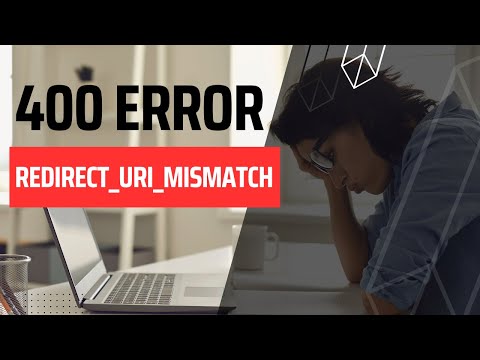 0:04:08
0:04:08
 0:10:27
0:10:27