filmov
tv
Selecting fine details in Adobe Photoshop: The Power of Refine tool

Показать описание
Selections lie at the heart of custom Photo Manipulation in Photoshop. The software gives us the ability to selectively make changes to required parts of the photograph.
Although there are many powerful selection tools featured in Photoshop, selecting very fine details like flying hair strands, Animal Fur etc. can still be Nightmarish to the uninitiated.
Well, fear no more. In this Tutorial, I will be using the photograph of a Furry Dog and Isolate it from it's background, fur and all. We will be using the Refine tool to achieve the desired result of fine selection of stray fur of the animal.
Hope that you'll learn something new from this tutorial.
PS: I don't claim ownership of the following content. I just want people to be able to do cool stuff on Photoshop.
Although there are many powerful selection tools featured in Photoshop, selecting very fine details like flying hair strands, Animal Fur etc. can still be Nightmarish to the uninitiated.
Well, fear no more. In this Tutorial, I will be using the photograph of a Furry Dog and Isolate it from it's background, fur and all. We will be using the Refine tool to achieve the desired result of fine selection of stray fur of the animal.
Hope that you'll learn something new from this tutorial.
PS: I don't claim ownership of the following content. I just want people to be able to do cool stuff on Photoshop.
Powerful Tip to Make Better Selections in Photoshop
Make the Object Selection Tool Way More Precise!
Select White Object on White Background in Photoshop 2023 - Adobe Photoshop (Easy)
Adobe Photoshop 2025 - Tips for Separating the background of object with many details #Photoshop
The BEST Way to Select Fur in Photoshop!
Navigating Adobe Subscription Cancellation Fees|| What You Need to Know!
How To Show ALL Tools In Adobe Illustrator CC 2022
Vector basics | Selection & Direct selection tool & more Ep4/19 [Adobe Illustrator for Begin...
How To Joint Picture Editing pictures with a Green Background Tips For Better Results/9/11/24
EVERY Tool in the Toolbar Explained and Demonstrated in Adobe Photoshop
Photoshop Daily Creative Challenge - Object Selection | Adobe Creative Cloud
Object Selection tool in Adobe Photoshop | Adobe Photoshop | Tutorials Point
5 Ways to Make Selections in Adobe Photoshop CC | Adobe Creative Cloud
How to quick trace in Adobe Illustrator
Photoshop CC 2014: a user's guide to Adobe's new updates
Photoshop Masterclass: Master Selections and Masks | Adobe Creative Cloud
Adobe Photoshop Tutorial: EVERY Tool in the Toolbar Explained and Demonstrated
Select Trees using Channels in Adobe Photoshop - Urdu / Hindi
Selection Tools - #5 Adobe Photoshop Design Tutorial Series
Photoshop Playbook: Making Fine Hair Selections | Adobe Photoshop
How to use Variable data, text and images - Adobe Photoshop CC tutorial
How to Use REFINE EDGE in Adobe Photoshop! Improve Your Selections
Saturation Mask? A Great Way to Enhance Colors!
Remove the White Background From Line Art in Adobe Photoshop
Комментарии
 0:03:21
0:03:21
 0:09:06
0:09:06
 0:01:12
0:01:12
 0:00:59
0:00:59
 0:10:43
0:10:43
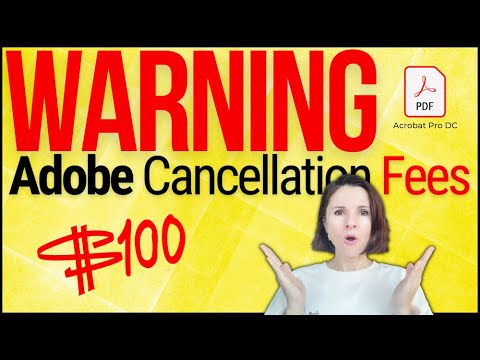 0:10:36
0:10:36
 0:00:53
0:00:53
 0:17:13
0:17:13
 0:00:51
0:00:51
 0:48:48
0:48:48
 0:27:52
0:27:52
 0:10:34
0:10:34
 0:45:21
0:45:21
 0:02:16
0:02:16
 0:18:02
0:18:02
 0:57:11
0:57:11
 0:45:42
0:45:42
 0:11:58
0:11:58
 0:05:59
0:05:59
 0:04:27
0:04:27
 0:08:33
0:08:33
 0:10:34
0:10:34
 0:01:01
0:01:01
 0:04:28
0:04:28