filmov
tv
How to Add Hyperlinks to Summarized Saved Searches in NetSuite

Показать описание
Using Summary Types in saved searches is a great way to perform calculations like total sales by item or determine the earliest or latest date of a transaction in a group, however summarized results don't natively include hyperlinks to the records that are listed. In this video, I share a trick for using a Formula (Text) field and a bit of HTML code to generate dynamic hyperlinks in summarized saved search results.
ABOUT ME
My name is Sarah Emery and I am a "certi-fived" NetSuite ERP consultant and three-time SuiteWorld speaker with 12 years of experience. Prior to entering the world of implementing and consulting, I spent six years as a system administrator, where I developed my passion for NetSuite. Each week, I post quick videos to share some of the tips, tricks, and helpful hints that I've discovered over the years.
Visit my channel below:
FOLLOW ME ON LINKEDIN
ABOUT ME
My name is Sarah Emery and I am a "certi-fived" NetSuite ERP consultant and three-time SuiteWorld speaker with 12 years of experience. Prior to entering the world of implementing and consulting, I spent six years as a system administrator, where I developed my passion for NetSuite. Each week, I post quick videos to share some of the tips, tricks, and helpful hints that I've discovered over the years.
Visit my channel below:
FOLLOW ME ON LINKEDIN
How To Insert A Hyperlink In Microsoft Word
How to Insert a Hyperlink in a Word Document
How to Add a Hyperlink in Powerpoint 2019 - Tutorial (2019)
How to Link Table of Contents to Headings in Word
How to Add Hyperlinks to Outlook Email Messages
Learn HTML hyperlinks in 3 minutes 👈
How to Create a Hyperlink in Excel (3 Most Common Types of Hyperlinks)
Canva Tutorial: Inserting Hyperlinks in your Designs
2025 Daily Organizer for the reMarkable Paper Pro - Detailed Overview
Create Hyperlinks within Same Word Document | Word Quick Tips
ALL YOU Need to Know About Excel HYPERLINKS (Function & Feature)
How to Make a Hyperlink in a PDF File
MS Excel - Hyperlink to Sheet
MUST KNOW Trick For Adding Clickable Links to YouTube Description
How to Insert Links in PowerPoint Slides
How to Add Hyperlinks on Linkedin Post (2024) - Link Articles
How To Add A Link In WordPress 2023 [Fast]
How to Add a Hyperlink in Google Docs | How to Link to a Website from Google Docs
Add Hyperlinks in Canva Easily! | FREE | Mobile & Desktop
How to Insert Hyperlinks into Microsoft Word
How to Create Hyperlinks in Google Sheets Using the HYPERLINK Function
How to create a clickable hyperlink in a PDF document for FREE without Adobe Acrobat
How To Add Clickable Links To Canva (Hyperlinks)
Personalized Hyperlinks in Mail Merge MS Word
Комментарии
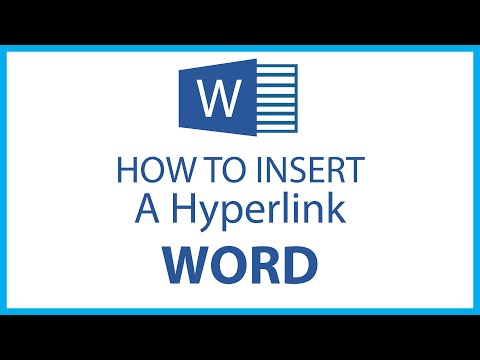 0:01:20
0:01:20
 0:05:40
0:05:40
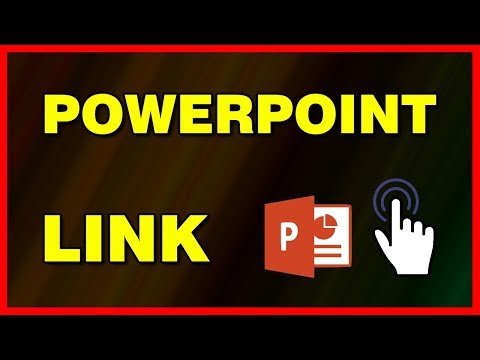 0:00:59
0:00:59
 0:01:09
0:01:09
 0:01:14
0:01:14
 0:03:07
0:03:07
 0:04:36
0:04:36
 0:01:34
0:01:34
 0:21:16
0:21:16
 0:01:51
0:01:51
 0:08:19
0:08:19
 0:01:17
0:01:17
 0:01:46
0:01:46
 0:09:10
0:09:10
 0:01:18
0:01:18
 0:01:17
0:01:17
 0:02:23
0:02:23
 0:01:38
0:01:38
 0:09:19
0:09:19
 0:09:36
0:09:36
 0:01:58
0:01:58
 0:03:17
0:03:17
 0:01:18
0:01:18
 0:02:35
0:02:35