filmov
tv
Splunk Tutorial for Beginners (Cyber Security Tools)

Показать описание
Want to learn the basics of Splunk (or Splunk Enterprise)?
There is no question when it comes to technology tools dealing with large amounts of data, Splunk is the tool that you want to learn. Whether you need a tool for pure data analytics, Information Technology, or a Cyber Security SIEM, Splunk has you covered. Of course, not every organization uses Splunk and that is ok but from a learning perspective, it makes sense to learn one of the leading tools. Also, by learning Splunk, you can fairly easily learn similar tools easier because you have an idea of what is going on in the tool.
Join me for this video was we walk through the installation, configuration, and basic usage of Splunk. By the time you are done with this video, you will be on your way to becoming a SIEM tool expert!
=============================
Today’s Video Sponsor
=============================
=============================
Popular Cybersecurity Resources
=============================
=============================
Cool Tech that I Use in My Studio
=============================
=============================
Connect with me!
=============================
⏰ Timecodes ⏰
0:00 Splunk Basics Introduction
0:37 Why learn Splunk?
2:03 Splunk Installation
3:50 Configure Logs for Ingestion
4:25 Basic Splunk Search
6:42 Create Table in Splunk
7:25 Create Dashboard in Splunk
9:55 Why Dashboards Are Useful
11:08 Helpful Resource for Windows
11:34 Question of the Day
11:42 Final Thoughts
=============================
#CyberSecurity #SIEM #Splunk
DISCLAIMER: I am an ambassador or affiliate for many brands referenced on the channel. As an Amazon Associate, I earn a commission from qualifying purchases.
DISCLAIMER (MUSIC): I only use royalty-free music and sound effects.
There is no question when it comes to technology tools dealing with large amounts of data, Splunk is the tool that you want to learn. Whether you need a tool for pure data analytics, Information Technology, or a Cyber Security SIEM, Splunk has you covered. Of course, not every organization uses Splunk and that is ok but from a learning perspective, it makes sense to learn one of the leading tools. Also, by learning Splunk, you can fairly easily learn similar tools easier because you have an idea of what is going on in the tool.
Join me for this video was we walk through the installation, configuration, and basic usage of Splunk. By the time you are done with this video, you will be on your way to becoming a SIEM tool expert!
=============================
Today’s Video Sponsor
=============================
=============================
Popular Cybersecurity Resources
=============================
=============================
Cool Tech that I Use in My Studio
=============================
=============================
Connect with me!
=============================
⏰ Timecodes ⏰
0:00 Splunk Basics Introduction
0:37 Why learn Splunk?
2:03 Splunk Installation
3:50 Configure Logs for Ingestion
4:25 Basic Splunk Search
6:42 Create Table in Splunk
7:25 Create Dashboard in Splunk
9:55 Why Dashboards Are Useful
11:08 Helpful Resource for Windows
11:34 Question of the Day
11:42 Final Thoughts
=============================
#CyberSecurity #SIEM #Splunk
DISCLAIMER: I am an ambassador or affiliate for many brands referenced on the channel. As an Amazon Associate, I earn a commission from qualifying purchases.
DISCLAIMER (MUSIC): I only use royalty-free music and sound effects.
Комментарии
 0:13:47
0:13:47
 0:12:22
0:12:22
 2:54:12
2:54:12
 2:07:32
2:07:32
 0:15:10
0:15:10
 2:12:20
2:12:20
 2:28:52
2:28:52
 0:24:03
0:24:03
 0:37:08
0:37:08
 0:10:47
0:10:47
 0:12:20
0:12:20
 0:08:47
0:08:47
 2:17:41
2:17:41
 0:57:07
0:57:07
 0:06:26
0:06:26
 1:17:00
1:17:00
 0:07:41
0:07:41
 1:29:27
1:29:27
 0:44:44
0:44:44
 1:55:04
1:55:04
 0:17:51
0:17:51
 3:52:41
3:52:41
 0:42:41
0:42:41
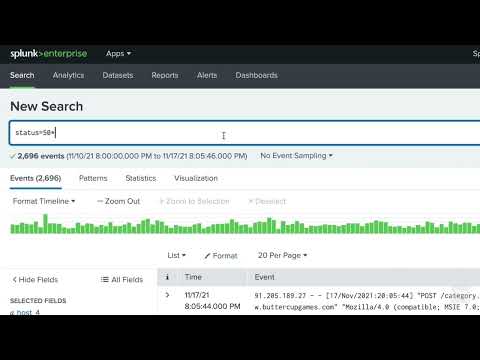 0:08:05
0:08:05