filmov
tv
Open App and Website | SQLite Database Integration | Python Voice Assistant | Tutorial 11

Показать описание
You'll learn how to Automate Google Search With Python Script
This tutorial will show you how to integrate your Python voice assistant with an SQLite3 database to open apps and websites. You’ll learn to use stored data to launch websites like YouTube and apps like Visual Studio Code directly from the database using Python's Webbrowser module.
GitHub Repository link:
Here's what you'll learn in this tutorial:
1. Fetch data from an SQLite database and run commands using Python.
2. Modify the openCommand function to open apps and websites from the database.
3. Open a Webbrowser and go to a URL in Python
3. Test your voice assistant's ability to open apps and websites with voice commands.
Time Stamps:
00:00 - Problem overview
01:18 - Implementation
07:04 - Testing
09:01 - Why Use results[0][0]?
10:46 - What’s Next: Adding WhatsApp Features!
Watch the full series to build your complete voice assistant project! Don’t forget to like, comment, and subscribe to Mr. Data Scientist for more tutorials on Python, machine learning, and AI!
Follow me:
#VoiceAssistant
#PythonTutorial
#SQLite
#DatabaseIntegration
#OpenApps
#OpenWebsites
#MachineLearning
#PythonProgramming
#AIProjects
#DataScience
#PythonVoiceAssistant
#CodingTutorial
#Automation
#TechEducation
#Programming
#PythonCode
#WebDevelopment
#VoiceCommands
#SoftwareDevelopment
#CodingForBeginners
#PythonScripts
#DigitalAssistant
#ProgrammingTutorial
#Django
#PythonProjects
#DataManagement
#TechTutorial
#VoiceRecognition
#APIs
#OpenSource
#TechTips
This tutorial will show you how to integrate your Python voice assistant with an SQLite3 database to open apps and websites. You’ll learn to use stored data to launch websites like YouTube and apps like Visual Studio Code directly from the database using Python's Webbrowser module.
GitHub Repository link:
Here's what you'll learn in this tutorial:
1. Fetch data from an SQLite database and run commands using Python.
2. Modify the openCommand function to open apps and websites from the database.
3. Open a Webbrowser and go to a URL in Python
3. Test your voice assistant's ability to open apps and websites with voice commands.
Time Stamps:
00:00 - Problem overview
01:18 - Implementation
07:04 - Testing
09:01 - Why Use results[0][0]?
10:46 - What’s Next: Adding WhatsApp Features!
Watch the full series to build your complete voice assistant project! Don’t forget to like, comment, and subscribe to Mr. Data Scientist for more tutorials on Python, machine learning, and AI!
Follow me:
#VoiceAssistant
#PythonTutorial
#SQLite
#DatabaseIntegration
#OpenApps
#OpenWebsites
#MachineLearning
#PythonProgramming
#AIProjects
#DataScience
#PythonVoiceAssistant
#CodingTutorial
#Automation
#TechEducation
#Programming
#PythonCode
#WebDevelopment
#VoiceCommands
#SoftwareDevelopment
#CodingForBeginners
#PythonScripts
#DigitalAssistant
#ProgrammingTutorial
#Django
#PythonProjects
#DataManagement
#TechTutorial
#VoiceRecognition
#APIs
#OpenSource
#TechTips
Комментарии
 0:00:51
0:00:51
 0:00:26
0:00:26
 0:00:27
0:00:27
 0:01:55
0:01:55
 0:00:36
0:00:36
 0:00:33
0:00:33
 0:00:16
0:00:16
 0:00:38
0:00:38
 0:00:16
0:00:16
 0:01:46
0:01:46
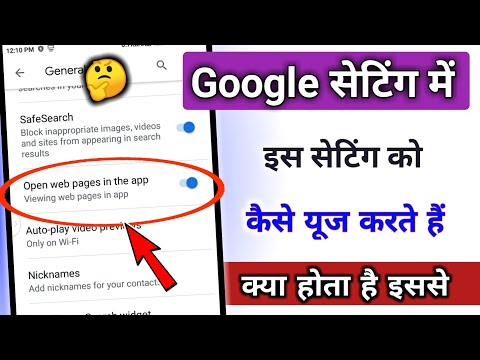 0:02:49
0:02:49
 0:32:15
0:32:15
 0:01:24
0:01:24
 0:00:34
0:00:34
 0:00:18
0:00:18
 0:00:30
0:00:30
 0:00:43
0:00:43
 0:02:28
0:02:28
 0:11:31
0:11:31
 0:00:46
0:00:46
 0:16:34
0:16:34
 0:16:07
0:16:07
 0:00:28
0:00:28
 0:01:12
0:01:12