filmov
tv
12 Days of Paginated Reports - Day 3 - Create a Flow to Email the Report

Показать описание
Using Power Automate to create a flow to email a copy of the paginated report to a given email address.
Table of Contents:
00:00 - Introduction
00:28 - Create Flow in Power Automate
01:16 - Add Get Paginated Report Action to Flow
02:05 - Add Step to email Paginated report
03:21 - Save and Test Flow
Table of Contents:
00:00 - Introduction
00:28 - Create Flow in Power Automate
01:16 - Add Get Paginated Report Action to Flow
02:05 - Add Step to email Paginated report
03:21 - Save and Test Flow
12 Days of Paginated Reports - Day 1 - Create a Template
12 Days of Paginated Reports - Day 2 - Simple List Report
12 Days of Paginated Reports - Day 6 - Page and Table Headers
12 Days of Paginated Reports - Day 4 - Add a Parameter
12 Days of Paginated Reports - Day 12 - Using Stored Procedures
12 Days of Paginated Reports - Day 11 - Indicators and Databars
12 Days of Paginated Reports - Day 8 - Summarising Data
12 Days of Paginated Reports - Day 3 - Create a Flow to Email the Report
12 Days of Paginated Reports - Day 7 - Groups and Totals
12 Days of Paginated Reports - Day 5 - Use All for No Filters
12 Days of Paginated Reports - Day 10 Top 5 Rows using TopN
Getting started with Power BI Paginated Reports (2021)
12 Days of Paginated Reports - Day 9 - Sort a Table
How To Create A Paginated Report In Power BI Service From A Published Data Set
QUICKSTART GUIDE to PAGINATED REPORTS in Power BI // Beginners Guide to Power BI
Power BI Paginated Reports in a Day - 27: March 2023 Update
Create a date range parameter with Power BI Paginated Reports
No more Report Builder for Power BI Paginated Reports???
Quick Paginated Report from a Power BI Dataset
Power BI Paginated Reports GOTCHAS! - Part 1 - The Query Designer
Power BI Paginated Reports in a Day - 12: Working with Parameters - Part 2
Power BI Paginated Reports in a Day - 11: Working with Parameters - Part 1
Create a BASIC SALES REPORT with PAGINATED REPORTS in Power BI // A Step by Step Guide
Paginated Reports in Power BI Pro and More
Комментарии
 0:11:03
0:11:03
 0:09:09
0:09:09
 0:05:26
0:05:26
 0:08:14
0:08:14
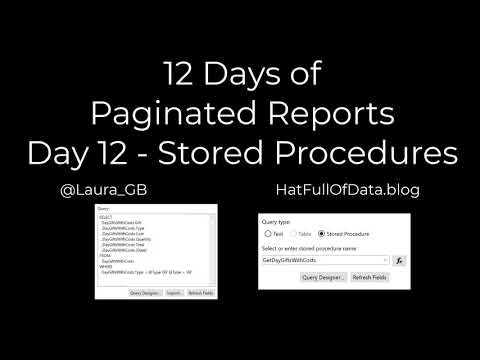 0:05:07
0:05:07
 0:07:01
0:07:01
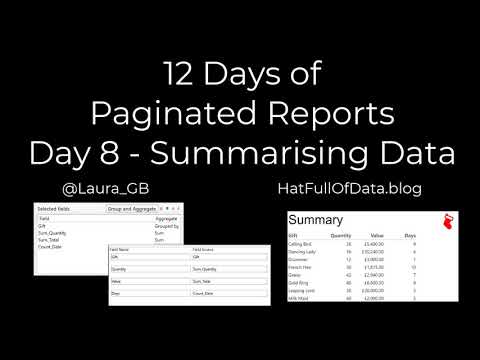 0:05:19
0:05:19
 0:04:55
0:04:55
 0:06:10
0:06:10
 0:04:48
0:04:48
 0:04:46
0:04:46
 0:10:10
0:10:10
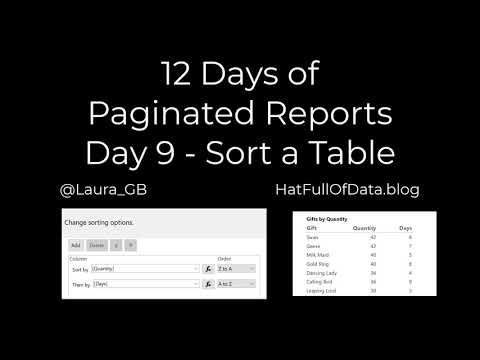 0:05:10
0:05:10
 0:13:42
0:13:42
 0:10:09
0:10:09
 0:09:26
0:09:26
 0:05:22
0:05:22
 0:05:31
0:05:31
 0:04:49
0:04:49
 0:14:10
0:14:10
 0:10:50
0:10:50
 0:08:35
0:08:35
 0:15:37
0:15:37
 0:14:08
0:14:08