filmov
tv
How to Add Post Like Button & Rating to WordPress For Free? 👍❤️
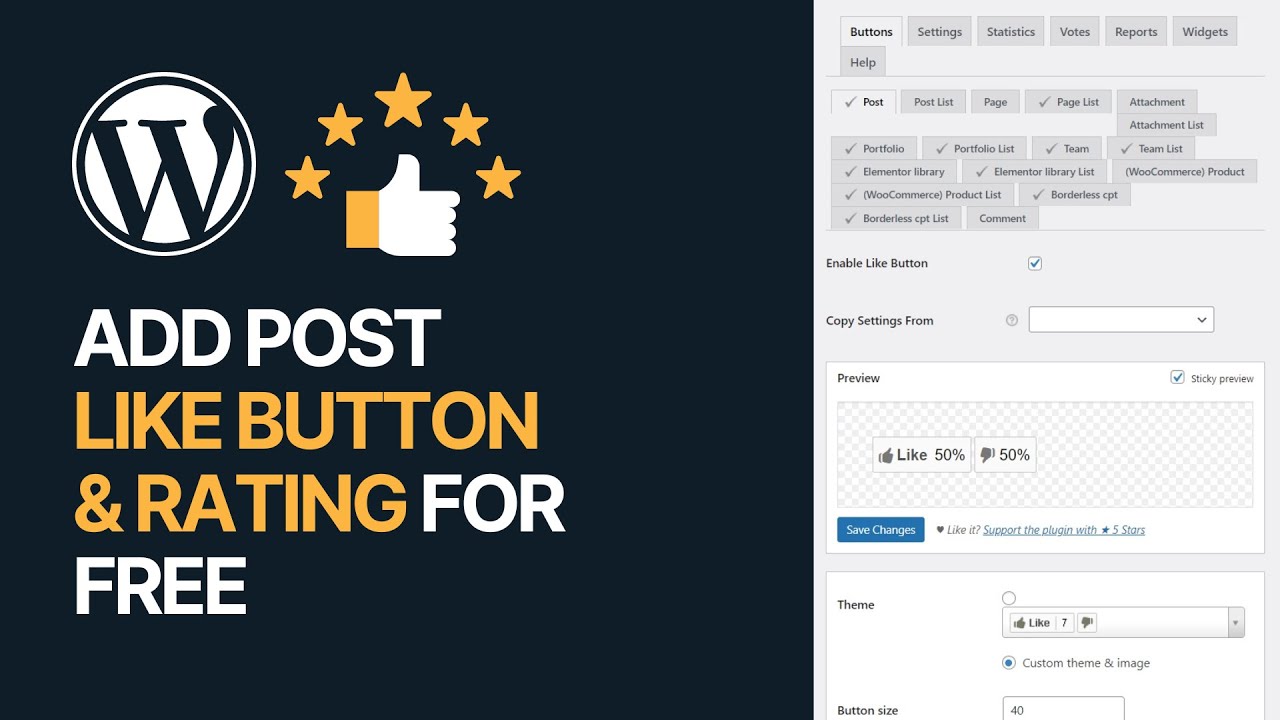
Показать описание
In today's video tutorial we'll learn a simple, fast, effective and free method to add and set up a like and rating button to our WordPress blog posts, pages, or custom post types.
As you probably know by now, while minimalism is all the rage, people are still looking for ways to spice up the content they create. One of the most popular methods these days is to add a like button to your post. Let's talk about the best way to do this in WordPress. The power of the like button
We've all seen it a few times while scrolling through the content of certain websites. Yes, there are usually share buttons or Facebook-like buttons, or even other rating systems. It's all there to help you interact with a post or page after reading the content.
When you click the WordPress Like button on a post, you are telling the author that you liked the content. This can also act as a motivator for other readers as they see social interactions etc. This will encourage them to read the content more often, as they will see a lot of people clicking the "Like" button on the post.
Done right, it's also a great way to increase your social media share of all your content. Adding a like button to your WordPress posts next to social media share buttons can help increase shares. Or you can display the Like button in WordPress in another area of the page. #likebutton #rating #wordpress
Either way, the "Like" button on your post is visually appealing and helps your content by giving your readers a boost. There are several ways to achieve this. Yes, you can always create your own button system with your own code. However, this will take a lot of time and work.
Today I will show you how to set up a like button plugin that you can configure and easily add to any post on your WordPress site. Let's take a look at my plugin of choice.
I hope you guys enjoy this video, feel free to use the comments section below in case you have any questions, and don't forget to check out that Visualmodo website and subscribe to our channel for more web design and development training videos. Please check the links below for more content.
As you probably know by now, while minimalism is all the rage, people are still looking for ways to spice up the content they create. One of the most popular methods these days is to add a like button to your post. Let's talk about the best way to do this in WordPress. The power of the like button
We've all seen it a few times while scrolling through the content of certain websites. Yes, there are usually share buttons or Facebook-like buttons, or even other rating systems. It's all there to help you interact with a post or page after reading the content.
When you click the WordPress Like button on a post, you are telling the author that you liked the content. This can also act as a motivator for other readers as they see social interactions etc. This will encourage them to read the content more often, as they will see a lot of people clicking the "Like" button on the post.
Done right, it's also a great way to increase your social media share of all your content. Adding a like button to your WordPress posts next to social media share buttons can help increase shares. Or you can display the Like button in WordPress in another area of the page. #likebutton #rating #wordpress
Either way, the "Like" button on your post is visually appealing and helps your content by giving your readers a boost. There are several ways to achieve this. Yes, you can always create your own button system with your own code. However, this will take a lot of time and work.
Today I will show you how to set up a like button plugin that you can configure and easily add to any post on your WordPress site. Let's take a look at my plugin of choice.
I hope you guys enjoy this video, feel free to use the comments section below in case you have any questions, and don't forget to check out that Visualmodo website and subscribe to our channel for more web design and development training videos. Please check the links below for more content.
Комментарии
 0:12:27
0:12:27
 0:03:13
0:03:13
 0:02:37
0:02:37
 0:04:02
0:04:02
 0:05:50
0:05:50
 0:02:29
0:02:29
 0:01:39
0:01:39
 0:03:45
0:03:45
 0:02:45
0:02:45
 0:04:08
0:04:08
 0:04:31
0:04:31
 0:06:21
0:06:21
 0:01:05
0:01:05
 0:11:24
0:11:24
 0:02:44
0:02:44
 0:03:55
0:03:55
 0:04:05
0:04:05
 0:03:58
0:03:58
 0:11:32
0:11:32
 0:01:14
0:01:14
 0:05:13
0:05:13
 0:14:35
0:14:35
 0:03:45
0:03:45
 0:01:15
0:01:15