filmov
tv
Get Started with Azure AD Cross Tenant Access.

Показать описание
This time I take a look at what I think will be one of the most important and anticipated new features to come into Microsoft Azure AD for some time. The ability to share and collaborate with an entire tenant rather than individual guests. This powerful new feature will be a major game changer for so many companies who want to collaborate and share resources with partners or child companies. In this session I take you deep into this new feature and explain not only what it is but also how it works. As always if you enjoy the session please give me a big thumbs up and hit the like button.
Timecodes
00:00 Introductions
02:33 Demo: Azure AD External collaboration Settings explained
07:05 Demo: Azure AD Cross tenant access Deep Dive
16:34 Conclusions and next steps
Timecodes
00:00 Introductions
02:33 Demo: Azure AD External collaboration Settings explained
07:05 Demo: Azure AD Cross tenant access Deep Dive
16:34 Conclusions and next steps
Learn Microsoft Azure Active Directory in Just 30 Mins (May 2023)
Azure Active Directory (AD, AAD) Tutorial | Identity and Access Management Service
Azure Active Directory | Azure Active Directory Tutorial | Azure Tutorial For Beginners |Simplilearn
Getting started in the Azure Portal
How to get Started with Azure AD Connect
Azure Active Directory | Azure AD Tutorial | Azure Tutorial For Beginners | Intellipaat
What Is Azure? | Microsoft Azure Tutorial For Beginners | Microsoft Azure Training | Simplilearn
What is Azure? | Introduction To Azure In 5 Minutes | Microsoft Azure For Beginners | Simplilearn
Azure Private Link Service Explained: Secure IaaS Connectivity Without Network Peering
How to get started with Azure AD Conditional Access
Azure Active Directory | Microsoft Azure Tutorial for Beginners | Intellipaat
Azure Active Directory | Azure Tutorial for Beginners | K21Academy
Azure Active Directory Tutorial | Azure Active Directory Configuration | Azure Tutorial |Simplilearn
Azure Active Directory | Microsoft Azure Tutorial for Beginners | Azure 70-533 Training | Edureka
Learn Live - Introduction to Azure AD B2C
Getting Started with Azure AD App Proxy
How To Install and Configure Azure AD Connect
How to get started with hybrid identity in Microsoft Entra ID
How to get started with Azure Virtual Desktop | Azure Tips and Tricks
Getting Started with Azure AD B2C
How to get started with Azure Migrate
Get Started with Azure Sentinel
Get Started with Azure AD Cross Tenant Access.
Get Started with Azure AD Multi Tenants
Комментарии
 0:38:05
0:38:05
 0:30:57
0:30:57
 0:08:18
0:08:18
 0:07:37
0:07:37
 0:24:34
0:24:34
 0:58:59
0:58:59
 0:10:34
0:10:34
 0:05:11
0:05:11
 0:13:59
0:13:59
 0:23:21
0:23:21
 0:50:23
0:50:23
 0:22:00
0:22:00
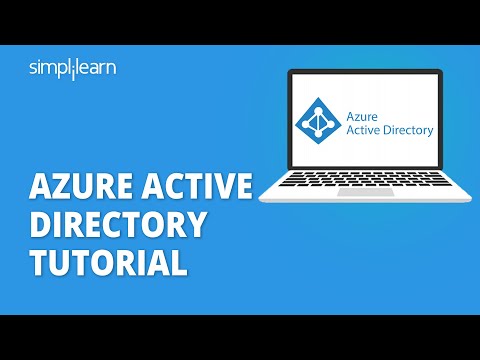 0:09:03
0:09:03
 0:28:22
0:28:22
 1:20:54
1:20:54
 0:10:56
0:10:56
 0:15:24
0:15:24
 0:35:25
0:35:25
 0:03:31
0:03:31
 0:33:40
0:33:40
 0:06:28
0:06:28
 0:18:22
0:18:22
 0:18:03
0:18:03
 0:18:18
0:18:18