filmov
tv
MPLS Configuration

Показать описание
MPLS Multiprotocol Label Switching's a technique used in computer networking to forward packets between network nodes. In MPLS, each packet is assigned a label that identifies the path it should take through the network. Here is a basic MPLS configuration example:
1. Enable MPLS on the router:
Router(config)# mpls label protocol ldp
This command enables MPLS and sets the Label Distribution Protocol (LDP) as the protocol to use for label distribution.
2. Configure the MPLS interfaces:
Router(config)# interface gigabitethernet0/0
Router(config-if)# mpls ip
3. Configure the LDP:
Router(config)# router ldp
Router(config-router)# graceful-restart
Router(config-router)# neighbor x.x.x.x targeted
This command enables the LDP and configures a targeted LDP session with the neighbor at IP address x.x.x.x.
4. Configure the MPLS routes:
Router(config)# ip route destination-network subnet-mask next-hop tag label-value
This command configures a route to the specified destination network, subnet mask, and next hop IP address, and assigns it a label value.
5. Verify MPLS configuration:
Router# show mpls interfaces
Router# show mpls forwarding-table
These commands show the MPLS interfaces and the MPLS forwarding table, respectively.
These are basic steps to configure MPLS, but depending on the network topology and requirements, there can be additional configurations needed. It is recommended to consult the documentation of the networking equipment and the MPLS service provider to ensure proper configuration.
1. Enable MPLS on the router:
Router(config)# mpls label protocol ldp
This command enables MPLS and sets the Label Distribution Protocol (LDP) as the protocol to use for label distribution.
2. Configure the MPLS interfaces:
Router(config)# interface gigabitethernet0/0
Router(config-if)# mpls ip
3. Configure the LDP:
Router(config)# router ldp
Router(config-router)# graceful-restart
Router(config-router)# neighbor x.x.x.x targeted
This command enables the LDP and configures a targeted LDP session with the neighbor at IP address x.x.x.x.
4. Configure the MPLS routes:
Router(config)# ip route destination-network subnet-mask next-hop tag label-value
This command configures a route to the specified destination network, subnet mask, and next hop IP address, and assigns it a label value.
5. Verify MPLS configuration:
Router# show mpls interfaces
Router# show mpls forwarding-table
These commands show the MPLS interfaces and the MPLS forwarding table, respectively.
These are basic steps to configure MPLS, but depending on the network topology and requirements, there can be additional configurations needed. It is recommended to consult the documentation of the networking equipment and the MPLS service provider to ensure proper configuration.
 0:56:02
0:56:02
 0:02:22
0:02:22
 0:01:31
0:01:31
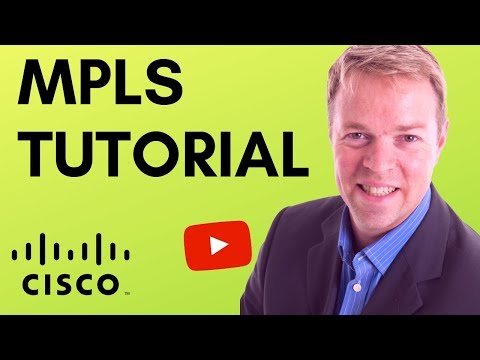 0:29:28
0:29:28
 0:05:12
0:05:12
 0:33:50
0:33:50
 1:59:59
1:59:59
 0:14:13
0:14:13
 0:21:15
0:21:15
 0:47:02
0:47:02
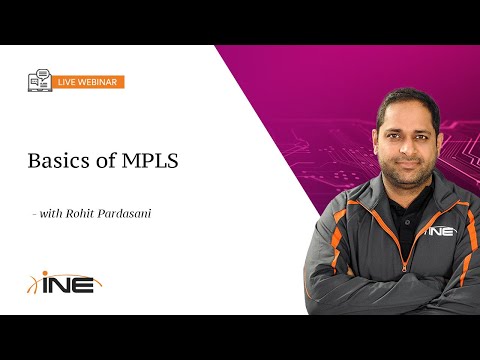 1:35:14
1:35:14
 0:02:21
0:02:21
 0:23:02
0:23:02
 0:19:19
0:19:19
 0:36:37
0:36:37
 0:49:03
0:49:03
 1:25:35
1:25:35
 0:12:35
0:12:35
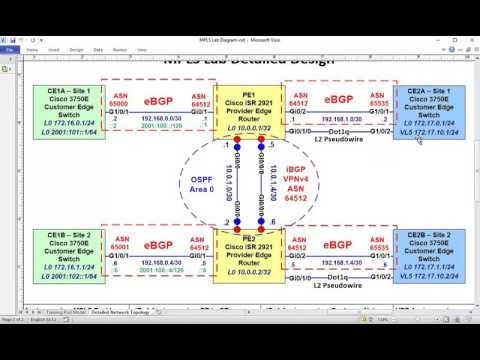 0:18:46
0:18:46
 0:17:53
0:17:53
 0:11:33
0:11:33
 0:06:56
0:06:56
 0:00:58
0:00:58
 0:22:14
0:22:14