filmov
tv
Getting Started with Flutter Event Calendar in 10 Minutes
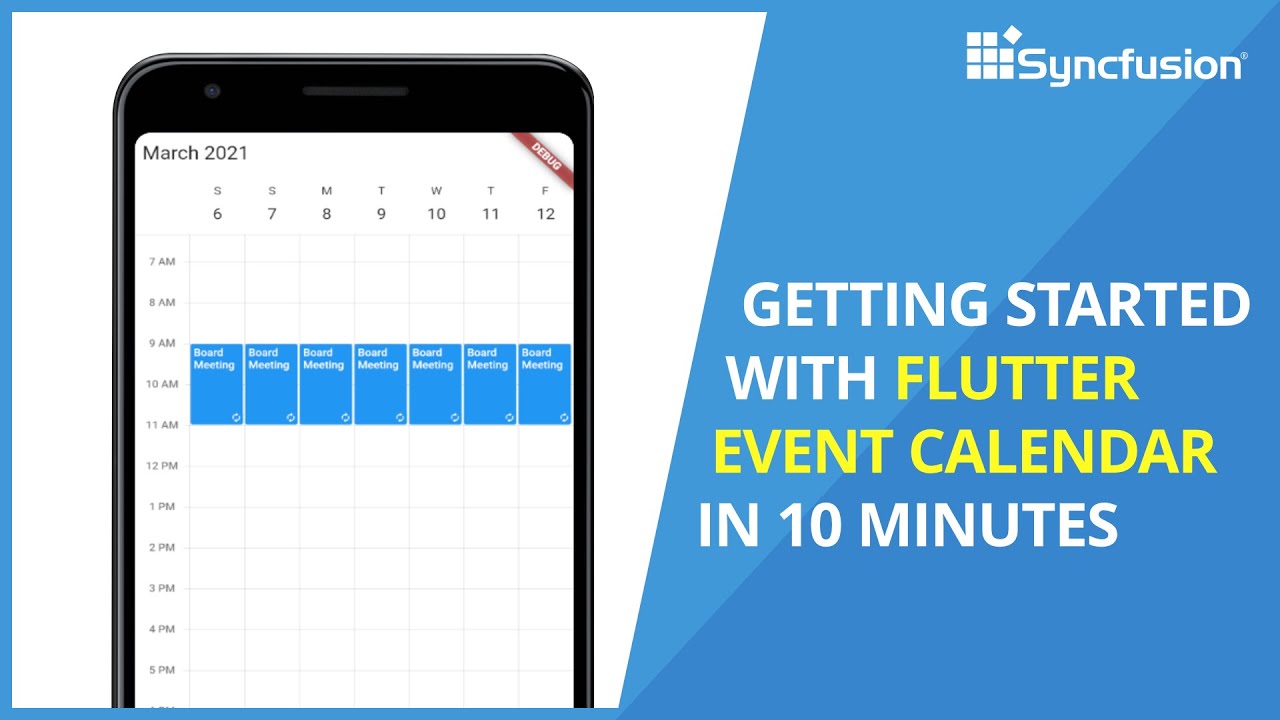
Показать описание
Get an overview of the Syncfusion's Flutter Event Calendar widget. This video explains how to add the Syncfusion Flutter event Calendar widget to a Flutter project. It also explains how to change the calendar view and the first day of the week, set the initial display date, set the initial selected date of the calendar and schedule appointments, that is, events. You will also learn how to create a recurring appointment and an all-day appointment.
[00:00] Introduction
[00:27] Add Calendar widget
[02:24] Change Calendar view
[02:57] Set initial display date
[04:20] Schedule an Appointment
[07:21] Create a recurring Appointment
[08:19] Create an all-day Appointment
SYNCFUSION FLUTTER CALENDAR
--------------------------------------------------
SUBSCRIBE
----------------
SOCIAL COMMUNITIES
---------------------------------
#eventcalendar #calendar #flutter
[00:00] Introduction
[00:27] Add Calendar widget
[02:24] Change Calendar view
[02:57] Set initial display date
[04:20] Schedule an Appointment
[07:21] Create a recurring Appointment
[08:19] Create an all-day Appointment
SYNCFUSION FLUTTER CALENDAR
--------------------------------------------------
SUBSCRIBE
----------------
SOCIAL COMMUNITIES
---------------------------------
#eventcalendar #calendar #flutter
Getting Started with Flutter Event Calendar in 10 Minutes
Flutter Basic Training - 12 Minute Bootcamp
Isolates and Event Loops - Flutter in Focus
What is happening with Flutter
Flutter Tutorial - Calendar Event App | With Day View & Week View - Flutter Syncfusion Calendar
Flutter Syncfusion Calendar Event App Tutorial With Day, Week and Monthly View - Hindi | Urdu PART 1
Flutter Roadmap 2024 | Become a Flutter Developer! (step-by-step guide)
The Best Flutter Course in 3 Hours • Pizza App #1
Event Management App HomePage & Splash Screen | Flutter UI Clone Showcase
Your First Flutter App - Chapter 1: Getting Started with Flutter
Flutter Event Handling: Add logical code: Flutter Tutorial for Beginners using Dart #3.7
Getting started with Flutter Development || Lab Solution || Qwiklabs Arcade 2024
Introduction to Event Management App in Flutter
Developers using Flutter around the world
Part 1: Setting Up and Event Logging with Firebase Analytics in Flutter
How To Add Event In Table Calendar Flutter
How to Add Resources in the Flutter Event Calendar
Flutter Festival 2022: “Getting Started with Flutter”
How to Setup Flutter on Android Studio? | GeeksforGeeks
How to Load More Data on Demand in Flutter Event Calendar
How to Create Firebase Events in Flutter: Unlock the Power of Event-Driven Apps!
Getting Started with Flutter DateRangePicker in 10 Minutes
Create an Event || Event Management App Flutter
Getting Started with Flutter Hive 🚀
Комментарии
 0:09:38
0:09:38
 0:12:09
0:12:09
 0:05:48
0:05:48
 0:03:41
0:03:41
 0:36:59
0:36:59
 0:27:34
0:27:34
 0:05:52
0:05:52
 3:35:11
3:35:11
 0:00:24
0:00:24
 0:04:06
0:04:06
 0:09:19
0:09:19
 0:01:37
0:01:37
 0:20:46
0:20:46
 0:01:41
0:01:41
 0:19:09
0:19:09
 0:09:38
0:09:38
 0:06:11
0:06:11
 1:55:57
1:55:57
 0:18:46
0:18:46
 0:05:36
0:05:36
 0:13:43
0:13:43
 0:07:52
0:07:52
 0:40:32
0:40:32
 3:08:25
3:08:25