filmov
tv
Update Rooted Pixel 2 (XL) to Android Pie 9.0 Final [fastboot]
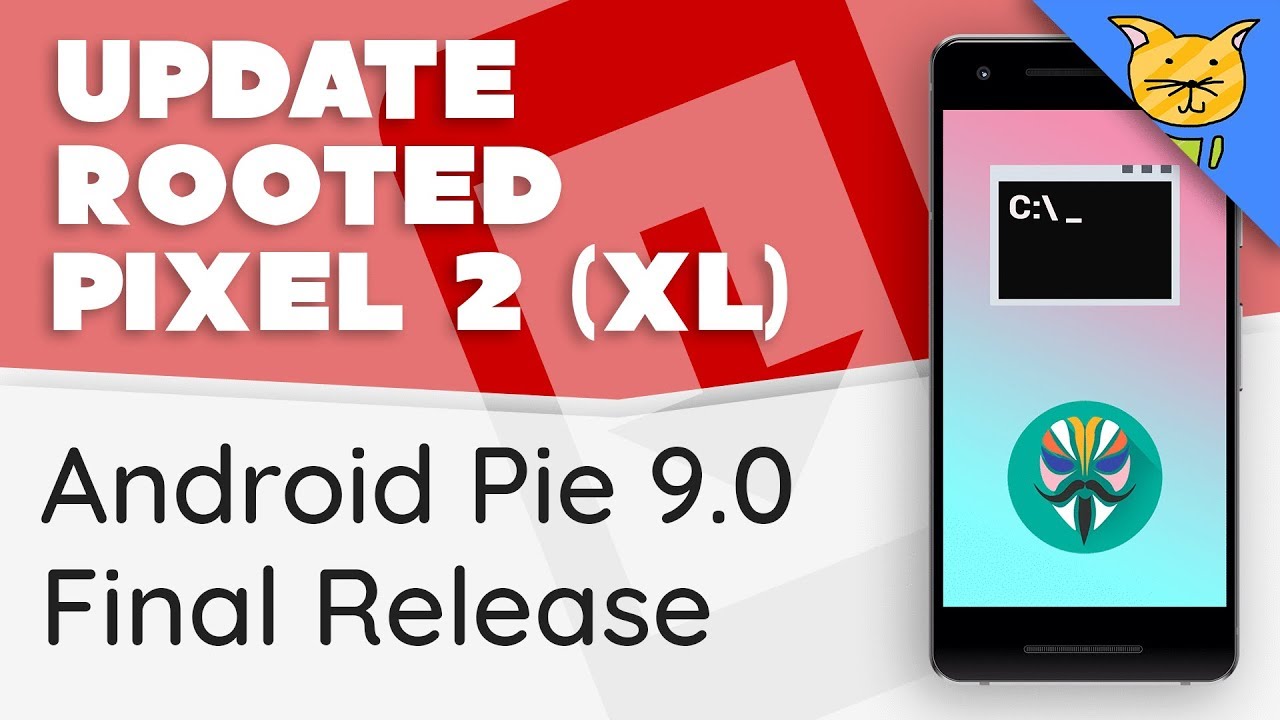
Показать описание
∆ IMPORTANT ∆
!! PLEASE READ HERE BEFORE STARTING !!
**********************************************
I am not responsible for any damage caused or any data lost. Please make sure you understand the procedure and also make backups of anything important!
▼ Timestamps!
Timestamps!
00:03 - Intro
[DOWNLOADS]
01:07 - Android SDK Platform Tools
01:53 - Factory Image for Pixel Devices
02:36 - Magisk Beta
03:08 - TWRP (custom recovery)
[EXTRACTING]
04:09 - Extract SDK Platform Tools
04:44 - Extract Factory Image
[SETUP]
05:53 - Running programs via command line
05:58 - Program execution syntax for PowerShell and Terminal users
06:16 - Open a command prompt window in current directory
06:41 - $$ Backup warning $$
07:28 - $$ Remove screen lock before updating $$
08:25 - Reboot to the bootloader
[UPDATING COMMANDS]
08:59 - fastboot devices
09:21 - fastboot flash bootloader
09:48 - fastboot reboot-bootloader
10:09 - fastboot flash radio
10:32 - fastboot reboot-bootloader
10:49 - fastboot --skip-reboot update
- If you encounter an error while flashing (Too many links), reboot
back to the bootloader and try again.
[UPDATING FINISHED]
[RE-ROOTING]
12:30 - fastboot boot (boots TWRP image)
13:05 - Flashing TWRP Installer ZIP. Note: flashing TWRP installer is OPTIONAL
12:07 - Flash Magisk Beta ZIP
13:34 - Rebooting to Android (System)
[RE-ROOTING FINISHED]
13:57 - Finished booting
14:54 - Checking Magisk
15:38 - Finishing notes (outro)
▼Requirements!
Unlocked Bootloader
▼Links
TWRP:
▼More links!
Vote and post suggestions for videos here on YouTube as well as the following sites:
Thanks for watching!
Any questions? Ask them in the comments!
!! PLEASE READ HERE BEFORE STARTING !!
**********************************************
I am not responsible for any damage caused or any data lost. Please make sure you understand the procedure and also make backups of anything important!
▼ Timestamps!
Timestamps!
00:03 - Intro
[DOWNLOADS]
01:07 - Android SDK Platform Tools
01:53 - Factory Image for Pixel Devices
02:36 - Magisk Beta
03:08 - TWRP (custom recovery)
[EXTRACTING]
04:09 - Extract SDK Platform Tools
04:44 - Extract Factory Image
[SETUP]
05:53 - Running programs via command line
05:58 - Program execution syntax for PowerShell and Terminal users
06:16 - Open a command prompt window in current directory
06:41 - $$ Backup warning $$
07:28 - $$ Remove screen lock before updating $$
08:25 - Reboot to the bootloader
[UPDATING COMMANDS]
08:59 - fastboot devices
09:21 - fastboot flash bootloader
09:48 - fastboot reboot-bootloader
10:09 - fastboot flash radio
10:32 - fastboot reboot-bootloader
10:49 - fastboot --skip-reboot update
- If you encounter an error while flashing (Too many links), reboot
back to the bootloader and try again.
[UPDATING FINISHED]
[RE-ROOTING]
12:30 - fastboot boot (boots TWRP image)
13:05 - Flashing TWRP Installer ZIP. Note: flashing TWRP installer is OPTIONAL
12:07 - Flash Magisk Beta ZIP
13:34 - Rebooting to Android (System)
[RE-ROOTING FINISHED]
13:57 - Finished booting
14:54 - Checking Magisk
15:38 - Finishing notes (outro)
▼Requirements!
Unlocked Bootloader
▼Links
TWRP:
▼More links!
Vote and post suggestions for videos here on YouTube as well as the following sites:
Thanks for watching!
Any questions? Ask them in the comments!
Комментарии
 0:13:19
0:13:19
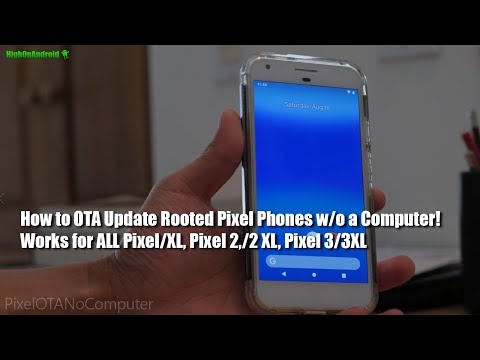 0:10:04
0:10:04
 0:06:53
0:06:53
 0:04:21
0:04:21
 0:11:18
0:11:18
![[Pixel] Installing an](https://i.ytimg.com/vi/FkFwNCNFHlI/hqdefault.jpg) 0:15:11
0:15:11
 0:15:56
0:15:56
 0:15:24
0:15:24
 0:14:18
0:14:18
 0:13:23
0:13:23
 0:18:45
0:18:45
 0:11:08
0:11:08
 0:15:02
0:15:02
 0:11:47
0:11:47
 0:15:09
0:15:09
 0:12:56
0:12:56
 0:15:33
0:15:33
 0:13:44
0:13:44
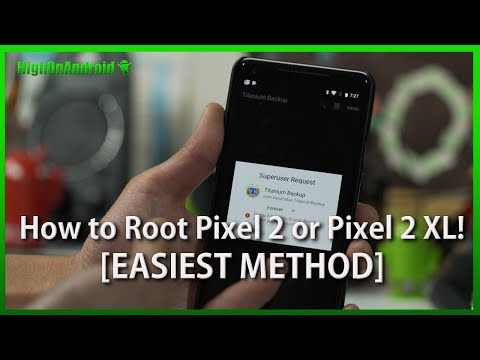 0:12:11
0:12:11
 0:10:41
0:10:41
 0:22:19
0:22:19
![[fastboot | OPM1.013]](https://i.ytimg.com/vi/rcYE0xZkwug/hqdefault.jpg) 0:15:44
0:15:44
 0:10:28
0:10:28
 0:10:06
0:10:06