filmov
tv
How to Boost Android Studio Speed 2023 || Out of memory error: Java heap memory on Android Studio

Показать описание
#androidstudio #boost #androidstudiohindivideos #kotlin
SkyForge:
Are you tired of waiting for Android Studio to load and perform tasks? Do you constantly encounter the frustrating "Out of Memory Error: Java Heap Memory" message while working on your Android projects? Well, fret no more! In this video, we'll show you effective techniques to boost the speed and performance of Android Studio, helping you breeze through your development tasks.
Firstly, we'll tackle the notorious "Out of Memory Error: Java Heap Memory" issue that often plagues developers. We'll guide you step-by-step on how to increase the Java heap memory allocation for Android Studio, ensuring you have enough resources to handle large projects without running into memory constraints.
Next, we'll delve into optimizing Android Studio's settings and configurations. Discover hidden features and settings that can be tweaked to maximize performance. From adjusting the memory settings to optimizing build processes, we'll cover it all.
In addition, we'll explore plugin management and provide insights on selecting the most essential and efficient plugins for your development workflow. Removing unnecessary or poorly optimized plugins can significantly improve Android Studio's speed and responsiveness.
We won't stop there! This video will also showcase advanced techniques such as utilizing Gradle build caching and parallel execution, which can drastically reduce build times for your projects.
Furthermore, we'll share tips on effectively organizing your project structure and utilizing the modularization approach to streamline development and build processes. This technique not only improves speed but also enhances code maintainability.
To top it all off, we'll introduce you to powerful third-party tools and extensions that can further enhance your Android Studio experience. Learn how to leverage tools like Kotlin's Coroutines, Android Jetpack, and more to write efficient and performant code.
Whether you're a seasoned Android developer or just starting out, this video is packed with practical tips and tricks to optimize your Android Studio experience. Say goodbye to sluggishness and memory errors, and say hello to a faster, smoother, and more productive development environment. Join us and supercharge your Android Studio speed in 2023!
Contact:
Facebook:
Instagram:
SkyForge:
Are you tired of waiting for Android Studio to load and perform tasks? Do you constantly encounter the frustrating "Out of Memory Error: Java Heap Memory" message while working on your Android projects? Well, fret no more! In this video, we'll show you effective techniques to boost the speed and performance of Android Studio, helping you breeze through your development tasks.
Firstly, we'll tackle the notorious "Out of Memory Error: Java Heap Memory" issue that often plagues developers. We'll guide you step-by-step on how to increase the Java heap memory allocation for Android Studio, ensuring you have enough resources to handle large projects without running into memory constraints.
Next, we'll delve into optimizing Android Studio's settings and configurations. Discover hidden features and settings that can be tweaked to maximize performance. From adjusting the memory settings to optimizing build processes, we'll cover it all.
In addition, we'll explore plugin management and provide insights on selecting the most essential and efficient plugins for your development workflow. Removing unnecessary or poorly optimized plugins can significantly improve Android Studio's speed and responsiveness.
We won't stop there! This video will also showcase advanced techniques such as utilizing Gradle build caching and parallel execution, which can drastically reduce build times for your projects.
Furthermore, we'll share tips on effectively organizing your project structure and utilizing the modularization approach to streamline development and build processes. This technique not only improves speed but also enhances code maintainability.
To top it all off, we'll introduce you to powerful third-party tools and extensions that can further enhance your Android Studio experience. Learn how to leverage tools like Kotlin's Coroutines, Android Jetpack, and more to write efficient and performant code.
Whether you're a seasoned Android developer or just starting out, this video is packed with practical tips and tricks to optimize your Android Studio experience. Say goodbye to sluggishness and memory errors, and say hello to a faster, smoother, and more productive development environment. Join us and supercharge your Android Studio speed in 2023!
Contact:
Facebook:
Instagram:
 0:05:35
0:05:35
 0:09:42
0:09:42
 0:02:07
0:02:07
 0:00:22
0:00:22
 0:00:21
0:00:21
 0:12:36
0:12:36
 0:00:30
0:00:30
 0:02:17
0:02:17
 0:04:06
0:04:06
 0:01:37
0:01:37
 0:06:15
0:06:15
 0:09:44
0:09:44
 0:00:18
0:00:18
 0:10:16
0:10:16
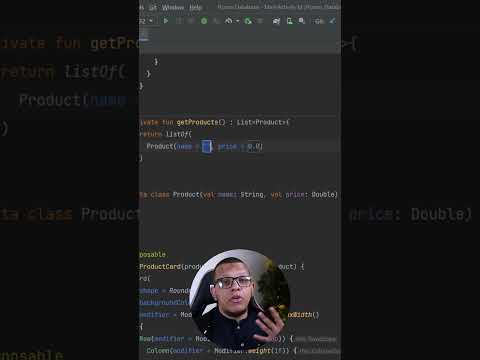 0:00:28
0:00:28
 0:00:23
0:00:23
 0:00:31
0:00:31
 0:02:02
0:02:02
 0:16:56
0:16:56
 0:00:33
0:00:33
 0:35:58
0:35:58
 0:00:37
0:00:37
 0:10:25
0:10:25
 0:17:40
0:17:40