filmov
tv
OBS Stopwatch & Countdown Timer - Advanced Time Triggers

Показать описание
Scott explains all the features of the Comprehensive Stopwatch and Countdown Timer LUA script.
This script has both a countdown and countup (stopwatch) and it allows you to switch scenes, start recording, change countdown timer colors, play audio sources, and show text sources at specific times during the countdown. THIS THING IS NEXT LEVEL.
➖➖➖➖➖➖➖➖➖➖➖➖➖➖➖➖➖➖➖➖➖➖➖➖➖➖➖➖➖➖➖
➖ Download The Comprehensive Stopwatch & Countdown Timer
➖➖➖➖➖➖➖➖➖➖➖➖➖➖➖➖➖➖➖➖➖➖➖➖➖➖➖➖➖➖➖
➖➖➖➖➖➖➖➖➖➖➖➖➖➖➖➖➖
➖ Click below to submit to the survey.
➖➖➖➖➖➖➖➖➖➖➖➖➖➖➖➖➖
➖➖➖➖➖➖➖➖➖➖➖➖➖➖➖➖➖➖➖
➖ GET THE 3D ANIMATED 3D SUBSCRIBE & BELL BUTTONS
➖➖➖➖➖➖➖➖➖➖➖➖➖➖➖➖➖➖➖
➖➖➖➖➖➖➖➖➖➖➖➖➖➖➖➖➖
GET THE RESULTS OF THE SURVEY.
This notification is a one time event.
➖➖➖➖➖➖➖➖➖➖➖➖➖➖➖➖➖
-------------------------------------------------------------------------------------------------------------------------
Wanna Learn About More Tech That Will Help Your Channel? CLICK BELOW
------------------------------------------------------------------------------------------------------------------------
#scottfichter #scottfichterobs #obsstudio
- - - - - - - - - - CHAPTERS - - - - - - - - - - -
0:00 Intro
0:38 Download Instructions
1:41 Install Instructions
2:11 Setting Up the Countdown On a Scene
3:45 Setting UP the Audio Sources
4:50 Regrabbing the New Sources
5:17 Tell Scott What Videos You Want
5:43 Timer Type Explained
6:17 Countdown Type Explained
6:37 Timer Format Explained
6:51 Selecting the Audio Source
7:10 Text Color Changer
7:28 Setting Caution & Warning Time
7:56 Trigger Text Pulldown Explained
8:27 Caution & Warning Duration
8:45 Auto Record & Next Scene
9:00 Placing Text Before & After The Time
9:13 More Tips on Countdown Timers
This script has both a countdown and countup (stopwatch) and it allows you to switch scenes, start recording, change countdown timer colors, play audio sources, and show text sources at specific times during the countdown. THIS THING IS NEXT LEVEL.
➖➖➖➖➖➖➖➖➖➖➖➖➖➖➖➖➖➖➖➖➖➖➖➖➖➖➖➖➖➖➖
➖ Download The Comprehensive Stopwatch & Countdown Timer
➖➖➖➖➖➖➖➖➖➖➖➖➖➖➖➖➖➖➖➖➖➖➖➖➖➖➖➖➖➖➖
➖➖➖➖➖➖➖➖➖➖➖➖➖➖➖➖➖
➖ Click below to submit to the survey.
➖➖➖➖➖➖➖➖➖➖➖➖➖➖➖➖➖
➖➖➖➖➖➖➖➖➖➖➖➖➖➖➖➖➖➖➖
➖ GET THE 3D ANIMATED 3D SUBSCRIBE & BELL BUTTONS
➖➖➖➖➖➖➖➖➖➖➖➖➖➖➖➖➖➖➖
➖➖➖➖➖➖➖➖➖➖➖➖➖➖➖➖➖
GET THE RESULTS OF THE SURVEY.
This notification is a one time event.
➖➖➖➖➖➖➖➖➖➖➖➖➖➖➖➖➖
-------------------------------------------------------------------------------------------------------------------------
Wanna Learn About More Tech That Will Help Your Channel? CLICK BELOW
------------------------------------------------------------------------------------------------------------------------
#scottfichter #scottfichterobs #obsstudio
- - - - - - - - - - CHAPTERS - - - - - - - - - - -
0:00 Intro
0:38 Download Instructions
1:41 Install Instructions
2:11 Setting Up the Countdown On a Scene
3:45 Setting UP the Audio Sources
4:50 Regrabbing the New Sources
5:17 Tell Scott What Videos You Want
5:43 Timer Type Explained
6:17 Countdown Type Explained
6:37 Timer Format Explained
6:51 Selecting the Audio Source
7:10 Text Color Changer
7:28 Setting Caution & Warning Time
7:56 Trigger Text Pulldown Explained
8:27 Caution & Warning Duration
8:45 Auto Record & Next Scene
9:00 Placing Text Before & After The Time
9:13 More Tips on Countdown Timers
Комментарии
 0:09:51
0:09:51
 0:02:58
0:02:58
 0:03:04
0:03:04
 0:05:32
0:05:32
 0:13:45
0:13:45
 0:14:57
0:14:57
 0:03:34
0:03:34
 0:00:16
0:00:16
 0:07:17
0:07:17
 0:01:39
0:01:39
 0:10:50
0:10:50
 0:04:09
0:04:09
 0:09:35
0:09:35
 0:02:58
0:02:58
 0:04:08
0:04:08
 0:10:17
0:10:17
 0:04:46
0:04:46
 0:03:55
0:03:55
 0:10:11
0:10:11
 0:08:18
0:08:18
 0:06:08
0:06:08
 0:08:57
0:08:57
 0:09:00
0:09:00
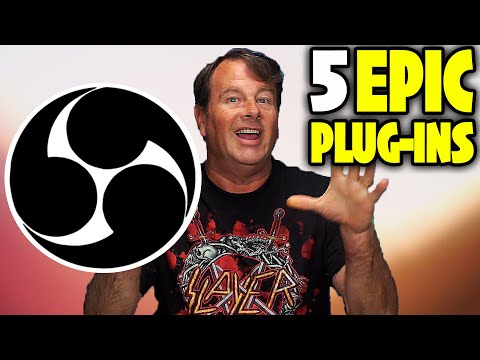 0:25:29
0:25:29