filmov
tv
Mask, Hide & Replace Sensitive Data In Spring Boot Logs | Console Appender | Rolling File Appender

Показать описание
- - -
Know how to hide or mask or replace sensitive log details printed in JSON or To-String format in the console appender or rollingFile appender using replace (aka %replace expression)
This masking works in both console and rolling-File-Appender. See the complete video to know more.
- - -
The replace expression, Example:
-----------------------------------------------------
Hint# Replace toString data: %replace(%msg){((?i)\bproductName\b(=)\w*),"productName=*******"}
Hint# Replace Json String: %replace(%msg){((?i)"\bsellerName\b(":\w*))"[^"]+",$1"*******"}
#A Sample Input Data:
1. Json Data: {"productId":1, "productName":"p1", "sellerName": "s1"}
2. toString Data: [productId=1, productName="p1", sellerName="s1"]
- - - - -
# Output:
1. Json Data: {"productId":1, "productName":"******", "sellerName": "******"}
2. toString Data: [productId=1, productName="*******", sellerName="******"]
- - -
Development Frameworks & Tools:
#springboot
#postman
#lombok
#slf4j
#log4j
#logging
Feel free to add comments with your suggestions.
~Thank you
Know how to hide or mask or replace sensitive log details printed in JSON or To-String format in the console appender or rollingFile appender using replace (aka %replace expression)
This masking works in both console and rolling-File-Appender. See the complete video to know more.
- - -
The replace expression, Example:
-----------------------------------------------------
Hint# Replace toString data: %replace(%msg){((?i)\bproductName\b(=)\w*),"productName=*******"}
Hint# Replace Json String: %replace(%msg){((?i)"\bsellerName\b(":\w*))"[^"]+",$1"*******"}
#A Sample Input Data:
1. Json Data: {"productId":1, "productName":"p1", "sellerName": "s1"}
2. toString Data: [productId=1, productName="p1", sellerName="s1"]
- - - - -
# Output:
1. Json Data: {"productId":1, "productName":"******", "sellerName": "******"}
2. toString Data: [productId=1, productName="*******", sellerName="******"]
- - -
Development Frameworks & Tools:
#springboot
#postman
#lombok
#slf4j
#log4j
#logging
Feel free to add comments with your suggestions.
~Thank you
Mask, Hide & Replace Sensitive Data In Spring Boot Logs | Console Appender | Rolling File Append...
Masking Sensitive Data Using RegEx - Overview
Protecting Your Privacy in Excel: How to Mask Sensitive Information #Shorts
How to Mask Sensitive Data in Your Laravel Application #laravel #shorts
Partially Mask Sensitive Data in Excel
SQL | Dynamic Data Masking | How to mask sensitive data | MS SQL
🔐 PII Data Masking Using Spring Boot | JavaTechie
Hide sensitive information with this custom format! ⬇️
How to Mask Sensitive Data in Spring Boot with Log4j2 | Log Masking | Data Masking Using Spring Boot
Mask/Hide the Sensitive (Subscription, email etc...) information on the Azure Portal.
Module 4: Splunk Sensitive Data Masking Using HF
regular expression - how to mask personal data in logs file using sed command method2 #linuxtopic
How to hide the sensitive information |How to mask the data| Excel Trick |Coding Tricks by Swetha
Hide Sensitive Data in Excel using REPT Function
Masking Sensitive Data Using RegEx - How to Configure
Masking Number in PHP | Learn How to Securely Mask Sensitive Data
Masking sensitive sales data by indexing
Masking sensitive data in logs with CloudWatch Data Protection
How to Mask Sensitive Data in Splunk | About Data Masking
Azure SQL Database Dynamic Data Masking - Hiding sensitive data in the result set of a query
Laravel Masked DB Dump: Package to Hide 'Sensitive' Data
Masking and removing sensitive data with ADF Data Flows
Masking Number in PHP | Learn How to Securely Mask Sensitive Data using PHP | Core PHP
Hide Sensitive Content In Excel (Tech And Tax Portal)
Комментарии
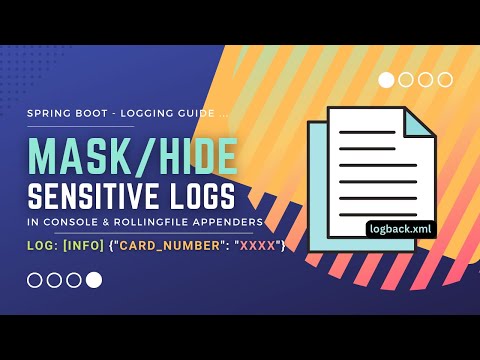 0:11:10
0:11:10
 0:01:22
0:01:22
 0:00:58
0:00:58
 0:01:00
0:01:00
 0:00:22
0:00:22
 0:16:47
0:16:47
 0:11:23
0:11:23
 0:00:30
0:00:30
 0:09:33
0:09:33
 0:02:57
0:02:57
 0:10:28
0:10:28
 0:05:51
0:05:51
 0:02:39
0:02:39
 0:03:09
0:03:09
 0:03:39
0:03:39
 0:02:33
0:02:33
 0:08:04
0:08:04
 0:07:35
0:07:35
 0:00:54
0:00:54
 0:08:25
0:08:25
 0:03:31
0:03:31
 0:12:05
0:12:05
 0:05:26
0:05:26
 0:00:55
0:00:55