filmov
tv
How to scan to PDF and OCR documents | Create editable and searchable PDFs from paper docs

Показать описание
Learn how to digitize your paper documents and convert them into editable, searchable, and machine-readable PDFs using Foxit PDF Editor! In this tutorial, we'll show you how to utilize Optical Character Recognition (OCR) to transform scanned text into selectable and searchable content.
✨ Highlights:
Scan Paper Documents to PDF:
Discover the step-by-step process of scanning physical documents into digital PDF format and optimizing the scanned PDF.
Apply OCR for Editable Text:
Learn how to apply Optical Character Recognition (OCR) to convert scanned images into editable text that you can modify with your PDF Editor.
Make Text within PDFs Searchable:
Making a scanned PDF text-searchable enhances efficiency by allowing users to quickly locate specific information within large documents, thereby improving productivity, reducing manual searching time, and enhancing document accessibility and usability. This capability is essential for efficient document archiving, ensuring that archived documents can be easily retrieved and accessed through keyword searches, simplifying document management and facilitating compliance with archival standards and regulatory requirements.
🕹️ Timestamps:
00:13 How to scan a hardcopy document to PDF
00:35 How to optimize scanned PDF | Reduce file size | Run OCR
01:15 How to make scanned PDF or image file into an editable and searchable PDF
Foxit PDF Editor makes it easy to archive and work with your paper documents digitally. Try it out and streamline your document management today!
Did you find this helpful? Browse through our other tutorials now. And, if you're new here, make sure to subscribe and click the bell for alerts.
Connect With Us:
✨ Highlights:
Scan Paper Documents to PDF:
Discover the step-by-step process of scanning physical documents into digital PDF format and optimizing the scanned PDF.
Apply OCR for Editable Text:
Learn how to apply Optical Character Recognition (OCR) to convert scanned images into editable text that you can modify with your PDF Editor.
Make Text within PDFs Searchable:
Making a scanned PDF text-searchable enhances efficiency by allowing users to quickly locate specific information within large documents, thereby improving productivity, reducing manual searching time, and enhancing document accessibility and usability. This capability is essential for efficient document archiving, ensuring that archived documents can be easily retrieved and accessed through keyword searches, simplifying document management and facilitating compliance with archival standards and regulatory requirements.
🕹️ Timestamps:
00:13 How to scan a hardcopy document to PDF
00:35 How to optimize scanned PDF | Reduce file size | Run OCR
01:15 How to make scanned PDF or image file into an editable and searchable PDF
Foxit PDF Editor makes it easy to archive and work with your paper documents digitally. Try it out and streamline your document management today!
Did you find this helpful? Browse through our other tutorials now. And, if you're new here, make sure to subscribe and click the bell for alerts.
Connect With Us:
Комментарии
 0:02:05
0:02:05
 0:00:42
0:00:42
 0:02:08
0:02:08
 0:00:30
0:00:30
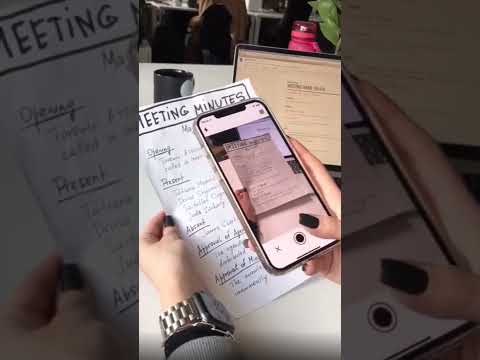 0:00:21
0:00:21
 0:00:15
0:00:15
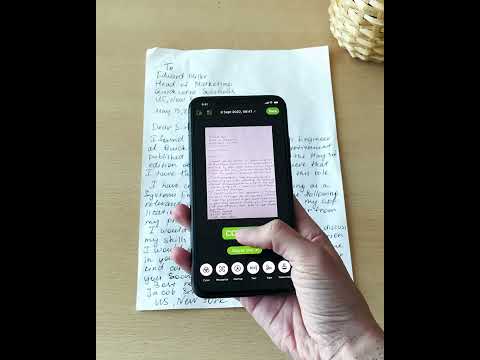 0:00:11
0:00:11
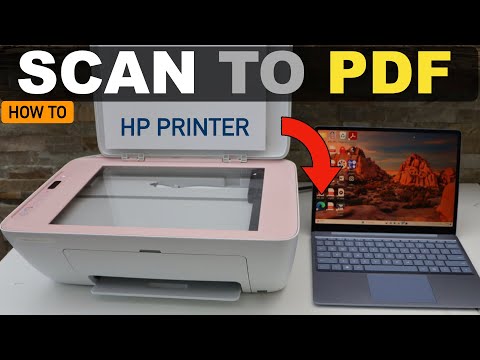 0:01:48
0:01:48
 0:05:20
0:05:20
 0:02:46
0:02:46
 0:02:28
0:02:28
 0:01:49
0:01:49
 0:00:42
0:00:42
 0:02:14
0:02:14
 0:00:56
0:00:56
 0:03:06
0:03:06
 0:02:34
0:02:34
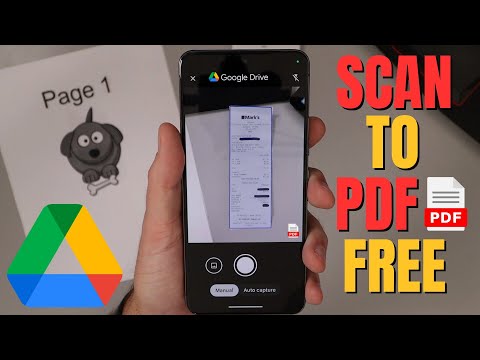 0:04:41
0:04:41
 0:00:11
0:00:11
 0:00:26
0:00:26
 0:00:12
0:00:12
 0:00:13
0:00:13
 0:00:32
0:00:32
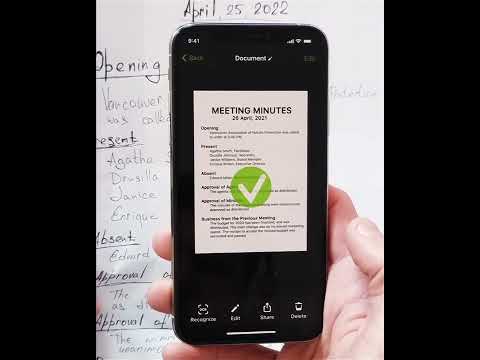 0:00:13
0:00:13