filmov
tv
Java Video Tutorial 20

Показать описание
I introduce you to Graphical User Interfaces (GUI) in this part of my Java Video Tutorial. I focus specifically on Java Swing and its components.
We figure out how to display frames, panels, labels, buttons, text areas and more. I also go over the Dimension object and the Java Toolkit, which allows you to ask questions of the operating system.
Java Video Tutorial 20
Java Video Tutorial 20: Basic Object creation
Java Video Tutorial
Java Video Tutorial 19
Java Video Tutorial 23
Java Video Tutorial 21
Learn Java in 14 Minutes (seriously)
Java Video Tutorial 38
SERVER MINECRAFT VERSI 1.21.40+ TERBARU !! ZER LEGENDS - SUPPORT JAVA DAN MCPE
Java Tutorial For Beginners 20 - Method Overloading in Java
Java Full Course for free ☕
Java Tutorial -20- für Anfänger 'Methoden - Return' [HD] Deutsch
Learn Java in One Video - 15-minute Crash Course
Java Tutorial for Beginners 2023
20 - The Character Data Type in Java Programming
Java Video Tutorial 7
20-Local, Instance and Static Variables in Java
Java Video Tutorial 34
How to Install Java JDK 20 on Windows 10
Java Video Tutorial 33
Beginner Java Tutorial #20: Returning Data in Java From Methods
Bedrock VS Java Minecraft Players
Java Video Tutorial 39
Java Tutorial for Beginners
Комментарии
 0:08:00
0:08:00
 0:17:42
0:17:42
 0:19:28
0:19:28
 0:11:04
0:11:04
 0:13:57
0:13:57
 0:14:00
0:14:00
 0:19:06
0:19:06
 0:07:06
0:07:06
 0:05:26
0:05:26
 12:00:00
12:00:00
 0:04:40
0:04:40
 0:14:54
0:14:54
 12:23:23
12:23:23
 0:08:42
0:08:42
 0:16:48
0:16:48
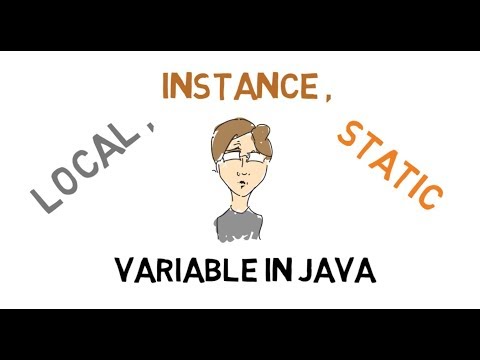 0:05:02
0:05:02
 0:07:06
0:07:06
 0:07:15
0:07:15
 0:13:59
0:13:59
 0:13:16
0:13:16
 0:00:35
0:00:35
 0:11:17
0:11:17
 2:30:48
2:30:48