filmov
tv
(UPDATED) BEST Optimizations & In-Game Settings / Fix Low FPS & DISABLE TAA | Delta Force: Hawk Ops

Показать описание
*WARNING*
Do at your own risk! I am not responsible for any issues you may cause to your pc, proceed with caution.
This is my updated guide on Delta Force! After the recent game update alot of things changed and certain settings are now working as intended! Hope you guys enjoy and I hope it helps!
If you’re on AMD you can still disable TAA with the config edit, but you wont have access to nvidia inspector for the dlss to dlaa tweak.
These are only lines you actually need to remove the forced AA:
[SystemSettings]
r.PostProcessAAQuality=0
If you disable the forced AA with the config file edit make sure to disable Ambient Occlusion, as otherwise it'll create a really distracting and awful looking texture blur over the entire game.
DLSS to DLAA with Nvidia Inspector:
Recorded with OBS, edited with DaVinci Resolve
Twitter:
#optimization #deltaforce #settings #best #fps
Do at your own risk! I am not responsible for any issues you may cause to your pc, proceed with caution.
This is my updated guide on Delta Force! After the recent game update alot of things changed and certain settings are now working as intended! Hope you guys enjoy and I hope it helps!
If you’re on AMD you can still disable TAA with the config edit, but you wont have access to nvidia inspector for the dlss to dlaa tweak.
These are only lines you actually need to remove the forced AA:
[SystemSettings]
r.PostProcessAAQuality=0
If you disable the forced AA with the config file edit make sure to disable Ambient Occlusion, as otherwise it'll create a really distracting and awful looking texture blur over the entire game.
DLSS to DLAA with Nvidia Inspector:
Recorded with OBS, edited with DaVinci Resolve
Twitter:
#optimization #deltaforce #settings #best #fps
UPDATED Optimization Guide | Arena Breakout: Infinite | Max FPS | Best Settings
(UPDATED) BEST Optimizations & In-Game Settings / Fix Low FPS & DISABLE TAA | Delta Force: H...
The BEST Game User Settings in Fortnite Chapter 5 SEASON 3 (IMPROVE FPS & ZERO INPUT DELAY)
The BEST Game User Settings in Fortnite Chapter 5 SEASON 2! ✅ (Zero Delay & High FPS)
The BEST Game User Settings in Fortnite Season 3! (Zero Input Delay)
🔧Get MAX FPS In Games & Optimize Your PC With This Tool - (New Method 2023)
🔧 TWO HIDDEN WINDOWS SETTINGS TO BOOST FPS IN GAMES🔥| You Need to Enable It Right Now ✔️
The BEST Game User Settings in Fortnite CHAPTER 5 (ULTIMATE FPS)
The BEST Game User Settings in Fortnite (FPS BOOST + 0 Input Delay)
The BEST Game User Settings in Fortnite Chapter 5 SEASON 3! ✅ (High FPS & Fix STUTTER)
When Your Game Is Bad But Your Optimisation Is Genius
The Real Reason Behind Poor PC Game Optimization: Explained
How to Use PARK CONTROL For BETTER Performance in Games!🛠️ (Optimize CPU & Fix Bottleneck)
How To Fix FPS Drops and Stuttering in Games - Optimize Your PC for Gaming. #gamelag #fpsdrop
GAME CHANGING CS2 SETTINGS - FREE FPS BOOST!
🔧DO THESE 5 REGISTRY SETTINGS TO BOOST FPS IN ALL GAMES ✅ (FPS BOOST & FIX LAG)
Controller Asian Jeff Leaks His New Settings! Best Fast Edit Sensitivity Fortnite
Nvidia Control Panel BEST SETTINGS For HIGH FPS In Every Game! (2021 Update)
BEST Optimization Guide | Delta Force: Hawk Ops | Max FPS | Best Settings
Nvidia Control Panel Settings For The Best FPS in Games - 2024
*NEW* BEST Controller Settings For Fortnite Chapter 5! (PS4/PS5/Xbox/PC)
Optimizing my Game so it Runs on a Potato
ULTIMATE THE ISLE IN GAME OPTIMIZATION GUIDE 2024
*UPDATED* BEST Controller Settings For Fortnite Reload & Ranked! (PS4/PS5/XBOX/PC)
Комментарии
 0:09:11
0:09:11
 0:07:00
0:07:00
 0:09:06
0:09:06
 0:08:01
0:08:01
 0:04:23
0:04:23
 0:00:23
0:00:23
 0:05:03
0:05:03
 0:07:30
0:07:30
 0:03:37
0:03:37
 0:08:52
0:08:52
 0:06:46
0:06:46
 0:02:18
0:02:18
 0:09:29
0:09:29
 0:04:57
0:04:57
 0:05:51
0:05:51
 0:00:35
0:00:35
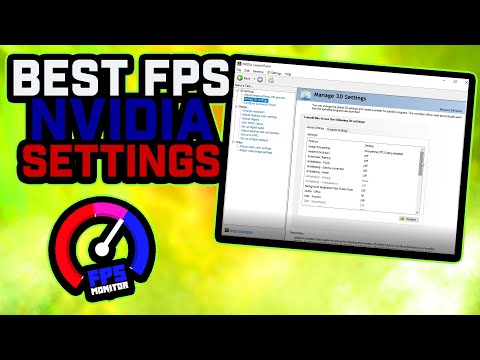 0:04:56
0:04:56
 0:13:58
0:13:58
 0:08:38
0:08:38
 0:08:04
0:08:04
 0:19:02
0:19:02
 0:04:00
0:04:00
 0:08:04
0:08:04