filmov
tv
Dreamweaver CS5.5 Tutorial (Div Tags and CSS)

Показать описание
Dreamweaver CS5.5 Tutorial (Roughly Based on David Powers Building Your First Website Tutorial). This is video is made for students going through the tutorial to watch the tutorial rather than have to just rely on reading each step. This covers about the first 3 parts of the tutorial, just enough for a business student to complete their project.
Dreamweaver CS5.5 Tutorial (Div Tags and CSS)
Dreamweaver CS5.5 Tutorial: CSS layout with div tags
Dreamweaver cs5.5 master tutorials how to build div tags apply css3 rules to div tags in depth
Build Adobe CS5.5 HTML CSS Dreamweaver Tutorial with div tags html5 instructional video tutorial
Dreamweaver CS5 - Inserting a Div Element
Dreamweaver CS5 Tutorial For Beginners | Div Tag Tutorial
Dreamweaver CS5.5 video tutorial lessons build create CSS from design comp tracing div tags
Dreamweaver CS5.5: Create Layout With Divs
Dreamweaver CS5 Inserting Div Tags
Dreamweaver CS6 Tutorial: Div tags and CSS rules
Dreamweaver CS5.5 HTML5 Beginner tutorial nth-child div tags part 3
Using AP div Tags for Page Layout Dreamweaver CS5
Dreamweaver CS5.5 tutorials Create SEO friendly html5 websites with CSS3 rules div tags
Dreamweaver CS5.5 Html5 CSS3 training tutorials lessons how to build an seo webpage demo
Build a CSS3, HTML5 website web page with div tags - Dreamweaver CS5 tutorials
How to promote, develop build your first (1st) CSS div tag website with Dreamweaver CS5.5 webpages
How to build make design create your first 1st CSS div tag webpage site Dreamweaver CS5.5 tutorials
Dreamweaver CS5.5 CSS Div tag creation tutorial part 5
Dreamweaver CS5.5 tutorials lessons how to design an html5 CSS3 webpage site development easy demo
Dreamweaver CS5 - CSS Tutorial: Layout
Dreamweaver CS5.5 CSS Div tag creation tutorial part 8
Dreamweaver CS5 tutorials Create html div tags CSS from Design Comp Tracing image
Adobe Dreamweaver CS5.5 Tutorials: How To Make CSS div rules based Website lesson demo
Dreamweaver tutorials CS5 Create Build HTML DIV tags CSS rules from Design Comp Tracing image
Комментарии
 0:54:55
0:54:55
 0:16:27
0:16:27
 0:20:00
0:20:00
 0:25:44
0:25:44
 0:02:38
0:02:38
 0:05:57
0:05:57
 0:14:51
0:14:51
 0:12:11
0:12:11
 0:00:55
0:00:55
 0:08:16
0:08:16
 0:12:25
0:12:25
 0:01:49
0:01:49
 0:18:50
0:18:50
 0:17:53
0:17:53
 0:07:42
0:07:42
 0:15:10
0:15:10
 0:12:03
0:12:03
 0:04:27
0:04:27
 0:07:56
0:07:56
 0:11:23
0:11:23
 0:08:39
0:08:39
 0:14:59
0:14:59
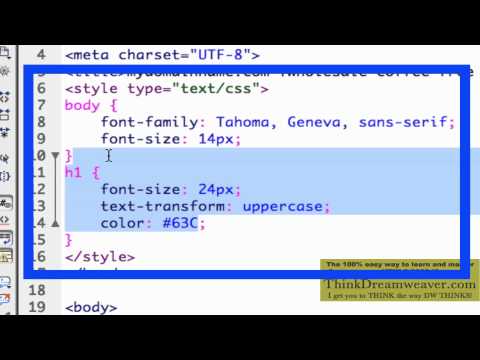 0:27:50
0:27:50
 0:15:00
0:15:00