filmov
tv
How To Create Dynamic Component using Mit App Inventor 2

Показать описание
In this app we will learn to create a dynamic component using MIT App Inventor. In this video we will learn what is dynamic component and how we can use it and we will create.
We will creatte one app which will create dynamic components like. Suppose you have one app which is having one button, one image and one text box but you wanted to create multiple text boxes at run time for that we will use dynamic component.
......................................................................................................
Follow Us On Social Media For More Updates -:
.........................................................................................................
#thecodingbus
#mitappinventor
#mitappinventor2
#dynamic
#component
#app
#gamedevelopment
#appdevelopment
#tutorial
#TheCodingBus
#TCB
#USA
#us #unitedstates #us
Learn How to Create Dynamic Component in Angular
Intro to DYNAMIC COMPONENTS in SketchUp (Beginners Start Here!)
Dynamic Component in Angular (2024)
How To Create Components Dynamically in React
How to Create Dynamic Components
Animating Doors and Windows with DYNAMIC COMPONENTS in SketchUp!
How to Create Dynamic Components in Sketchup Tutorial – 3 Examples
Sketchup Create Dynamic Component Simple Swinging Door
Livewire Crash Course #4 - Data Binding & Modifiers
#108 Introduction to Dynamic Components | Angular Dynamic Components | A Complete Angular Course
How to Create DYNAMIC CABINETS in SketchUp!
How To Create Dynamic Component using Mit App Inventor 2
How To Create A Dynamic Component In Sketchup: Step by Step Guide
Welcome to Dynamic Components Part 1 - Skill Builder
How to Create Dynamic Components in Angular 13/14? | Load Components Dynamically | 2022
#110 Create Dynamic Component Programmatically | Angular Dynamic Component | Complete Angular Course
How to Create Dynamic Component Visibility | Salesforce Platform Quick Tip
How to Create Dynamic Component in SketchUp 2016
121. Create Component Dynamically using ComponentFactoryResolver and ViewContainerRef in Angular.
MASTER Figma Components in 10 Minutes (Everything You Need To Know)
Write Reusable Code with Vue DYNAMIC COMPONENTS
Welcome to Dynamic Components Part 7 - Skill Builder
Dynamic Component Fence Part 1 - Skill Builder
SketchUp Tips and Tricks: Dynamic Components, What Are They Good For?
Комментарии
 0:08:57
0:08:57
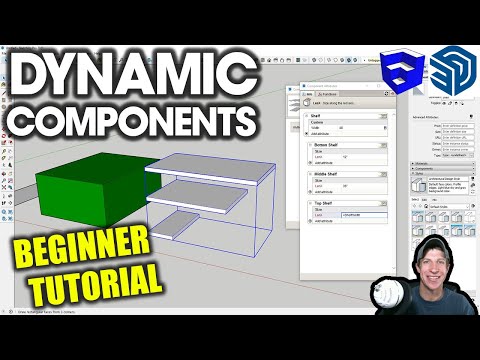 0:13:33
0:13:33
 0:17:48
0:17:48
 0:02:36
0:02:36
 0:04:18
0:04:18
 0:09:53
0:09:53
 0:05:09
0:05:09
 0:02:56
0:02:56
 0:11:30
0:11:30
 0:05:04
0:05:04
 0:24:20
0:24:20
 0:10:38
0:10:38
 0:12:11
0:12:11
 0:13:47
0:13:47
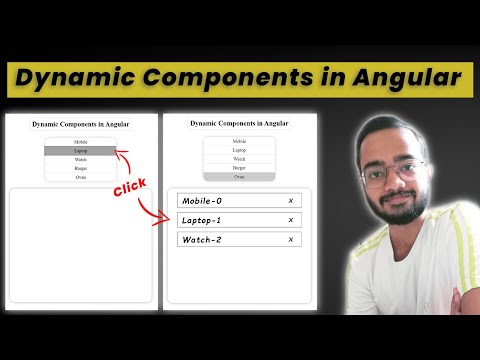 0:22:37
0:22:37
 0:19:24
0:19:24
 0:01:01
0:01:01
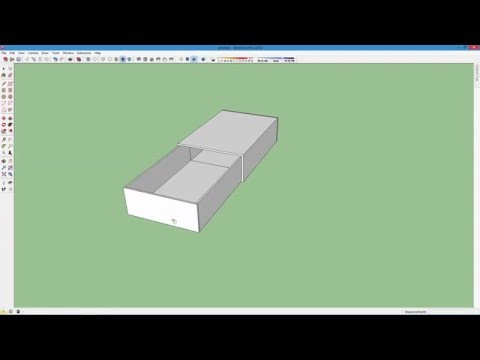 0:12:39
0:12:39
 0:10:06
0:10:06
 0:09:28
0:09:28
 0:04:24
0:04:24
 0:09:42
0:09:42
 0:10:40
0:10:40
 0:01:08
0:01:08