filmov
tv
How to Effectively Find Substrings in Strings within a Pandas DataFrame Using Python

Показать описание
Discover a step-by-step guide for using Python and Pandas to manipulate strings and extract substrings from DataFrames efficiently.
---
Visit these links for original content and any more details, such as alternate solutions, latest updates/developments on topic, comments, revision history etc. For example, the original title of the Question was: Python - Find a substring within a string using an IF statement when iterating through a pandas DataFrame with a FOR loop
If anything seems off to you, please feel free to write me at vlogize [AT] gmail [DOT] com.
---
How to Effectively Find Substrings in Strings within a Pandas DataFrame Using Python
Dealing with strings in a pandas DataFrame can sometimes be tricky, especially when you're trying to find specific substrings within string data. This post will guide you through a common problem many Python users face and provide a solution that is both effective and easy to implement.
The Problem
Imagine you have a pandas DataFrame with a column named Variable, containing various strings related to religious beliefs, sources, or ethnicities. Your goal is to create a new column called New Column that extracts meaningful substrings from the existing Variable strings. However, despite using for loops and if statements, you find that your attempts yield unexpected results – the new column is filled with 'Not Applicable' values. Let's analyze this problem more closely before diving into a solution.
Example DataFrame
Here’s what the initial DataFrame looks like:
VariableReligion - BuddhismSource: ClickerzReligion - IslamSource: SRZ FREEEthnicity - Mixed - White & Black AfricanYour desired outcome is to extract relevant substrings and create a DataFrame that looks like this:
VariableNew ColumnReligion - BuddhismBuddhismSource: ClickerzClickerzReligion - IslamIslamSource: SRZ FREESRZ FREEEthnicity - Mixed - White and Black AfricanMixed - White and Black AfricanThe Solution
To tackle this problem effectively, we will create two user-defined functions: string_splitter and column_formatter. These functions will allow you to manipulate the strings based on the specific substrings contained within them.
Step 1: Create the string_splitter Function
This function will be responsible for determining how to split each string and extract the relevant data based on predefined criteria. Here’s the code for the function:
[[See Video to Reveal this Text or Code Snippet]]
Step 2: Apply the string_splitter Function
To extract the values into your new column, use the apply method in pandas:
[[See Video to Reveal this Text or Code Snippet]]
This line will apply the string_splitter function to each element in the Variable column, effectively transforming it into a new column of extracted values.
Step 3: Create the column_formatter Function
After successfully populating the New Column, the next step is to format the Variable column based on the same criteria. Here’s the code for this function:
[[See Video to Reveal this Text or Code Snippet]]
Step 4: Apply the column_formatter Function
Again, use the apply method for this transformation:
[[See Video to Reveal this Text or Code Snippet]]
Conclusion
By defining clear functions for string manipulation and applying them to your pandas DataFrame, you can effectively extract and organize data based on substrings. No more frustrating 'Not Applicable' outputs! With these techniques, you're better equipped to handle strings in your DataFrame. Whether you’re working with religious titles, sources, or other types of categories, this approach streamlines your data management tasks.
Feel free to modify the functions to suit your specific data needs, and explore even more string-filtering methods in Python. Happy coding!
---
Visit these links for original content and any more details, such as alternate solutions, latest updates/developments on topic, comments, revision history etc. For example, the original title of the Question was: Python - Find a substring within a string using an IF statement when iterating through a pandas DataFrame with a FOR loop
If anything seems off to you, please feel free to write me at vlogize [AT] gmail [DOT] com.
---
How to Effectively Find Substrings in Strings within a Pandas DataFrame Using Python
Dealing with strings in a pandas DataFrame can sometimes be tricky, especially when you're trying to find specific substrings within string data. This post will guide you through a common problem many Python users face and provide a solution that is both effective and easy to implement.
The Problem
Imagine you have a pandas DataFrame with a column named Variable, containing various strings related to religious beliefs, sources, or ethnicities. Your goal is to create a new column called New Column that extracts meaningful substrings from the existing Variable strings. However, despite using for loops and if statements, you find that your attempts yield unexpected results – the new column is filled with 'Not Applicable' values. Let's analyze this problem more closely before diving into a solution.
Example DataFrame
Here’s what the initial DataFrame looks like:
VariableReligion - BuddhismSource: ClickerzReligion - IslamSource: SRZ FREEEthnicity - Mixed - White & Black AfricanYour desired outcome is to extract relevant substrings and create a DataFrame that looks like this:
VariableNew ColumnReligion - BuddhismBuddhismSource: ClickerzClickerzReligion - IslamIslamSource: SRZ FREESRZ FREEEthnicity - Mixed - White and Black AfricanMixed - White and Black AfricanThe Solution
To tackle this problem effectively, we will create two user-defined functions: string_splitter and column_formatter. These functions will allow you to manipulate the strings based on the specific substrings contained within them.
Step 1: Create the string_splitter Function
This function will be responsible for determining how to split each string and extract the relevant data based on predefined criteria. Here’s the code for the function:
[[See Video to Reveal this Text or Code Snippet]]
Step 2: Apply the string_splitter Function
To extract the values into your new column, use the apply method in pandas:
[[See Video to Reveal this Text or Code Snippet]]
This line will apply the string_splitter function to each element in the Variable column, effectively transforming it into a new column of extracted values.
Step 3: Create the column_formatter Function
After successfully populating the New Column, the next step is to format the Variable column based on the same criteria. Here’s the code for this function:
[[See Video to Reveal this Text or Code Snippet]]
Step 4: Apply the column_formatter Function
Again, use the apply method for this transformation:
[[See Video to Reveal this Text or Code Snippet]]
Conclusion
By defining clear functions for string manipulation and applying them to your pandas DataFrame, you can effectively extract and organize data based on substrings. No more frustrating 'Not Applicable' outputs! With these techniques, you're better equipped to handle strings in your DataFrame. Whether you’re working with religious titles, sources, or other types of categories, this approach streamlines your data management tasks.
Feel free to modify the functions to suit your specific data needs, and explore even more string-filtering methods in Python. Happy coding!
 0:06:46
0:06:46
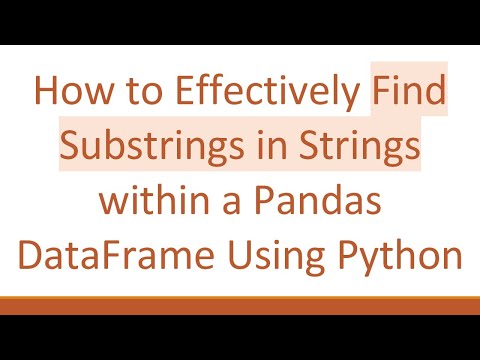 0:02:20
0:02:20
 0:00:47
0:00:47
 0:16:46
0:16:46
 0:06:33
0:06:33
 0:01:32
0:01:32
 0:06:10
0:06:10
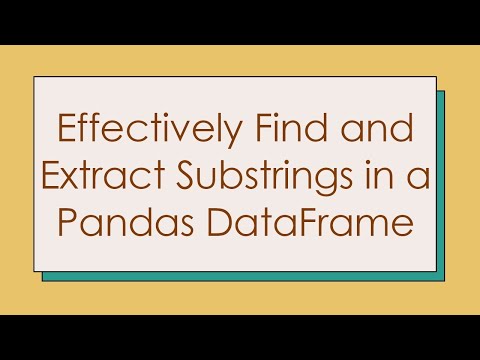 0:02:00
0:02:00
 0:15:48
0:15:48
 0:01:40
0:01:40
 0:01:24
0:01:24
 0:01:59
0:01:59
 0:01:26
0:01:26
 0:01:56
0:01:56
 0:01:46
0:01:46
 0:00:57
0:00:57
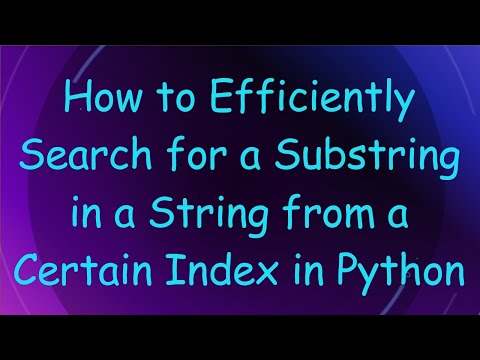 0:01:28
0:01:28
 0:01:45
0:01:45
 0:01:57
0:01:57
 0:08:55
0:08:55
 0:01:31
0:01:31
 0:01:37
0:01:37
 0:07:21
0:07:21
 0:01:53
0:01:53