filmov
tv
How to Plot Multiple Lines on One Excel Chart

Показать описание
In this video I demonstrate how to plot multiple lines on one Excel graph. This task is easy to achieve if your horizontal axis labels are stored as text values. If your horizontal axis labels are stored as numbers (for example, year), then Excel won't interpret the data correctly and will try to plot your axis labels as a series.
00:00 - Introduction
00:18 - What you get if your axis labels are stored as numeric values
01:22 - SOLUTION 1: Converting numeric axis labels to text values and plotting multiple lines
02:13 - SOLUTION 2: Keeping axis labels as numeric values but still plotting multiple lines
03:10 - SOLUTION 3: Data is in separate tables, but you want to plot on the same chart
------------------------
Plot Multiple Lines in Excel
How to graph Multiple lines in 1 Excel plot | Excel in 3 Minutes
Plot Multiple Lines in Excel | How To Create A Line Graph In Excel (With Multiple Lines)
How to Plot Multiple Lines on One Excel Chart
Plot Multiple Lines in Excel | How to graph Multiple lines in 1 Excel plot | line chart in excel
Excel - how to plot 2 vertical y-axes on a line graph
How To Make a Line Graph In Excel With Multiple Lines
How To Create A Line Graph In Excel (With Multiple Lines)
TA session
How to Add MULTIPLE Sets of Data to ONE GRAPH in Excel
EXCEL TUTORIAL-HOW TO DRAW MULTIPLE CURVE IN EXCEL
📈 How to Make a Line Graph in Excel (Scientific Data) | multiple line graph in excel
How to create a line graph with line for Total Sum of other lines in Tableau
PLOT MULTIPLE LINES IN EXCEL: A Different Line Chart
LibreOffice Short Tutorial Multiple plots
Plot Multiple Lines in Excel | How to Accurately Plot Horizontal Axis (X-axis) Values in Excel 2016
How To... Plot Multiple Data Sets on the Same Chart in Excel 2010
How to make a chart with 3 axis in excel
How To Plot Multiple Data Sets on the Same Chart in Excel 2016
How to Write Multiple Plot Lines (Writing Advice)
Graphing two data sets on the same graph with Excel
Multiple Line Graph
Multiple Line Graphs? Insert Symbols? How to Plot in Origin?
Excel Tips and Tricks #36 How to combine two graphs into one
Комментарии
 0:01:57
0:01:57
 0:03:00
0:03:00
 0:08:54
0:08:54
 0:04:51
0:04:51
 0:03:19
0:03:19
 0:05:37
0:05:37
 0:06:25
0:06:25
 0:07:28
0:07:28
 2:21:46
2:21:46
 0:03:44
0:03:44
 0:02:36
0:02:36
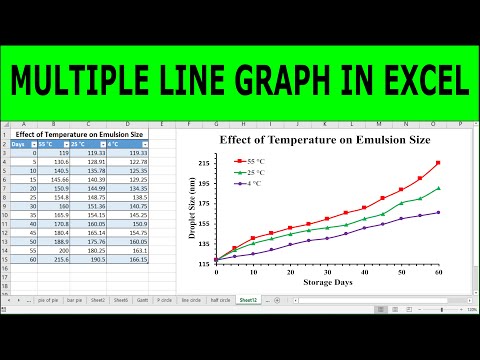 0:13:28
0:13:28
 0:00:40
0:00:40
 0:04:50
0:04:50
 0:00:38
0:00:38
 0:02:28
0:02:28
 0:07:21
0:07:21
 0:06:47
0:06:47
 0:08:25
0:08:25
 0:11:49
0:11:49
 0:06:10
0:06:10
 0:07:21
0:07:21
 0:05:48
0:05:48
 0:01:22
0:01:22