filmov
tv
How to access ubuntu linux server by Putty? - How to access linux by using putty?

Показать описание
In this video I am explaining how we can access linux server by using putty or ubuntu access by ssh.
Commands to be run on ubuntu server:
1. sudo apt-get install ssh
2. sudo ufw allow ssh
3. ifconfig - to find IP of linux server
Then open putty and give IP address , choose SSH and Open.
Commands to be run on ubuntu server:
1. sudo apt-get install ssh
2. sudo ufw allow ssh
3. ifconfig - to find IP of linux server
Then open putty and give IP address , choose SSH and Open.
How to Use Ubuntu (Beginners Guide)
How to enable SSH on Linux Ubuntu (Easy step by step guide)
Linux Terminal Basics | Navigate the File System on Ubuntu
How to Connect to Ubuntu Remotely Using SSH
Ubuntu 20.04 Remote Desktop Access from Windows 10 with xRDP
How to Setup Remote Access and Control Ubuntu Remotely from any Device
How to access ubuntu linux server by Putty? - How to access linux by using putty?
How to Install Ubuntu - Step by Step Tutorial
How secure is Linux in real life? - custom RAT, Ransomware, and Info Stealer
How to Open Terminal in Ubuntu Linux
Basic Terminal Commands in Linux Ubuntu ( Ubuntu tutorial for Beignners )
Ubuntu Server: Getting started with a Linux Server
How to Connect Linux Ubuntu to Wifi
Remote Desktop Ubuntu 21.10 from Windows 11
Access Ubuntu or Linux Partition files from Windows 10 || Ext2fsd
How to access your pc from android using ssh in ubuntu
LINUX TERMINAL (UBUNTU) IN WINDOWS 10 || HOW TO USE LINUX TERMINAL IN WINDOWS 10
How to Configure VNC and RDP on Ubuntu 22.04 | Remote Access, Screen Sharing
How to Become SuperUser or Root User in Ubuntu 22.04
Access Ubuntu shared folder from Windows
you need to learn Virtual Machines RIGHT NOW!! (Kali Linux VM, Ubuntu, Windows)
How to Compile and Run C program Using GCC on Ubuntu (Linux)
Linux Web Server Install Tutorial - Quick & EASY! (Beginners Guide using Ubuntu)
How To Share Your Files and Folders Between Ubuntu Linux and Windows 10/8/7
Комментарии
 0:08:46
0:08:46
 0:03:46
0:03:46
 0:07:34
0:07:34
 0:05:09
0:05:09
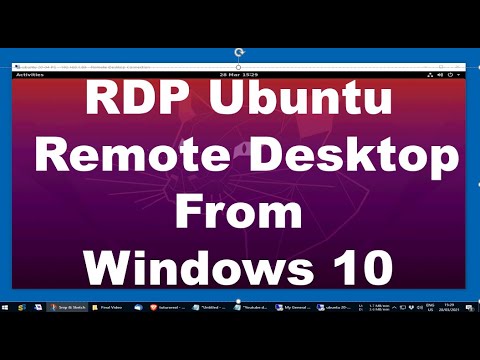 0:05:30
0:05:30
 0:10:34
0:10:34
 0:02:10
0:02:10
 0:09:48
0:09:48
 0:09:55
0:09:55
 0:00:34
0:00:34
 0:24:37
0:24:37
 1:09:33
1:09:33
 0:01:19
0:01:19
 0:03:17
0:03:17
 0:02:09
0:02:09
 0:04:24
0:04:24
 0:06:59
0:06:59
 0:06:22
0:06:22
 0:01:18
0:01:18
 0:02:50
0:02:50
 0:27:41
0:27:41
 0:04:31
0:04:31
 0:05:26
0:05:26
 0:06:28
0:06:28