filmov
tv
How To Use IPython - IPython (QUICK TUTORIAL)

Показать описание
^Downloadable code & more!
A quick tutorial of some of the features of IPython. IPython is an interactive way to code, and it can be downloaded for windows mac or linux. This video is a quick tutorial that goes over some of the features of IPython.
This is a Python anaconda tutorial for help with coding, programming, or computer science. These are short python videos dedicated to troubleshooting python problems and learning Python syntax. For more videos see Python Help playlist by Rylan Fowers.
IPYTHON, that is an interactive coding tool that you can use in the terminal.
To get anaconda on your computer go to the website I have linked in the description, you can install it for windows, Mac or linux
To start I python simply type Ipython in your terminal (no need to be in a specific folder)
Ipython can help you know how certain functions work. For example if we want to know more about sets we type set, period, then tab and it will show us all of the different functions a set can do.
Perhaps in this case we aren’t sure what one of them does, for example the add function. Type it out with a question mark and Ipython will leave you a description.
Similarly with lists we can do the same thing. We hit period tab and choose a function. Say this time we want to know what count does.
You can also test code in python. For an example here I am making a simple for loop and showing you how you run that code in python. It prints great
Furthermore you can import different packages and use them in your ipython testing and exploring. For example lets import Numpy.
To quit I Python simply type quit
Or you can do control d, then it will ask you if you really want to exit. Click y, then enter
Thanks for watching, that is how you use Ipython.
#PythonMarathon #LearnPython #PythonTutorial Learn Python:
Video Equipment:
Other:
Комментарии
 0:01:54
0:01:54
 0:03:08
0:03:08
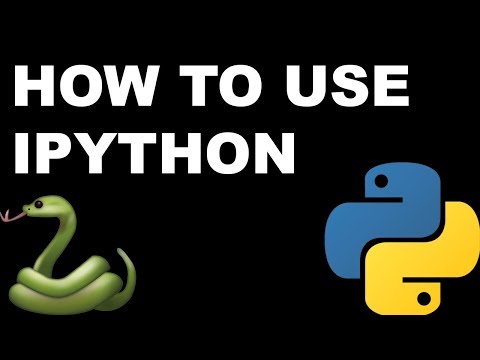 0:02:40
0:02:40
 0:03:02
0:03:02
 0:07:33
0:07:33
 0:12:31
0:12:31
 0:42:15
0:42:15
 1:25:00
1:25:00
 2:07:01
2:07:01
 0:10:32
0:10:32
 0:03:44
0:03:44
 0:02:58
0:02:58
 0:04:23
0:04:23
 0:02:56
0:02:56
 0:03:36
0:03:36
 0:05:46
0:05:46
 0:24:08
0:24:08
 0:27:12
0:27:12
 0:25:12
0:25:12
 0:03:49
0:03:49
 0:30:21
0:30:21
 0:20:14
0:20:14
 0:37:03
0:37:03
 0:05:18
0:05:18