filmov
tv
Selenium Beginner Tutorial 11 - How To Create JAR File

Показать описание
Today we will learn:
------------------------------
1. How to create a runnable JAR
2. How to run the test from command line
-----------------------------------------------------------------
STEP 1 : Create a runnable jar from eclipse project
STEP 2 : Run the jar file from command line
References:
________ ONLINE COURSES TO LEARN ________
------------ UI TESTING ------------
------------ API TESTING ------------
------------ MOBILE TESTING ------------
------------ CI | CD | DEVOPS ------------
------------ VERSION CONTROL SYSTEM ------------
------------ PERFORMANCE TESTING ------------
------------ PROGRAMMING ------------
------------ IDE ------------
------------ MAVEN ------------
------------ OTHERS ------------
Keep Learning,
Raghav
----------- Connect with Raghav ------------
Like, Subscribe, Share
You can support my mission for education by sharing this knowledge and helping as many people as you can
------------------------------
1. How to create a runnable JAR
2. How to run the test from command line
-----------------------------------------------------------------
STEP 1 : Create a runnable jar from eclipse project
STEP 2 : Run the jar file from command line
References:
________ ONLINE COURSES TO LEARN ________
------------ UI TESTING ------------
------------ API TESTING ------------
------------ MOBILE TESTING ------------
------------ CI | CD | DEVOPS ------------
------------ VERSION CONTROL SYSTEM ------------
------------ PERFORMANCE TESTING ------------
------------ PROGRAMMING ------------
------------ IDE ------------
------------ MAVEN ------------
------------ OTHERS ------------
Keep Learning,
Raghav
----------- Connect with Raghav ------------
Like, Subscribe, Share
You can support my mission for education by sharing this knowledge and helping as many people as you can
Selenium Beginner Tutorial 11 - How To Create JAR File
Selenium Tutorial for Beginners 11 - Selenium WebDriver - Navigation Commands
Selenium WebDriver Tutorial #11 - Understand WebDriver Interface
Mastering XPATH for Selenium Testers | Automation Testing Tutorial for Beginners | Day 11
Selenium Beginner Tutorial 15 - How Selenium interacts with PhantomJS
Selenium Beginner Tutorial 8 - How to run test on Chrome Browser
Selenium Full Course - Learn Selenium in 12 Hours | Selenium Tutorial For Beginners | Edureka
🚀 How to install maven on Windows 11 #maven #coding #automationtesting #windows #shorts #ytshorts
Python Selenium Tutorial #11 - ActionChains
Selenium Python Tutorial #11 - How to use Webdriver Manager for Python
Selenium Automation Testing Tutorial | Selenium Tutorial For Beginners | Selenium| Simplilearn
What Is Selenium? | Selenium Basics For Beginners | Introduction To Selenium | Selenium |Simplilearn
Python Selenium Tutorial - Automate Websites and Create Bots
Selenium Course for Beginners - Web Scraping Bots, Browser Automation, Testing (Tutorial)
Selenium Full Course [2024] | Learn Selenium | Selenium Tutorial For Beginners | Edureka
What is Selenium? Tutorial for Beginners
Selenium Framework for Beginners 11 | How to use Extent Reports with TestNG in Selenium Java
Python Selenium Tutorial #1 - Web Scraping, Bots & Testing
What Is Selenium | Selenium Webdriver Basics | Selenium Tutorial | Selenium Training | Edureka
Selenium Framework Tutorial #11 - Read Excel File in Selenium with Apache POI - Part 2
Session 11- Java OOPS Concepts - Java Methods & Constructors | Java & Selenium | 2024 New se...
Selenium 4 Beginner Tutorial 1 | Introduction, Setup & Browser Actions | Step by Step
Selenium Beginner Tutorial 12 - What are Headless Browsers
Selenium Tutorial For Beginners | Selenium Full Course | Selenium Webdriver Tutorial | Simplilearn
Комментарии
 0:06:04
0:06:04
 0:19:35
0:19:35
 0:21:49
0:21:49
 0:24:52
0:24:52
 0:07:59
0:07:59
 0:08:41
0:08:41
 11:37:39
11:37:39
 0:00:40
0:00:40
 0:08:50
0:08:50
 0:13:13
0:13:13
 1:07:01
1:07:01
 0:36:11
0:36:11
 0:36:42
0:36:42
 3:00:40
3:00:40
 10:15:14
10:15:14
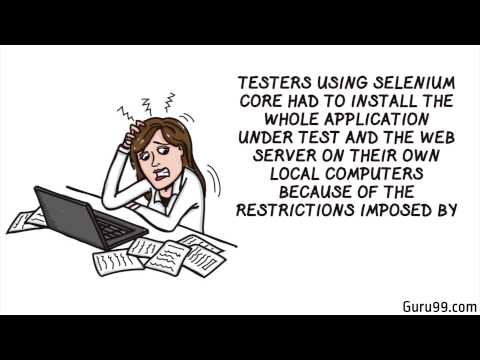 0:05:14
0:05:14
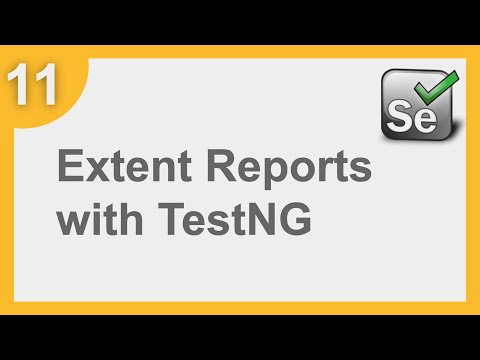 0:15:41
0:15:41
 0:11:41
0:11:41
 0:21:55
0:21:55
 0:20:11
0:20:11
 1:13:07
1:13:07
 1:04:38
1:04:38
 0:05:49
0:05:49
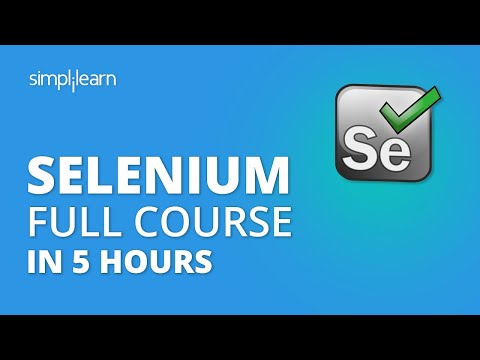 5:16:30
5:16:30